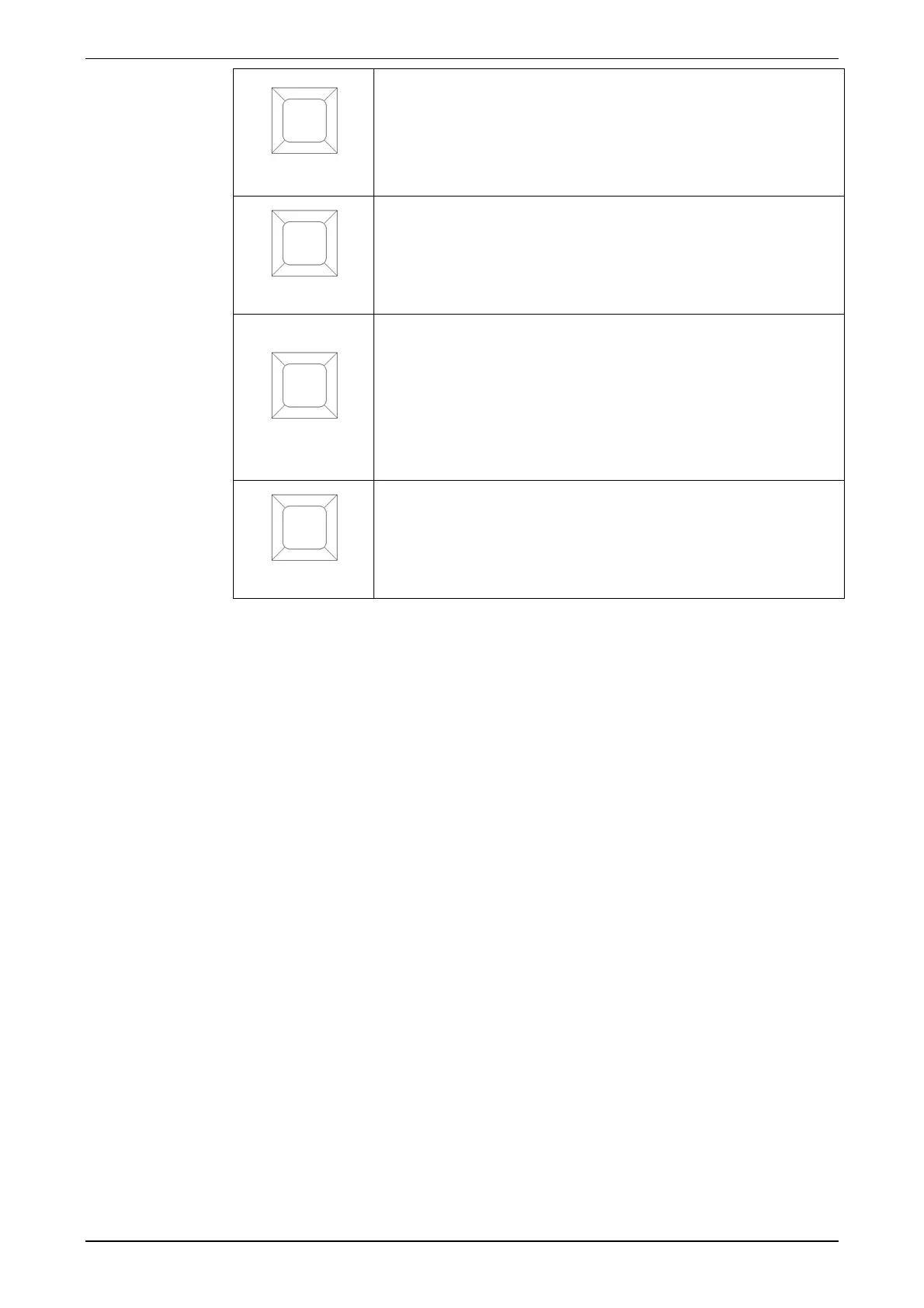JANDS – Event 4 Version 5 Users Manual
Page 28 Revision 5.0.0.5 25/11/02
If *=
* P / C / B
The If *= button is used to select any Fixtures that are active
and set to a particular Position, Colour or Beam palette. This
provides a quick method of taking control of fixtures during
playback.
Pg 1..3
Press & Hold Shift:
The Pg1 – Pg3 buttons are used to select the active palette page.
Up to 3 pages of 20 palette buttons can be recorded.
Mask
Beam Function Only:
The Mask buttons are used to prevent beam parameters from
being recorded to either a palette button or a memory. Initially all
Beam parameters are Masked, but moving a wheel will unmask
the corresponding parameter. This feature is useful when
recording Gobo palettes, to prevent recording focus parameters at
the same time.
More
The More button is used, to access the additional parameters,
when a fixture type has more than three colour or beam
parameters,
Note 1 The levels for the selected (highlighted) and deselected fixtures