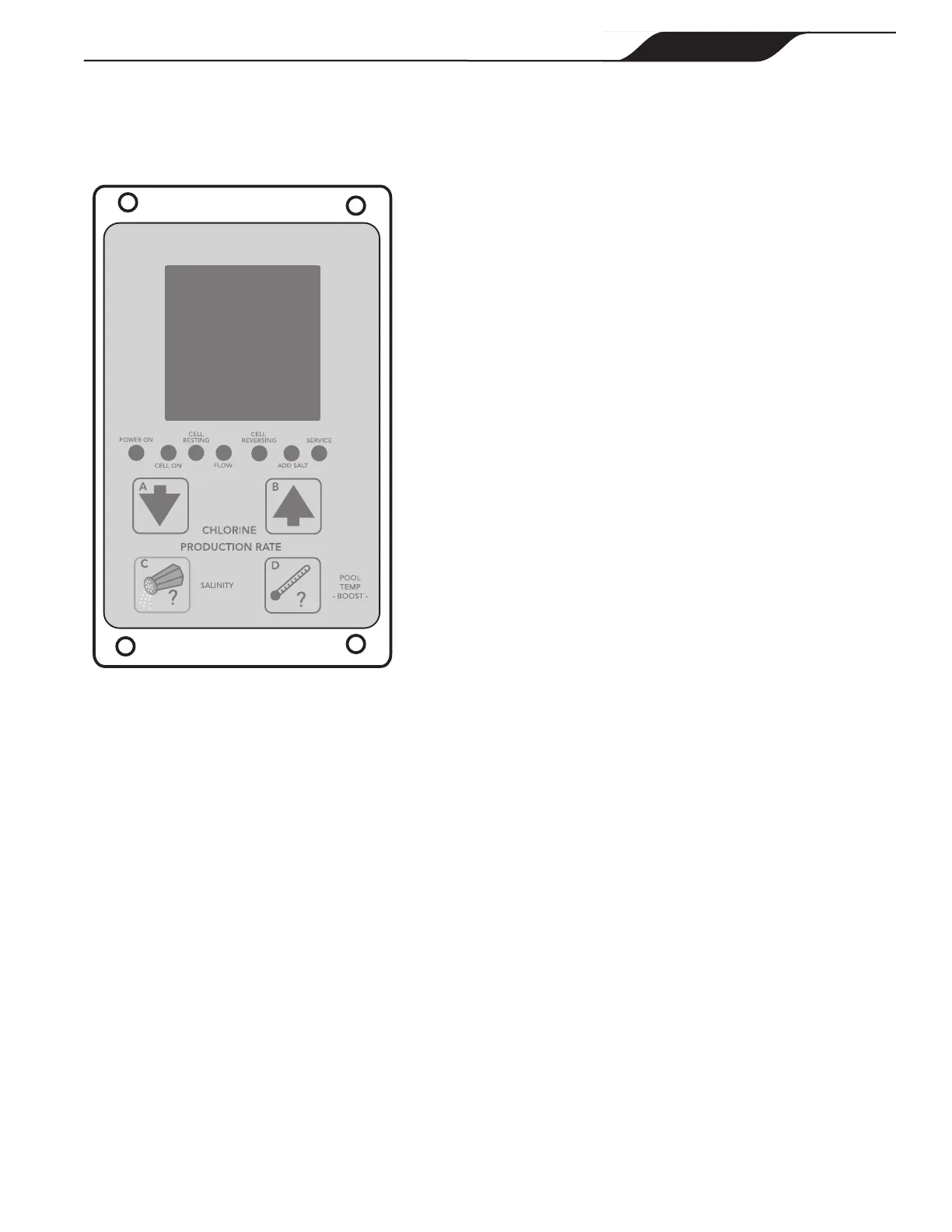Section 8. Temperature Conversion
To display Celsius or Fahrenheit on the digital display.
1. Press and hold button POOL TEMP -BOOST- (D) for 15
seconds (third beep).
2. Within 5 seconds, momentarily press SALINITY (C) to enter
the Fahrenheit/Celsius change mode.
3. To toggle between Celsius and Fahrenheit, press down
arrow (A) or up arrow (B)
4. Conrm by momentarily pressing SALINITY (C). The
change will be stored in permanent memory.
NOTE: The Boost mode will normally be activated if the POOL TEMP -BOOST- (D) button is depressed for 10
seconds. However, if button (D) is held down an additional 5 seconds (for the third beep), the state of the
Boost mode will not be changed.
Page 45
ENGLISH
Page 45
ENGLISH
Jandy
®
AquaPure
®
/PureLink™ Power Center and Cell Kit
|
Installation and Operation Manual