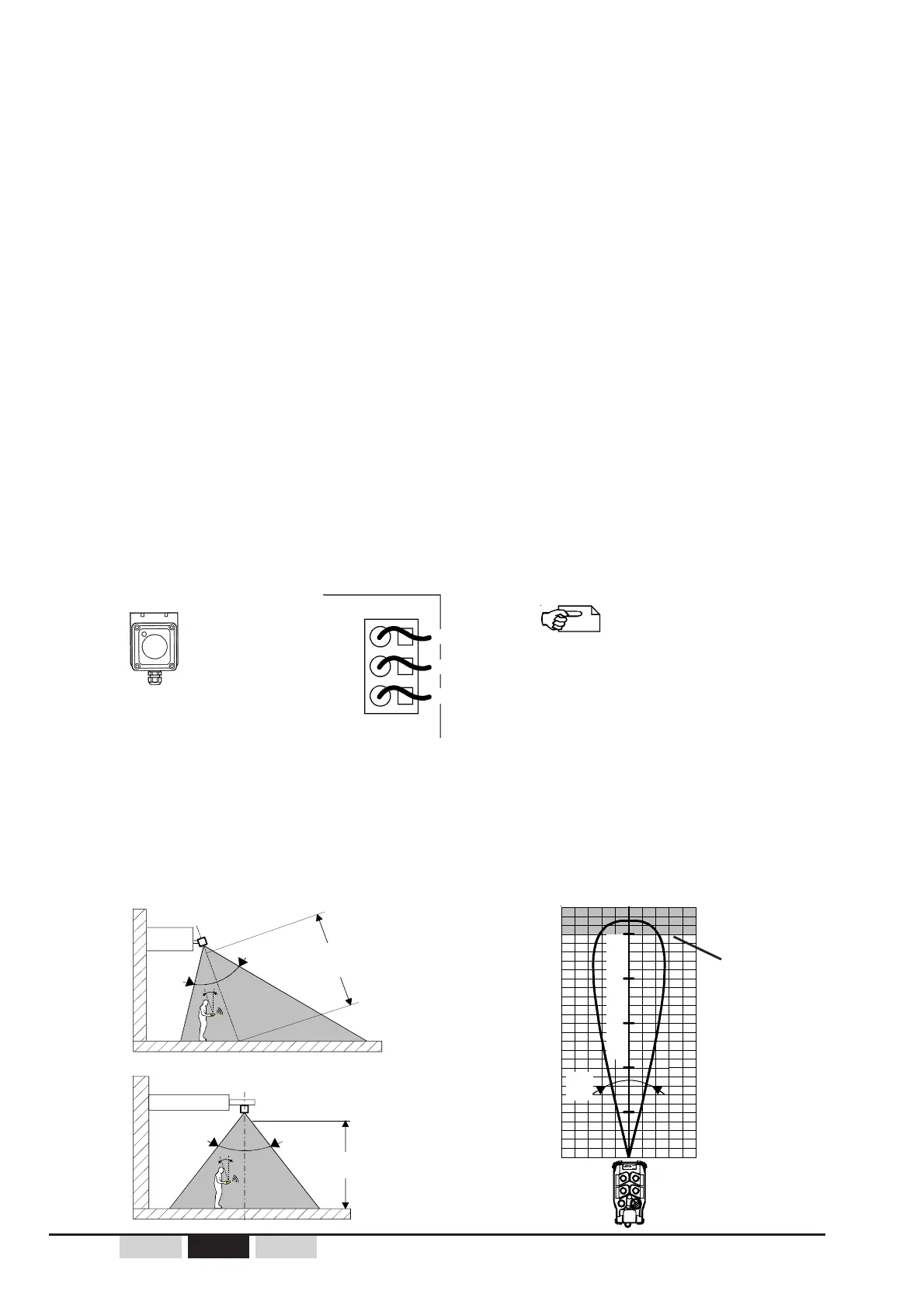- 62 - UR - 323245JFR EN DE
4.3.2- UDF IR module position
- Wiring precaution :
The IR module must be wired separately from the power cables and all sources of interference (power
converter, for example).
23 2224
White
Blue
Black
IR module wire
colours
See appendix B
for location of IR module
connection terminal strip
"IR" terminal on
URR receiver
4.3.1- Electrical connection of UDF infrared module
The UDF infrared module is supplied with a 10m shielded cable to be connected to connector Nos. 22
to 24 of the URR receiver.
The link can be extended by an extra 2x10m (i.e. 30m) using accessory UDWR10 comprising a shielded
cable and associated connector.
UDF
IR module
When this option is used, the receiver waits for a double condition to be satisfied prior to activating the
safety and function relays :
1st condition :
- Radio reception of a startup request message sent by the URE transmitter to the URR receiver.
2nd condition :
- Infrared reception of the same startup of message simultaneously sent by the URE to the URR
via the UDF IR module.
The IR transmission takes place when the "On/Horn" pushbutton is pressed.
Following this startup procedure, only reception of the radio message is required to operate.
4.3- Infrared startup option (IR)
- Connection of UDF IR module to receiver URR :
As a complementary function to startup in normal mode, the infrared startup function requires the
operator to point the transmitter toward an IR module located under the equipment to be controlled.
60°
UDF
20°
60°
UDF
20°
électr oni que
10
8
6
4
2
20°
URE
Fig. A
IR field
width (m)
Range (m)
Start-up area
Max. range
recommended
Start-up area
(active infrared area)
Start-up
area
Start-up
area
Max. range
see fig.A
Max. range
see fig.A