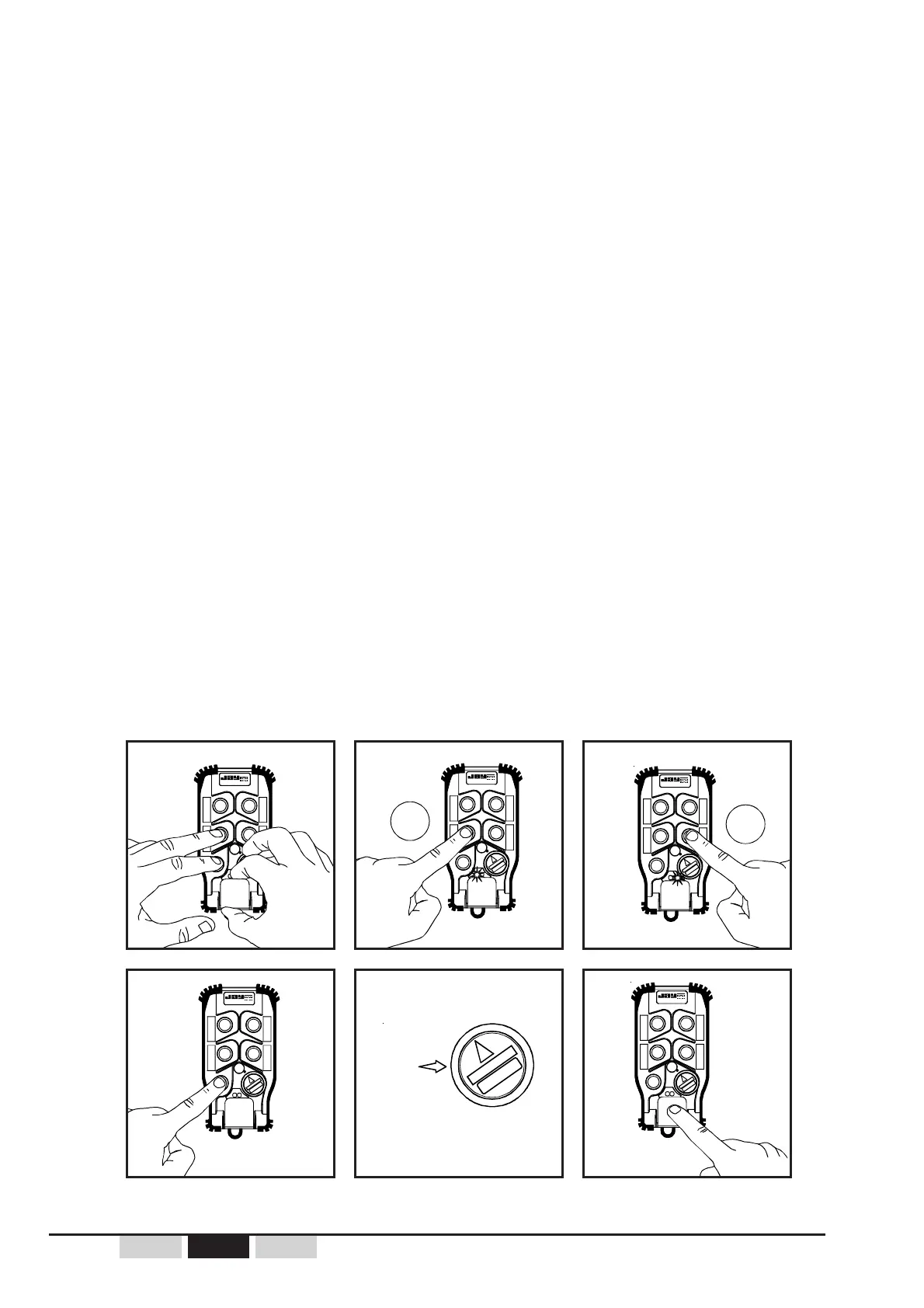- 74 - UR - 323245JFR EN DE
électroni que
n°1 n°2
n°3 n°4
électroni que
n°1 n°2
n°3 n°4
6.3.3.2- Modification of the duration before transmitter
shutdown
1- Switch off the receiver
2- Insert the electronic key in the transmitter unit.
3- - Hold buttons n°1 and "On/Horn" pressed, while unlocking the stop palmswitch
button (fig.1).
- Wait until the orange indicator goes off before releasing buttons n°1, and
"On/Horn".
The "dead man" time is displayed by two flashing indicator lights on the
transmitter representing the tens (orange) and the units (green) of the number
of minutes or seconds.
4- Select the new time using buttons n°1 and n°2 (fig.2&3).
Press button n°1 to increment the tens and button n°2 to increment the units.
During these operations, the new time selected is displayed by the two indicator
lights on the transmitter.
5- Once you have selected the desired "dead man" time (between 01 and 99),
press the "On/Horn" button to validate your selection (fig.4).
Caution: No. 99 corresponds to an infinite "dead man" time when the
counting unit is in "minutes"
> This function is then deactivated and forgetting to switch off the
transmitter will result in complete discharge of the transmitter.
6- Exit the "dead man" time programming mode by pressing the stop palmswitch
button (fig.6).
DATA
électroni que
n°1 n°2
n°3 n°4
+1
mn/s
électron ique
n°1 n°2
n°3 n°4
+10
mn/s
électron ique
n°1 n°2
n°3 n°4
Fig.2 Fig.3
Fig.4
Fig.6
Fig.1
Fig.5
key memory
