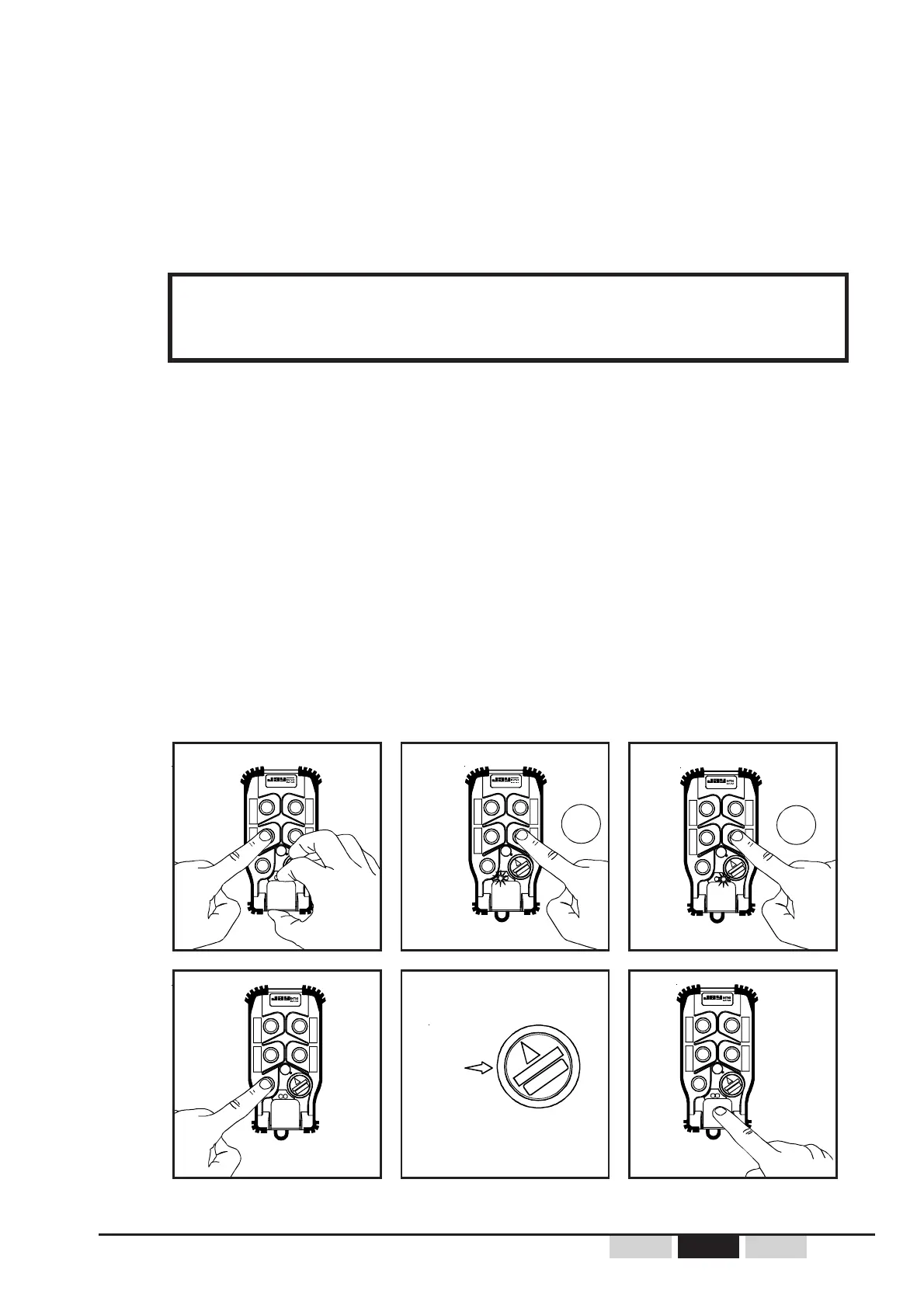UR - 323245J - 73 -FRENDE
électroni que
n°1 n°2
n°3 n°4
électroni que
n°1 n°2
n°3 n°4
1- Switch off the receiver
2- Insert the electronic key in the transmitter unit
3- - Hold button n°1 while unlocking the stop palmswitch button (fig.1).
- Wait until the orange indicator goes off before releasing button n°1.
The unit already selected is indicated by the transmitter indicator lights :
- unit is in "MINUTE" : orange indicator light on, green indicator light off
- unit is in "SECOND" : orange indicator light off, green indicator light on
4- Select "MINUTE" or "SECOND" by pressing button n°2; the selected unit
is shown by the indicator lights.
5- Once the desired unit is selected, press the "On/Horn" button to validate
your selection (fig.4) :
6- Exit the programming mode by pressing the stop palmswitch button (fig.6).
6.3.3- Procedure for programming the automatic shutdown
function of the transmitter ("Dead man" function)
6.3.3.1- Modification of the time unit used by the «Dead man»
function duration
If you need to change the time unit of the «Dead man» function duration
(transmitter delivered with time unit «in minute», can be modified «in
second») please follow the procedure described below.
électroni que
n°1 n°2
n°3 n°4
S.
électroni que
n°1 n°2
n°3 n°4
MN
électron ique
n°1 n°2
n°3 n°4
Fig.2 Fig.3
Fig.4
Fig.6
Fig.1
Fig.5
Key memory
