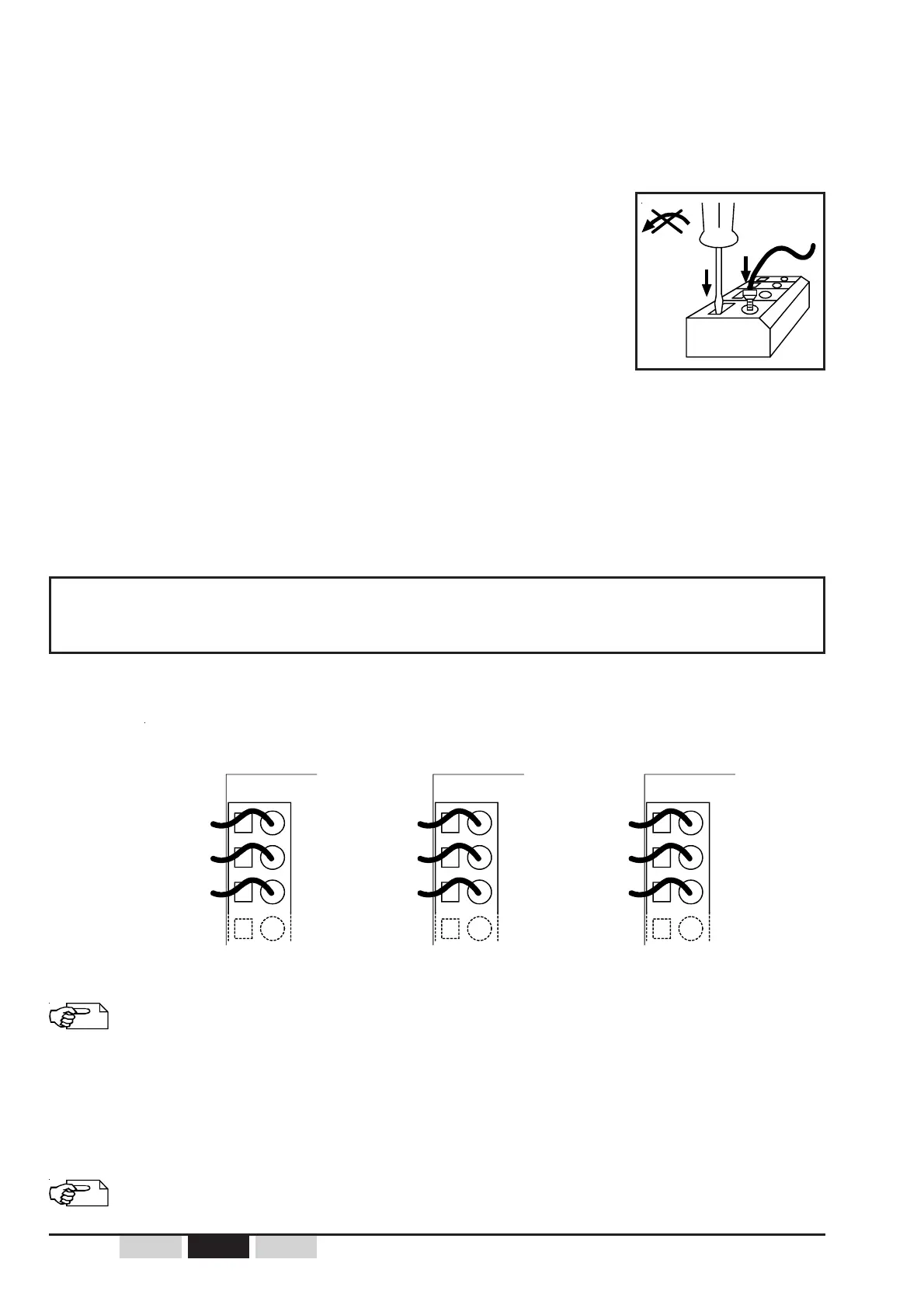- 66 - UR - 323245JFR EN DE
1
2
3
+ 12VDC
+ 24VDC
0V
1
2
3
48VAC
24VAC
N
1
2
3
230VAC
115VAC
N
URR*C4*-B - ***
12 - 24 VDC
URR*CA*-B - ***
24/48 VAC
URR*CB*-B - ***
115/230 VAC
Caution: The electrical connections should be made such that when the main
switch is off, the UR remote control receiver is also deactivated.
Receiver
reference =
5.6.1- Wiring the receiver URR
Do not apply any lever movement to the screwdriver as this can
result in damage to the terminal strip and the printed circuit on the
motherboard of the receiver URR.
- Vertically insert the screwdriver (flat tip screwdriver of 1.5 to 3 mm width)
in the slot located opposite the wire,
- Insert the wire,
- Remove the screwdriver.
If flexible stranded wire is used, crimped terminations should be used to avoid false contacts and short
circuits.
To open the connection terminal strips :
5.6.2- Wiring the electrical power supply of receiver URR
See Annexe B for location of power supply connection terminal
For the wiring and to determine the correspondence between the action on a function button or switch
and the relay controlled, refer to the configuration table supplied with the receiver (label on housing
cover) and Appendix B.
See wiring example in appendix D for standard unit