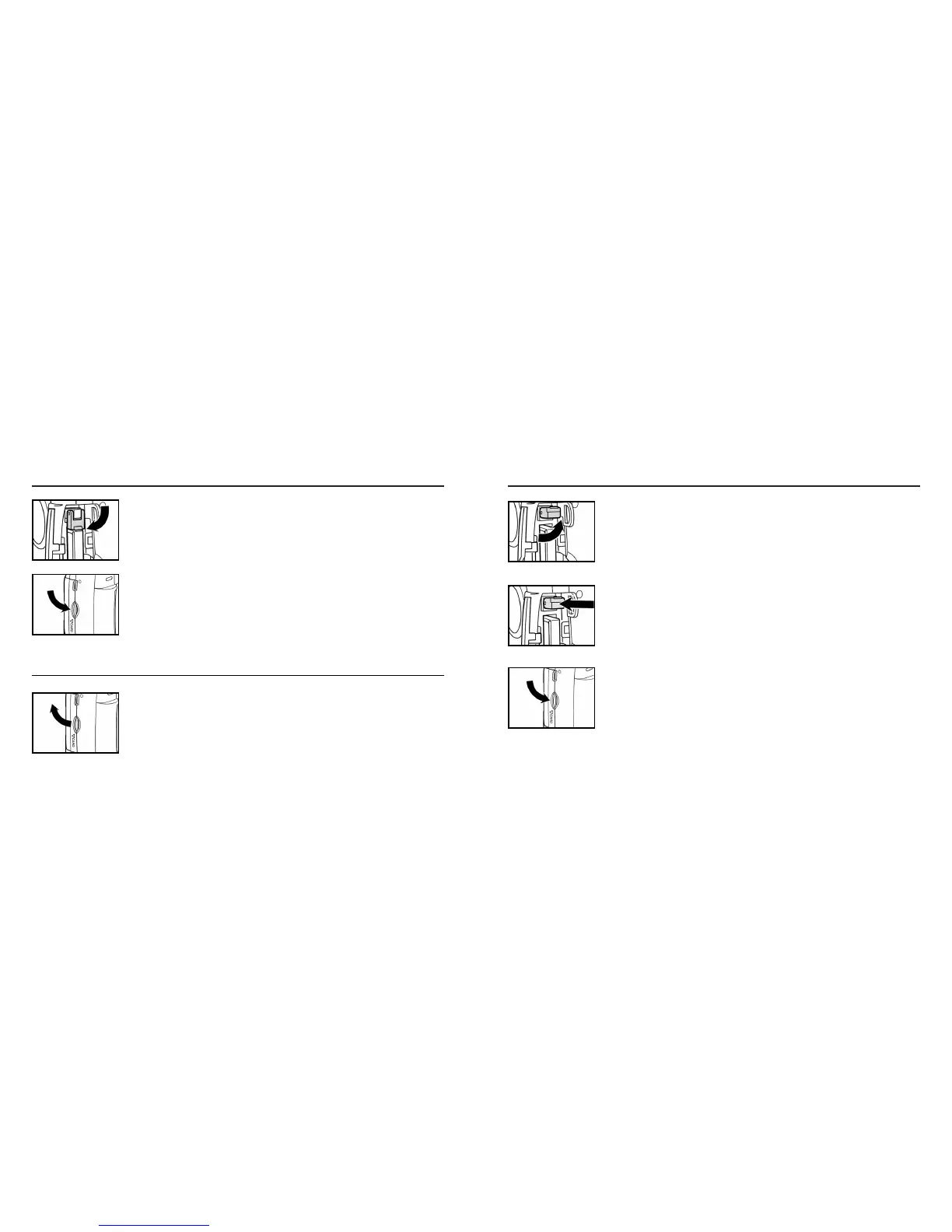2928
INSERTING/REMOVING THE COMPACT FLASH(CF) CARD
33
Lift the card-release lever up as shown in the figure.
4 Push in the card-release lever straight.
• As the CF card ejects slightly from the camera, pull out the card.
• Be careful with the card because it may be hot.
• Keep the CF card in the protection bag supplied with the card.
55
Close the card-slot door until it clicks.
33
Fold the card-release lever down as shown in the figure.
• Be sure to fold the lever. Otherwise, the card-slot door cannot be closed.
44
Close the card-slot door until it clicks.
11
Confirm that the power of the camera is turned off.
22
Open the card-slot door as shown in the figure.
REMOVING THE CF CARD
INSERTING/REMOVING THE COMPACT FLASH(CF) CARD