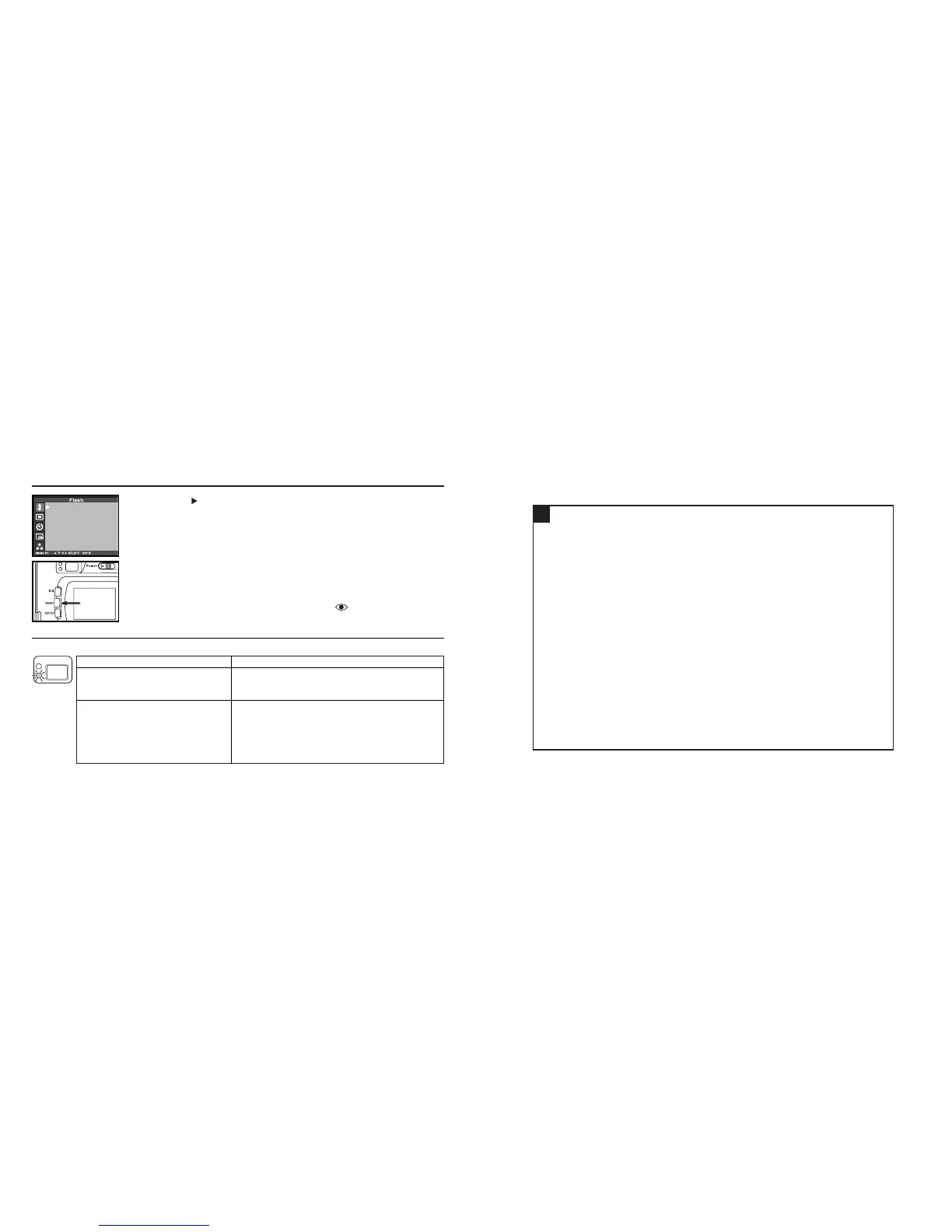4342
ADVANCED OPERATIONS
FLASH -CONT'D
55
Press the key.
66
Press the MENU button.
• The selected flash mode is displayed with the icon shown on the previous
page on the upper right side of the LCD monitor (see page 34). However,
when "AUTOFLASH" is selected, no icon appears and when "AUTOFLASH
WITH RED-EYE REDUCTING" is selected, only appears.
• The flash mode returns to "AUTOFLASH WITH RED-EYE REDUCTION"
when the camera is turned off and on again.
Flash Lamp
The flash lamp (orange) shows the flash status.
The flash rdady for fires.
The flash is being charged. The shutter-release
button is not released.
The shutter speed becomes slow. Taking a picture
in this mode may cause an image blurred.
The flash function is cancelled when the flash
mode is set to "FLASH CANCEL", when the drive
mode is set to the burst image capture or, when the
focus mode is set to the close-up mode.
Lights
Blinks quickly when the shutter-
release button is pressed all the way
down (abort 8 times in a second).
Blinks slowly (when the flash func-
tion is cancelled). (about 2 times in a
second).