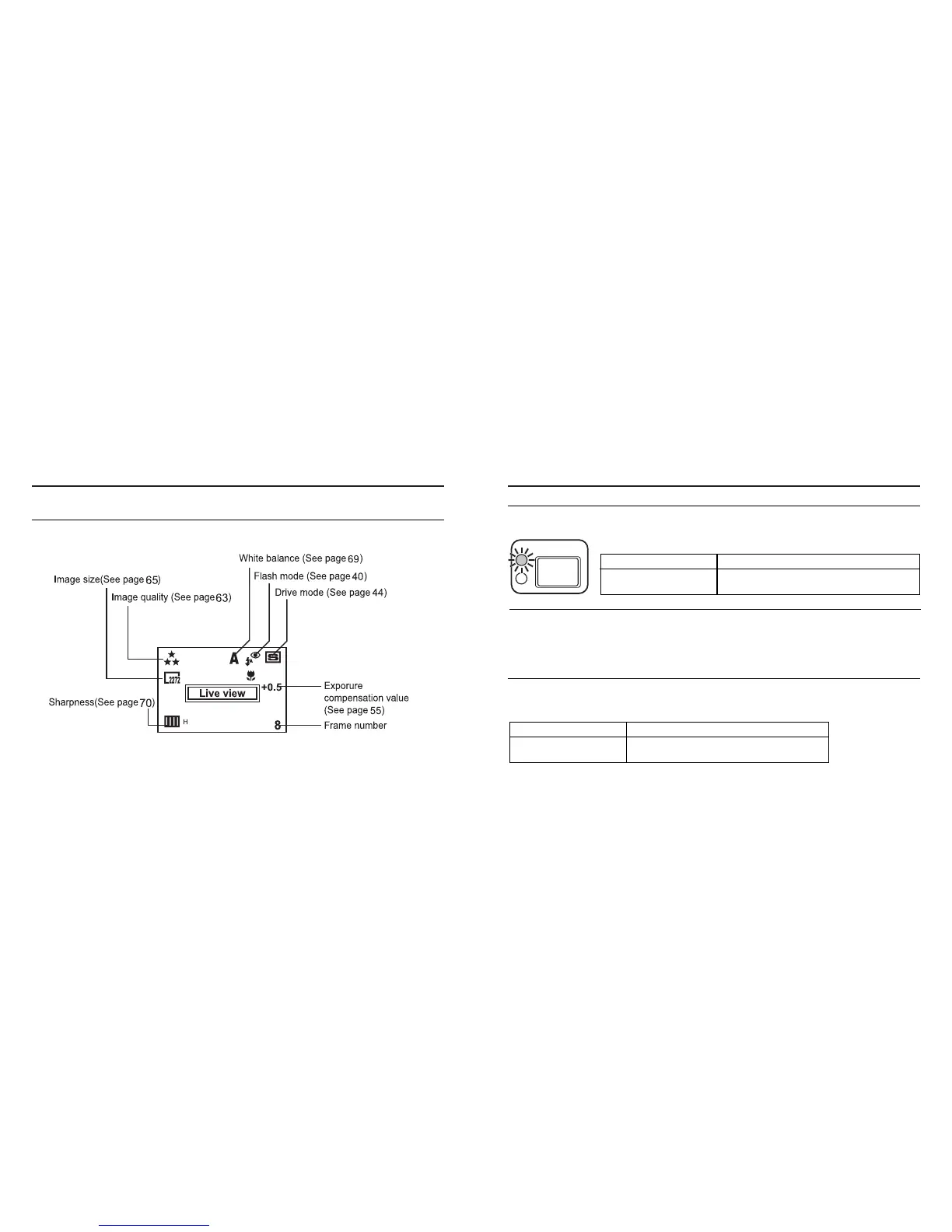3534
ADJUSTING THE FOCUS
FOCUS LAMP
When the shutter-release button is pressed halfway, this camera adjusts the focus automatically and
the focus lamp (green) shows the focus status (when the focus mode is set to the autofocus mode.)
When the focus lamp (green) blinks, check the following points:
• Do you attempt to adjust the focus on the subject which is difficult to focus in the autofocus mode?
(See page 36).
• Is the subject closer than the minimum focus distance (or farther than 40 cm in the close up mode)?
(Refer to the followings.)
FOCUS DISTANCE IN THE AUTOFOCUS MODE (Minimum Focus Distance)
The focus distance in the autofocus mode is described on the list below.
When the subject is closer than the minimum focus distance (0.4m) or farther than 40 cm in the close
up mode, the focus lamp (green) blinks.
Lights
Blinks quickly
(abort 8 times in a second)
The focus is determined and locked.
The focus is not determined.
The shutter can be released.
Standard mode
Close up mode
(Refer to the page 53)
0.4m to ∞ (infinity)
4 cm to 40 cm
BASIC RECORDING PROCEDURE - CONT'D
THE DISPLAY OF THE CAMERA SETTINGS
(For details, see the pages in parentheses)