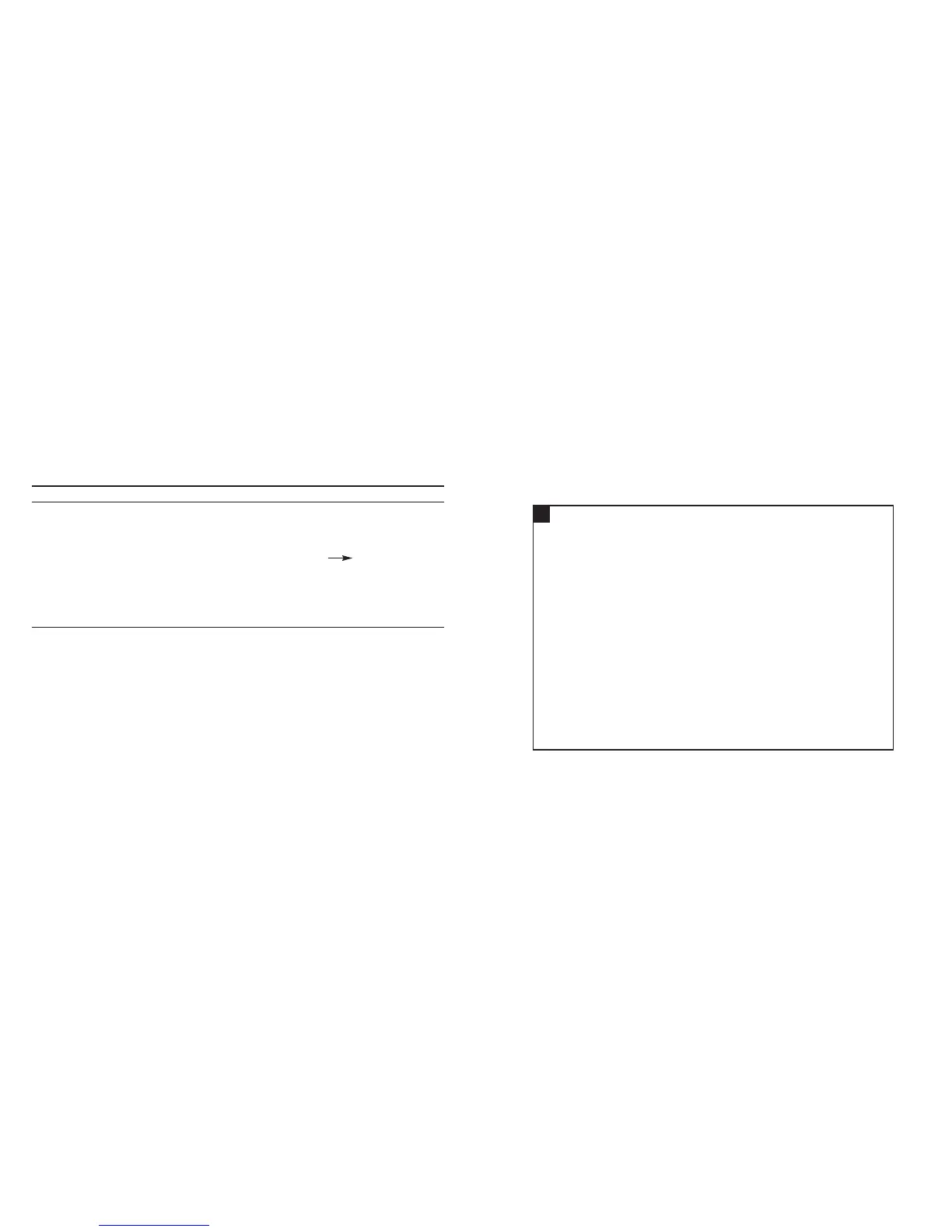141140
APPENDIX
INSTALLING Adobe PhotoDeluxe- CONT'D
Installing to the IBM-PC/AT and the compatible unit
1. Turn on the computer and start up Windows®.
2. Insert the Adobe PhotoDeluxe 4.0 CD-ROM into the CD-ROM drive.
3. When the setup program starts up automatically displayed on the screen.
• When the setup program does not start up automatically, select "Start" "Run" and input
"D:\ENGLISH\NSTALL\SETUP.EXE" in the box of "Open" (when your CD-ROM drive is the D drive)
and click [OK].
Installing to the Apple Macintosh
1. Turn on the computer and start up Mac OS.
2. Insert the Adobe PhotoDeluxe 2.0 CD-ROM into the CD-ROM drive.
3. When the icon of Adobe PhotoDeluxe 2.0 CD-ROM is displayed on the desktop, double-click its
icon.
4. Double-click "English" folder to open it.
5. Double-click "PhotoDeluxeTM Installer" icon.
After that, follow the operations according to the indication displayed on the screen.