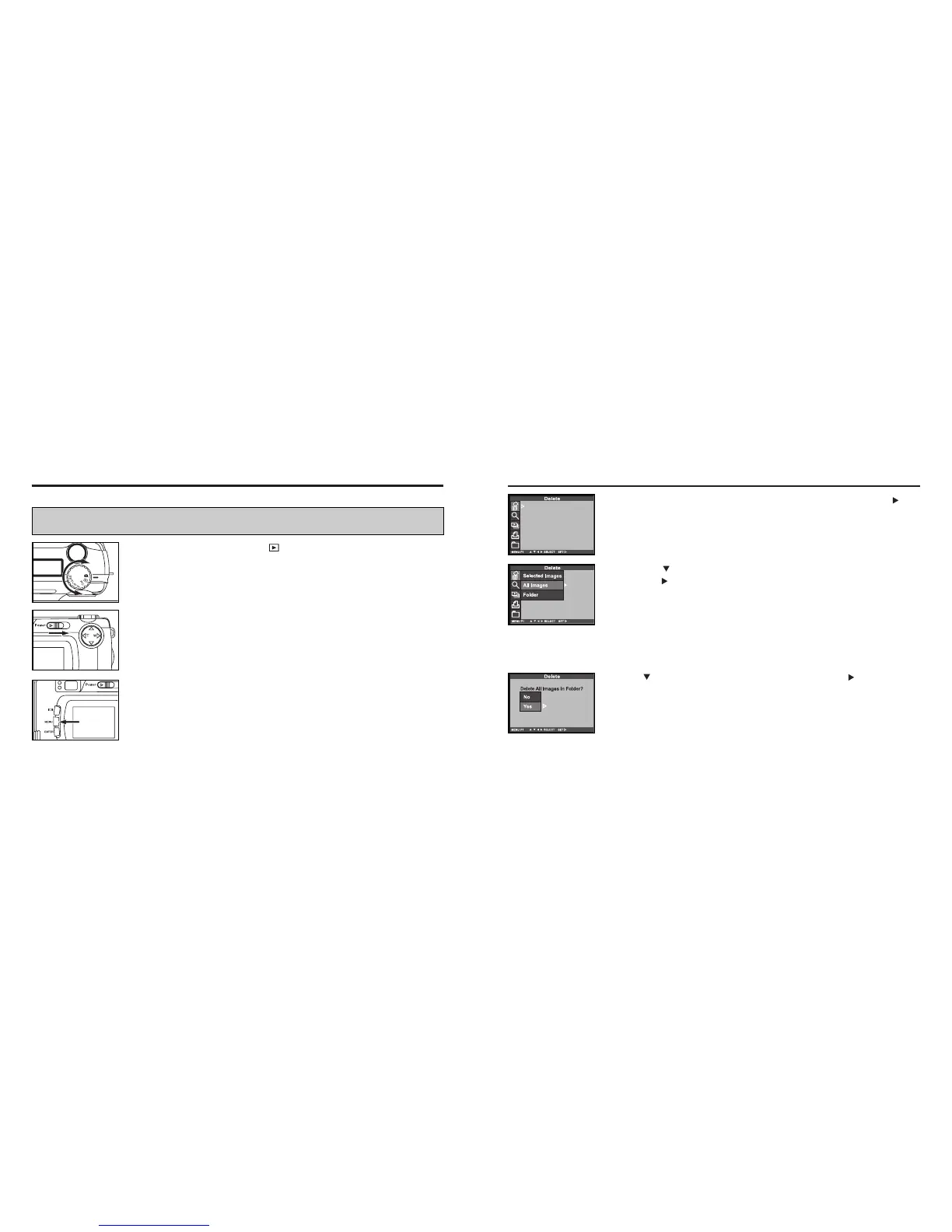91
90
66
Press key so that [YES] is highlighted press key to fin-
ish the Deleting.
• All images recorded in the CF card are deleted.
• While all images are deleted, the focus lamp (green) blinks slowly (about two
times a second).
DELETING ALL IMAGES- CONT'D
44
After confirming that [DELETE] is highlighted, press the
key.
55
Press the key so that [ALL IMAGES] is highlighted and
press the key.
• The display to confirm whether you delete all images or not appears as shown
in the figure.
• Only the images captured with this camera can be all deleted. Even if you
insert the CF card in which the images captured with other camera is record-
ed, the images cannot be deleted.
DELETING ALL IMAGES
All images recorded in this folder can be deleted.
CAUTION
As the deleted image cannot be recovered, be careful when deleting all images.
11
Rotate the function dial to .
• The function dial can be rotated even when the camera is turned on.
22
When the camera is not turned on, slide the power switch to
turn on the camera.
• The power switch returns to the initial position.
• In a while, the latest image (recorded last) is displayed on the LCD monitor.
33
Press the MENU button.
• The playback mode menu is displayed on the LCD monitor.