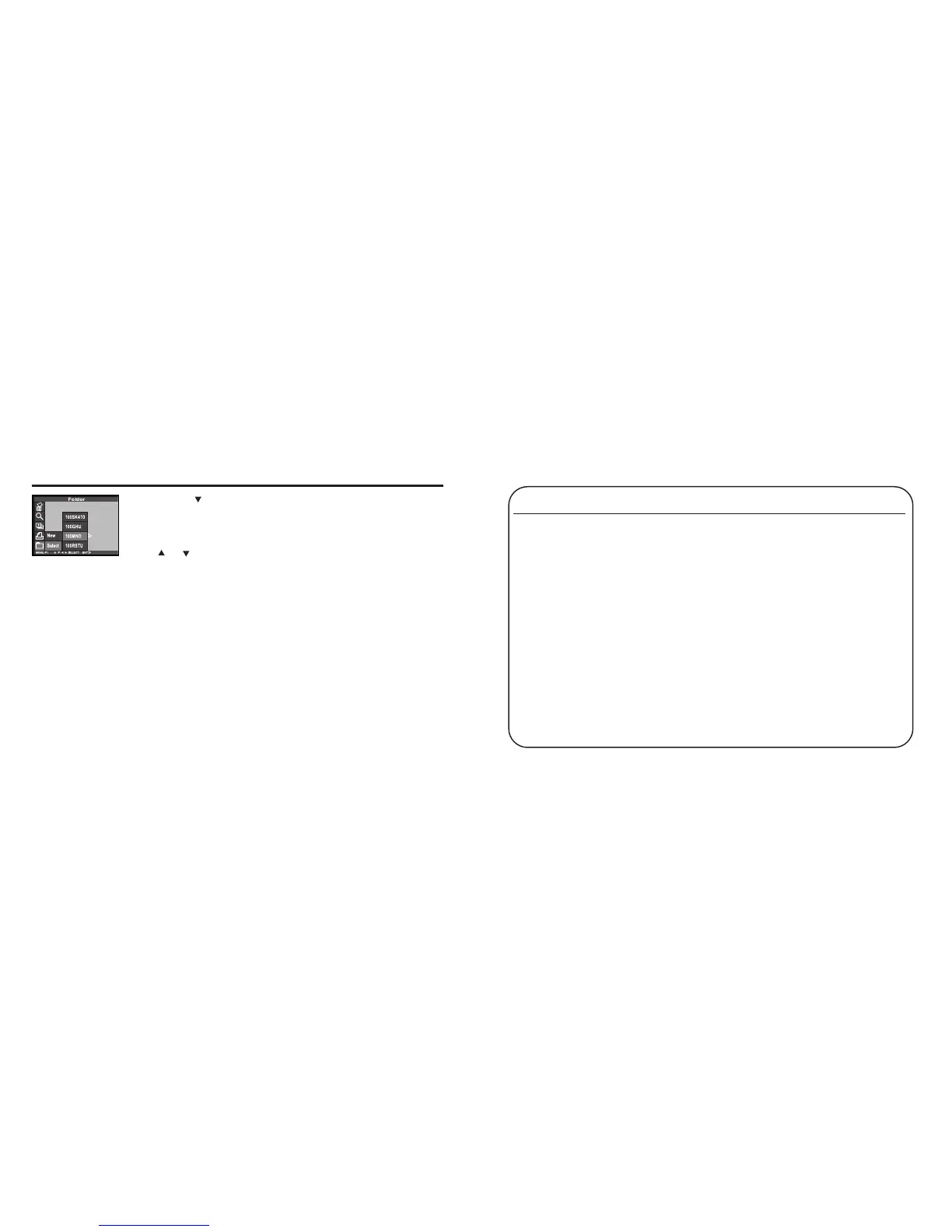109
108
On DCF (Design rule for Camera File system) Format
DCF (Design rule for Camera File system) is the image format established by JEODA as the stan-
dard format of digital camera.
Through this format, the image files can be used between the digital equipment conformed to DCF.
The following operation can be available between the digital equipment conformed to DCF:
• The images captured with your digital camera can be played back on the LCD monitor of other
digital camera.
• The images captured with some digital cameras can be printed out from a printer.
• A recording media (such as a CF card or SmartMediaTM) can be used with any of the digital
cameras.
• By using the computer conformed to DCF, even the image data recorded with some digital cam-
eras can be easily sorted out.
5 Press the key so that the folder name in which the
image to be played back is recorded is highlighted and
press the ENTER button.
• When only "100SK410" folder exists, the folder name does not change even
the or key is pressed.
FOLDER NAME- CONT'D