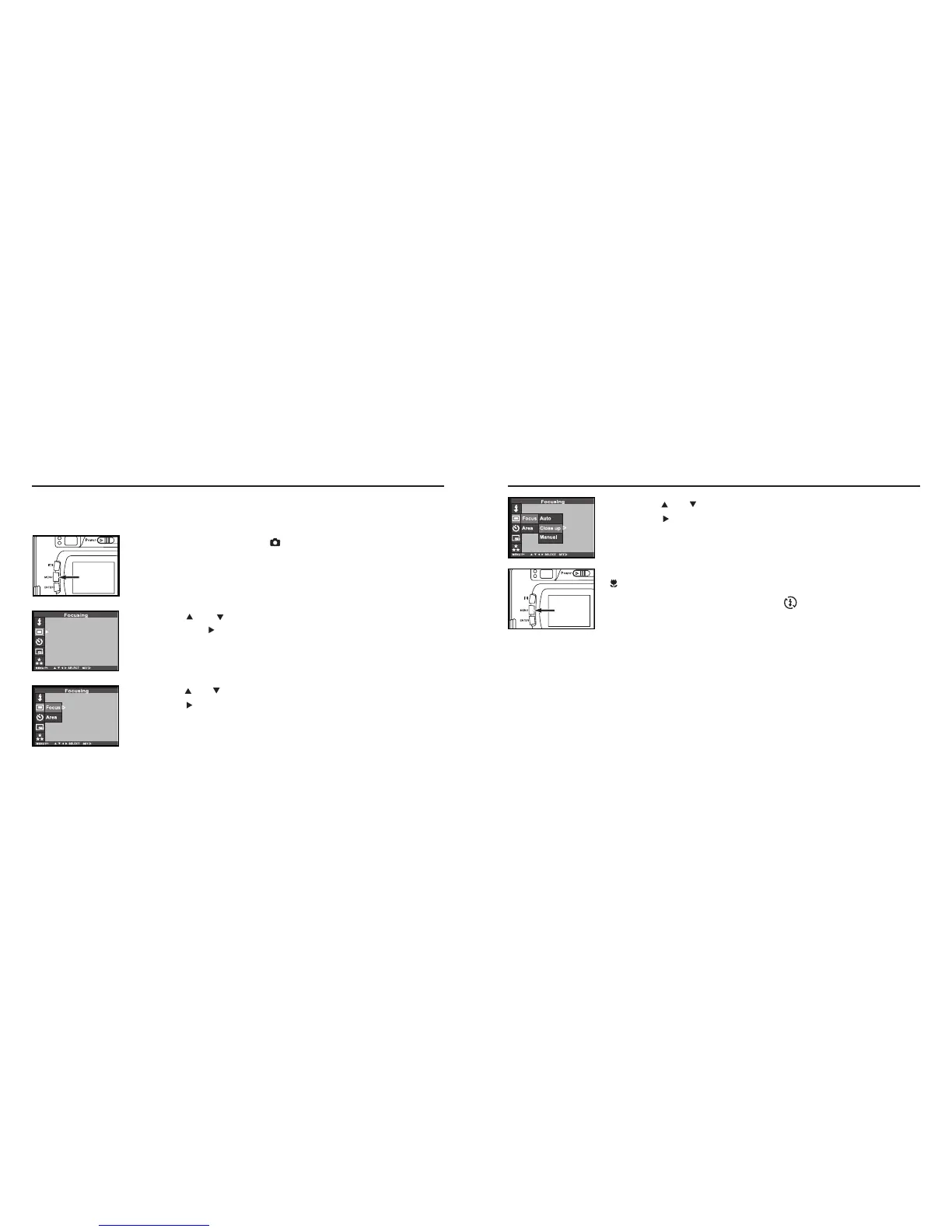5352
CLOSE UP
The close up function allows you to take a picture close to the subject up to 4 cm filling the frame with
the subject in about 6 cm x 4 cm.
11
Rotate the function dial to and press the MENU button.
• The recording mode menu is displayed on the LCD monitor.
2 Press the or key so that [FOCUSING] is highlighted
and press the key.
3 Press the or key so that [FOCUS] is highlighted and
press the key.
CLOSE UP - CONT'D
5 Press the MENU button.
• is displayed on the upper right side of the LCD monitor and it shows that
the close up mode is selected.
• The flash mode is set to "FLASH CANCEL" automatically. When the
close up mode is selected, the flash does not fire.
4 Press the or key so that [CLOSE UP] is highlighted and
press the key to finish the setting.