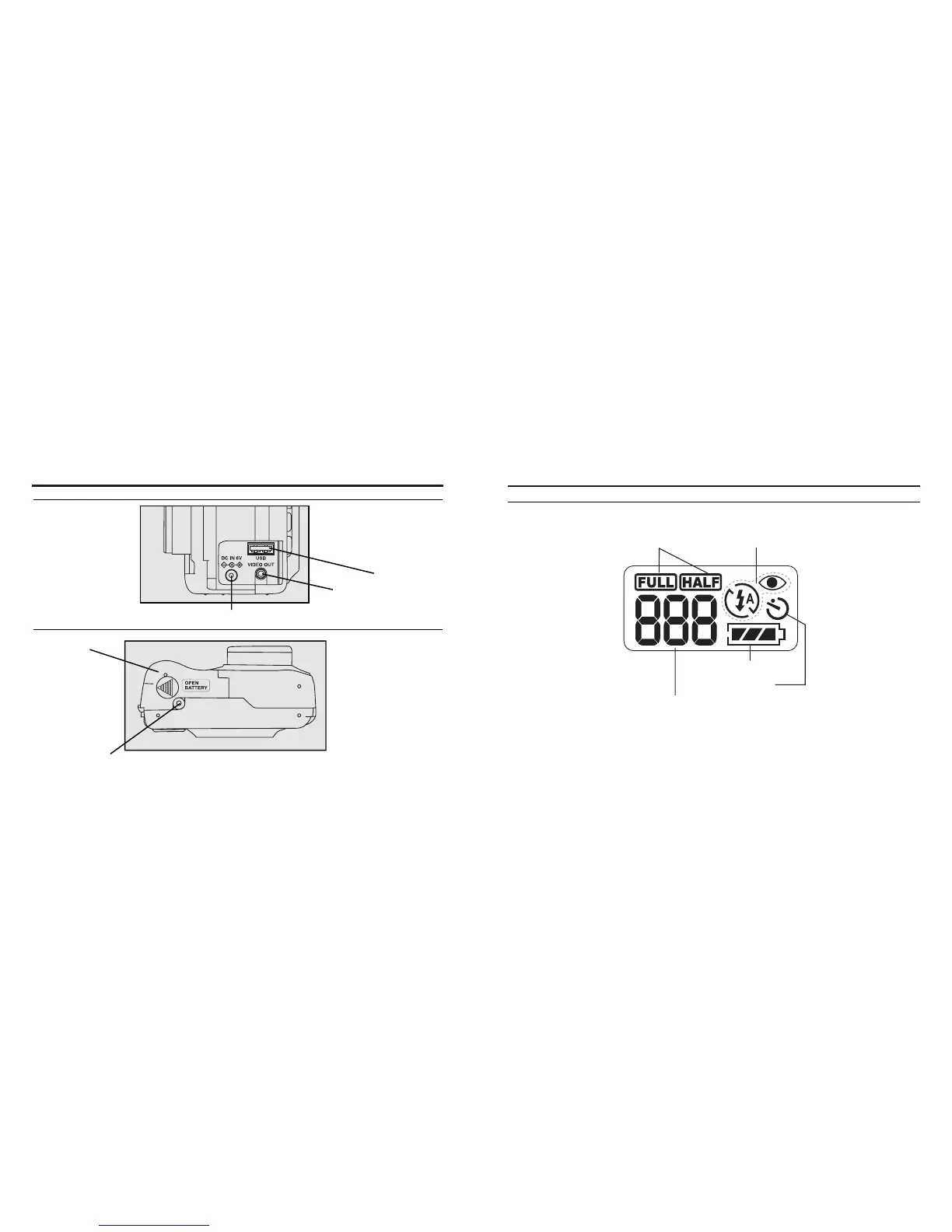13
12
NAMES OF PARTS - CONT'D
NAMES OF PARTS - CONT'D
* Refer to the number of recordable remaining frame as a guide.
The number changes depending on the scene or subject you record.
DATA PANEL
The following diagram shows all items displayed to aid the explanation.
Battery-condition indicator
Self-timer indicator
Number display of recordable remaining frame/
No-card indicator
Image-size indicators
Flash-mode indicators
INSIDE THE TERMINAL COVER
BOTTOM OF BODY
USB connector
Video-out terminal
DC terminal
Battery-chamber door
Tripod socket