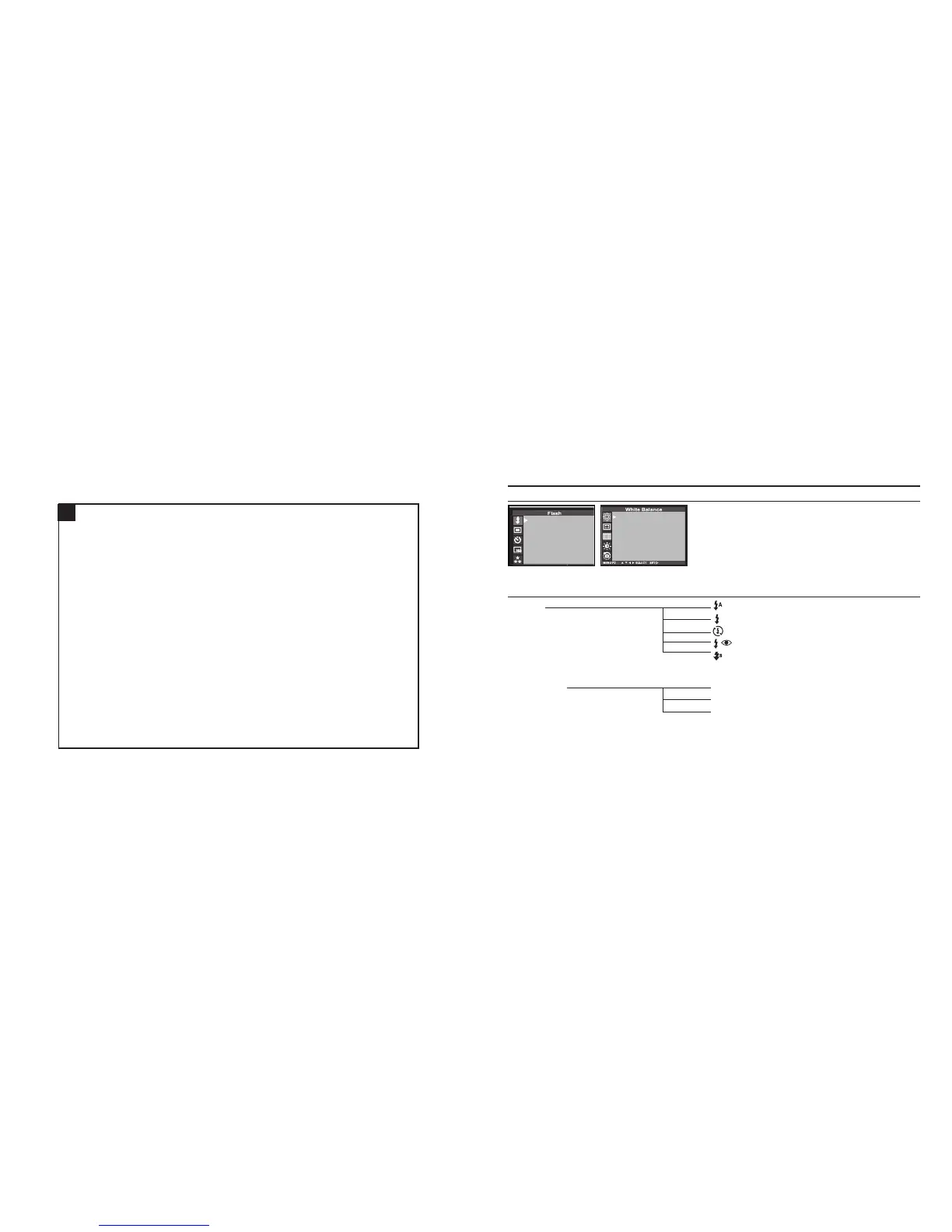5958
SPECIFYING THE RECORDING MODE
THE RECORDING MODE MENU DISPLAY (LCD Monitor)
THE RECORDING MODE MENU ITEMS
FLASH
(For the Flash mode, see page 41)
FOCUSING
(For the Focus mode,see page 35)
Auto (Auto focus)*
CLOSE UP (Close up shot)
MANUAL (Manual focus)
(Auto-flash)
(Fill-flash)
(Flash cancel)
(Auto-flash with red-eye reduction)
(Night mode)
SPECIFYING
THE RECORDING MODE