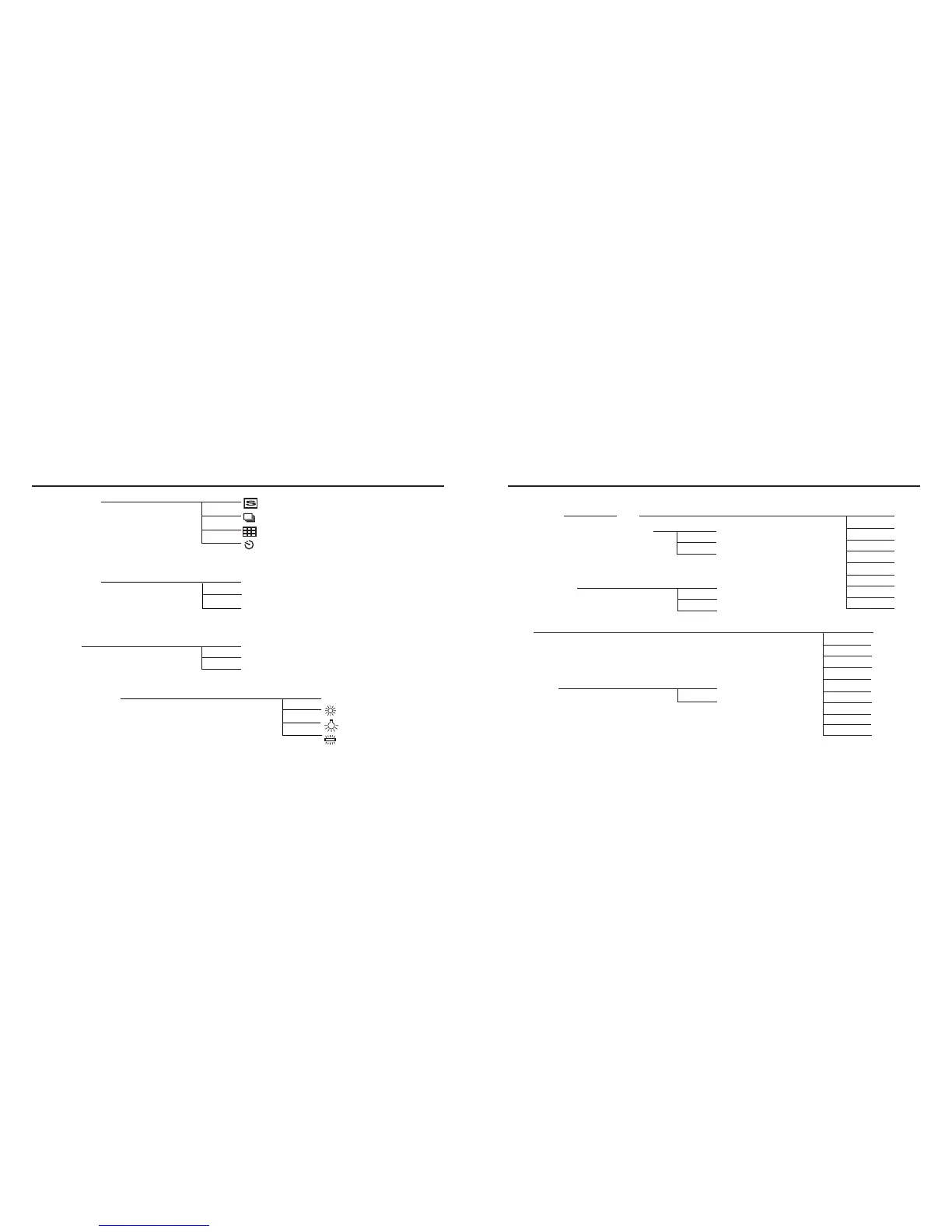6160
SPECIFYING THE RECORDING MODE - CONT'D
SHARPNESS
(For the Sharpness, see page 70)
HARD
NORMAL*
SOFT
DEFAULT
(For the Default, see page 72)
YES
NO
EXPOSURE
(For the Exposure com-
pensation
see page 55)
+2.0
+1.5
+1.0
+0.5
0*
-0.5
-1.0
-1.5
-2.0
LCD
(For the LCD, see page 57)
9(bright)
8
7
6
5
4
3
2
1
0(dark)
EV
MODE
CENTRAL
FALL
SPOT
AUTO (Auto setting)*
(Daylight)
(Light bulb)
(Fluorescent)
DRIVE MODE
(For the Drive mode, see page 65)
WHITE BALANCE
(For the White Balance, see page 69)
QUALITY
(For the Image quality, see page 64)
(Single shot)*
(Continuous shot )
(Multi-shot 16)
(Self-timer shot)
FINE (Fine mode)
STD. (Standard mode)
ECON. (Economy mode)
IMAZE SIZE
(For the Image size ,see page 63)
FULL (2272X1704)
HALF (1600X1200)
VGA (640X480)
SPECIFYING THE RECORDING MODE - CONT'D
Continued on Next page