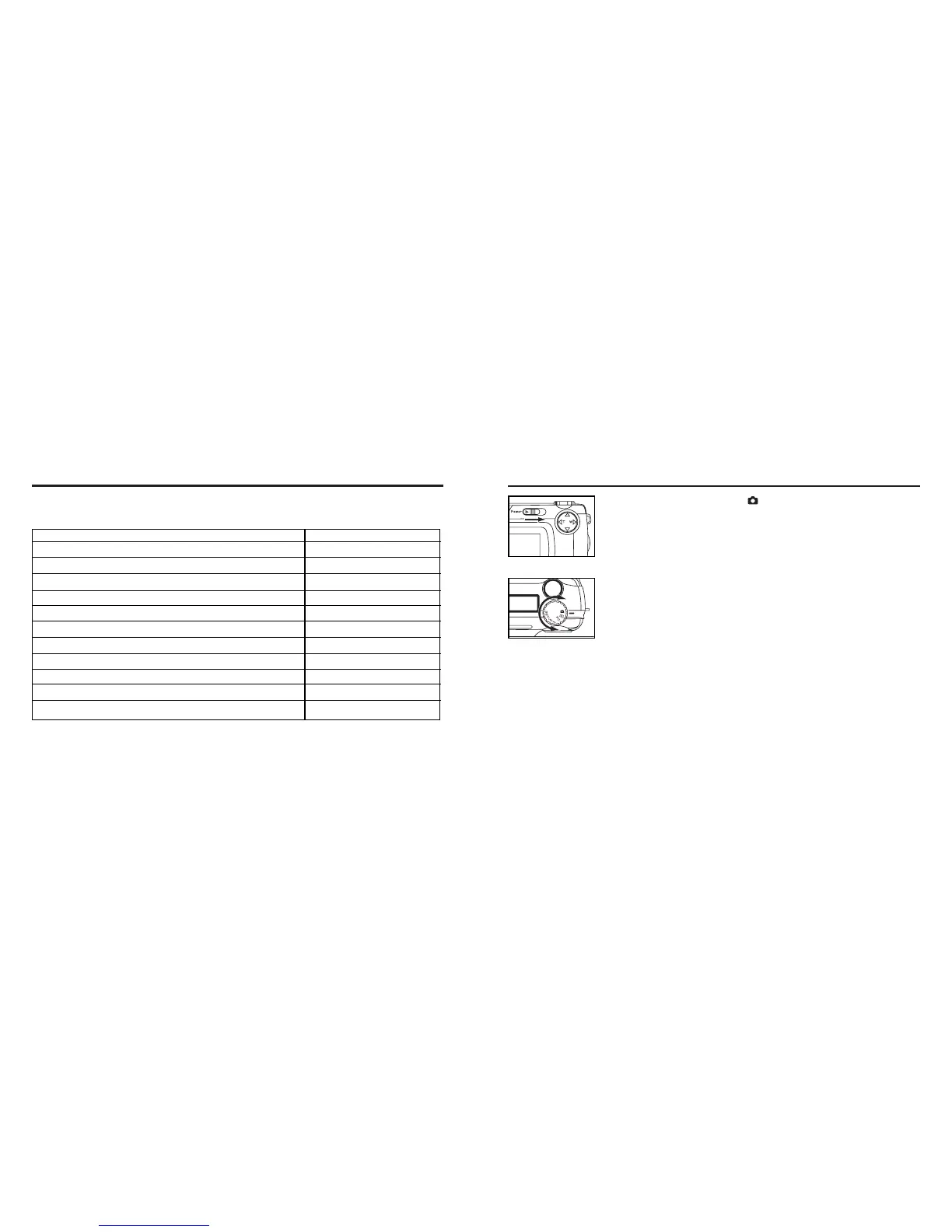127
126
RESETTING TO THE DEFAULT SETTING- CONT'D
1 Rotate the function dial to and slide the power switch
to turn on the camera.
• The power switch returns to the initial position.
2 Rotate the function dial to "SETUP".
• The setup mode menu is displayed on the LCD monitor as shown in the fig-
ure.
Continued on Next page
The camera playback settings
Delete (see page 87)
Slide show-Time (see page 85)
Slide show-Direction (see page 85)
Print(see page 99)
Folders(see page 105)
LCD(see page 94)
The Camera Setup settings
Power save (see page 113)
Beep sound (see pages 120)
The Camera pc setting
PC connection
The default playback settings
Selected Image
5sec
Forward
STD (standard)
100SK410
5
The default setup settings
3 minuets
On
The default pc settings
Storage
RESETTING TO THE DEFAULT SETTINGS
This allows you reset all this camera's PLAYBACK MODE, SETUP MODE, PC MODE to the default
at a time.