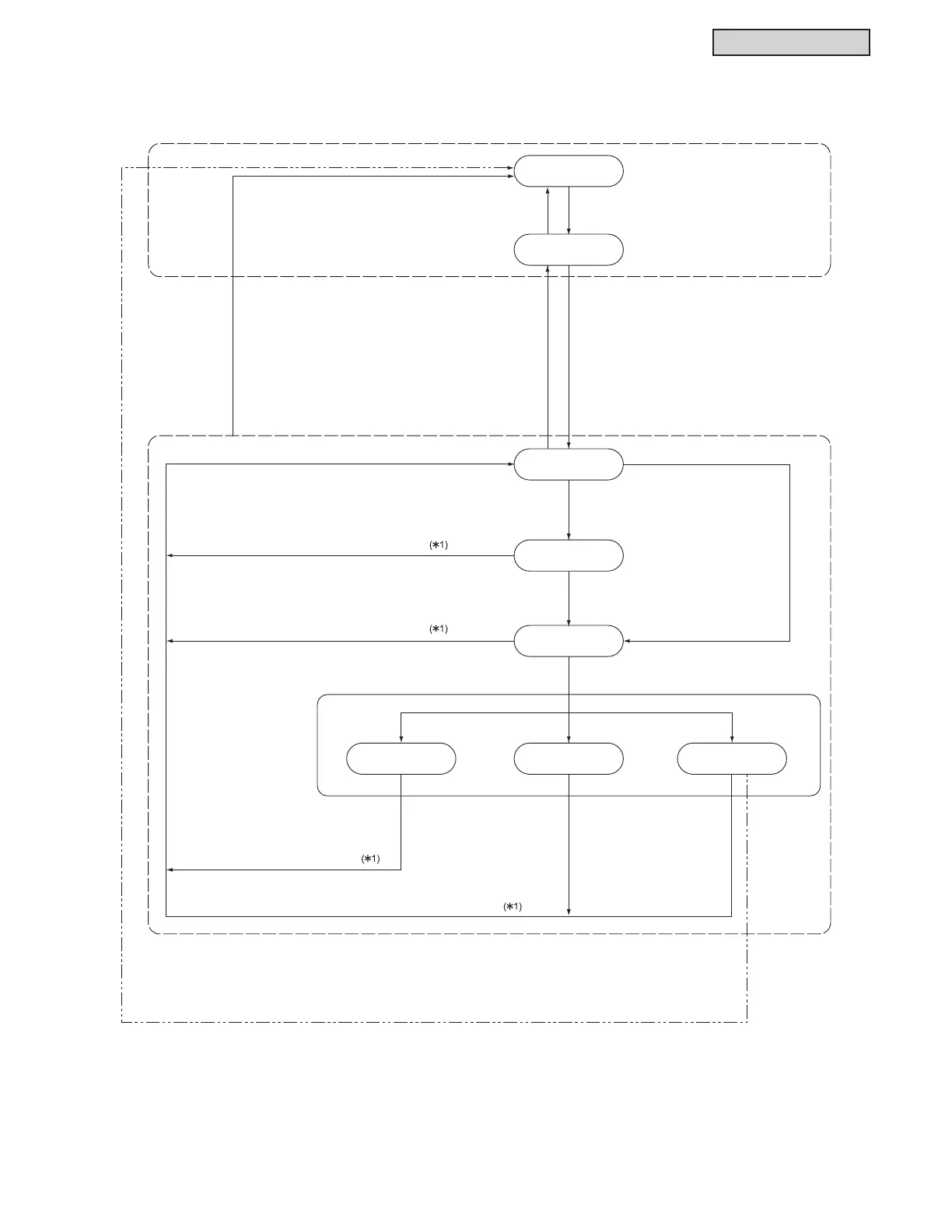INDOOR UNITS
TC-15001-rev.3
3-69
(*1) Motion sensor settings on the wired controller are “Sensor”, “If Absent”, “Check Interval”
and “Simultaneous Operation / Individual Operation”.
The amount of human activity is according to the following information detected by the motion sensor.
None: No Human Activity (Absent)
Small: Little Human Activity
Large: Much Human Activity
Ŷ &RQWUROIRU0RWLRQ6HQVRUZLWK'HFRUDWLYH3DQHO3$31$(
Normal Operation
Mode 1
Mode 2
Running Stand-by Stop
Normal Operation
Operation: OFF
“If absent” Setting
: Running
“If absent” Setting
: Stand-by
“If absent” Setting
: Stop
Mode 3
Little or no human activity is
sensed for 10 minutes.
No human activity is
sensed for 10 minutes.
When the wired zone controller is set to one
of the following or at Test Run Mode.
1. Motion Sensor setting: OFF
2. Motion Sensor setting: Cooling/Dry, with
operation mode in Heating or Automatic
Cooling Heating in Heating Operation.
3. Motion Sensor setting: Heating, with
operation mode in Cooling, Dry, Fan or
Automatic Cooling Heating in Heating
Operation.
Motion Sensor : ON
Motion Sensor : OFF
Operation Stop
Control by Wired Zone Controller
When “If Absent” is set as “Stop” on the wired zone controller and
all the indoor units with motion sensors connected to the same wired zone controller
are moved to “Mode 3” , then the operation is stopped from the wired zone controller.
Operation Stop Operation Start
Much human activity is accumulated for five times within a 10-minute period, or the
setting is changed for the motion sensor on the wired zone controller.
Much human activity is accumulated for three minutes within a
10-minute period, or the setting is changed for the motion sensor
on the wired zone controller.
No human activity is
sensed for 10 minutes.
No human activity is
sensed for a selected time in “Check Interval” .
Much or little human activity is accumulated for three minutes within a
10-minute period, or the setting is changed for the motion sensor
on the wired zone controller.
Much or little human activity is accumulated
for three minutes within a 10-minute period,
or the setting is changed for the motion sensor
on the wired zone controller.
When the wired zone controller is set to one of the
following and not at Test Run Mode.
1. Motion Sensor setting: ON
2. Motion Sensor setting: Cooling/Dry, with operation
mode in Cooling, Dry, Fan or Automatic Cooling
Heating in Cooling Operation.
3. Motion Sensor setting: Heating, with operation mode
in Heating or Automatic Cooling Heating in
Cooling Operation.
controller is set to one of the
controller.
controller.
controller.
controller.
Controller.
controller and
controller
controller.
controller is set to one
