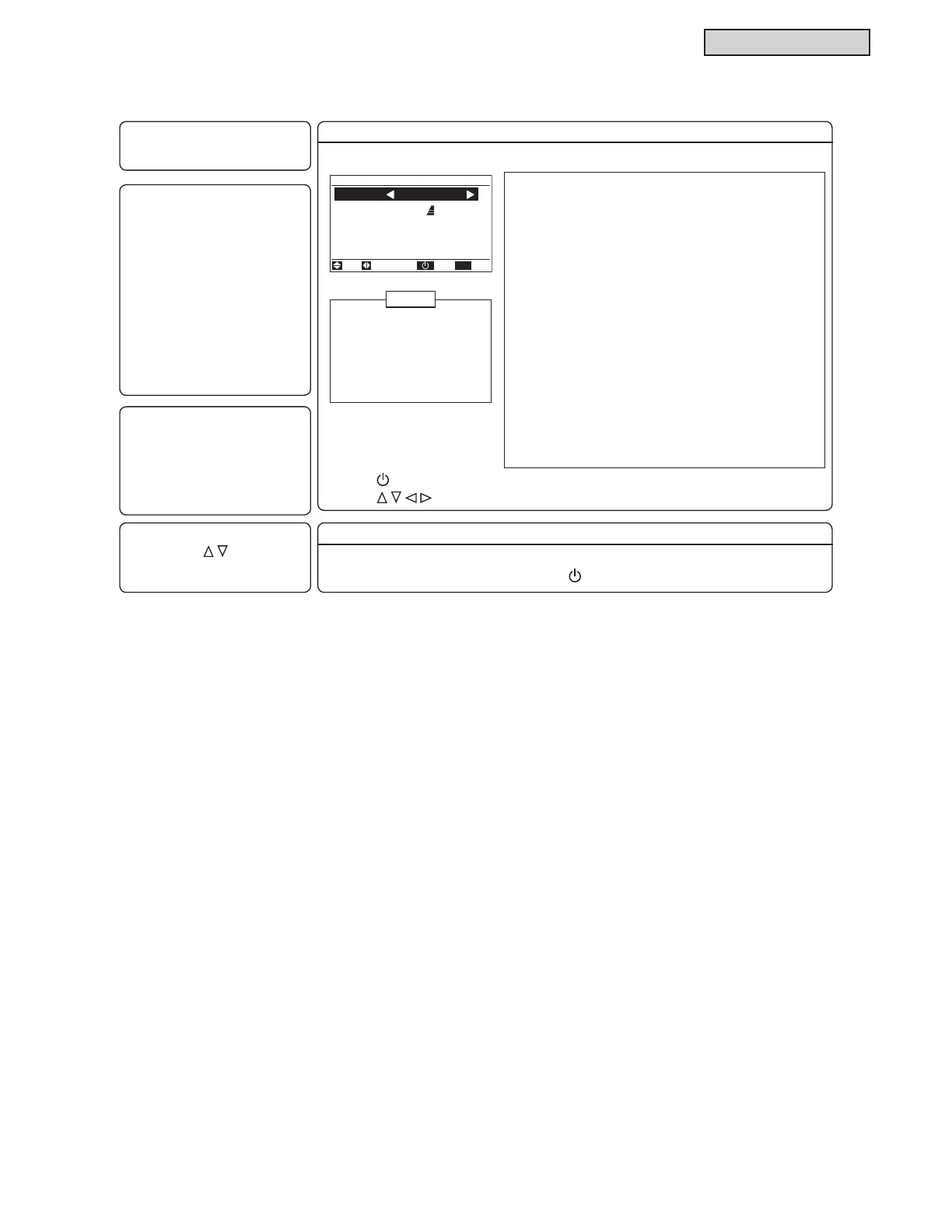CONTROL SYSTEM
TC-15001-rev.3
6-13
&KHFNLQJ3URFHGXUHV
Test Run Setting: 2 units
MODE : COOL
SPEED :
ON RtrnSel. Adj.
BACK
1) Turn ON the power supply
for all the indoor units.
2) For the models with the
auto-address function,
wait for approximately
three minutes. The
address is automatically
performed. (There may be
a case where the setting
condition requires up to
¿YHPLQXWHV
After that, select the
ODQJXDJHIURPWKH³0HQX´
Refer to the Operation
Manuals for details.
3UHVVDQGKROG³0HQX´
DQG³%DFN+HOS´
simultaneously for at least
three seconds. The test
run menu will be displayed.
6HOHFW³7HVW5XQ´E\
pressing “
´DQGSUHVV
³2.´7KH7HVW5XQ
screen displays.
Ɣ7KHWHVWUXQVFUHHQLVGLVSOD\HG
&DQFHOLQJ³7HVW5XQ´0RGH
When "00" is indicated,
the auto-address function
may be operating.
Cancel "Test Run" mode
and set it again.
* The total number of the indoor units connected is
indicated on the liquid crystal display (LCD).
* If the indicated number is not equal to the actual
connected number of the indoor unit, the auto-
address function is not performed correctly due to
LQFRUUHFWZLULQJRU(0,
Turn OFF the power supply and correct the wiring
DIWHUFKHFNLQJWKHIROORZLQJSRLQWV
(Do not turn both ON and OFF within 10 seconds.)
1. Power supply for indoor unit is not turned ON or
incorrect wiring.
2. Incorrect connection of cable between indoor
units or incorrect connection of controller cable.
3. Incorrect setting of rotary switch or DIP switch
on the indoor units’ printed circuit board (PCB).
(The setting is overlapped.)
5) Test Run
Ɣ3UHVV³
´2Q2IIWRVWDUWWKHWHVWUXQ
Ɣ3UHVV³
´DQGVHWHDFKLWHP
127(
:KHQWKHXQLWLVQRWRSHUDWLQJSUHVV³%DFN+HOS´
(2) When the unit is not operating, press “
´2Q2II
6.2.7 Operation
Refer to the Operation Manual for details.
