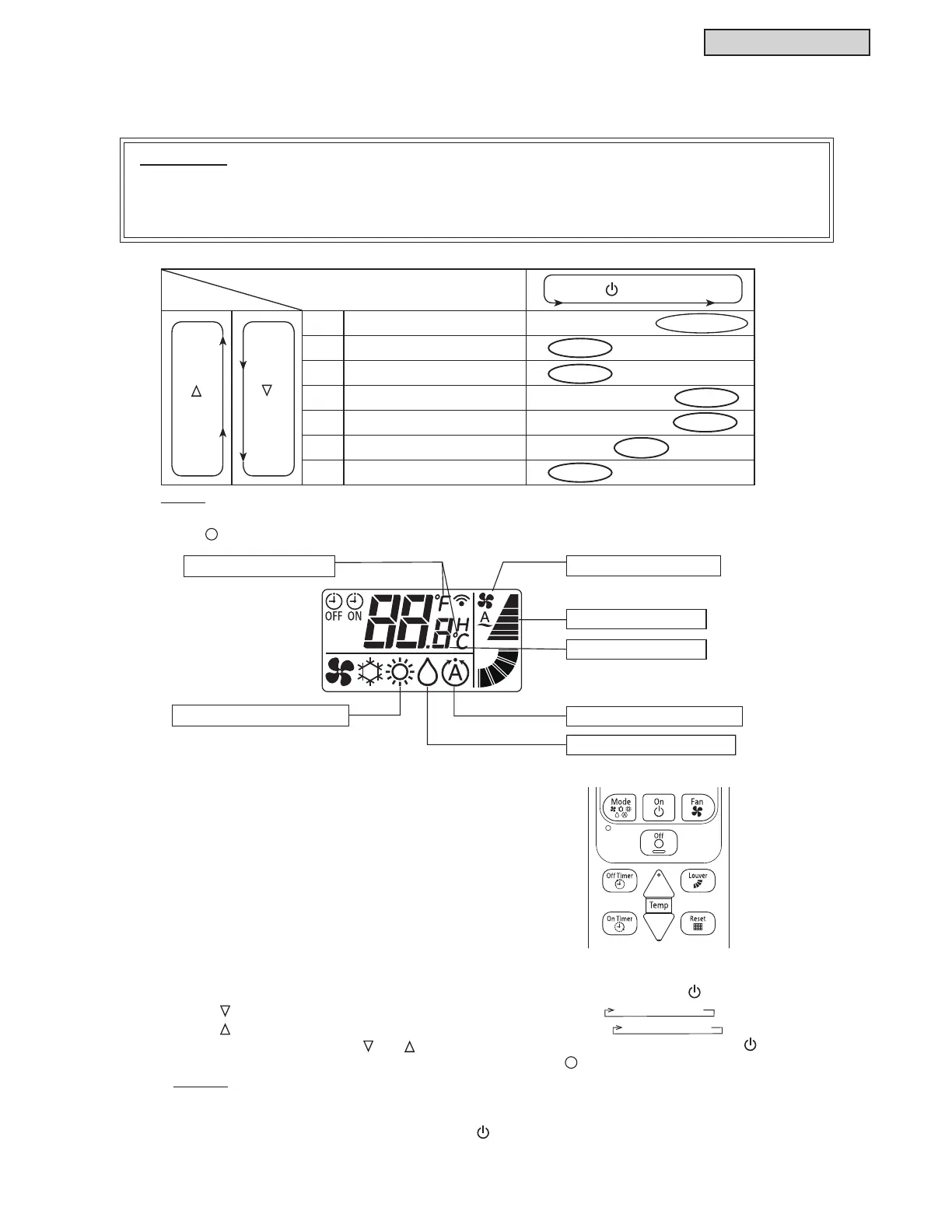CONTROL SYSTEM
TC-15001-rev.3
6-25
6.4.8.2 Optional Function Setting
The display range of the wireless controller can be set, following functions to set the indoor unit.
ATTENTION:
The following settings are only valid for the functions that can be set to the indoor unit.
The function that cannot be set to the indoor unit is invalid. For further information regarding
the function that can be set to the indoor unit, please refer to the manual for each corresponding
indoor unit.
Switching “ 2Q´VZLWFK
“
´
Button
“ ´
Button
1 2SHUDWLRQ0RGH³$872´ Display / Non-display
2 2SHUDWLRQ0RGH³+($7´ Display / Non-display
3 2SHUDWLRQ0RGH³'5<´ Display / Non-display
4 Temperature Setting °C / °F
5 Celsius Scale 1°C / 0.5°C
6 Fan Speed Steps 3 steps / 4 steps / 6 steps
7 )DQ6SHHG³$872´ Display / Non-display
127( The selected items are set when restoring a setting.
Press the “
2II´EXWWRQWRH[LWWKHIXQFWLRQVHOHFWLRQ
Ŷ2SWLRQDO)XQFWLRQ6HWWLQJ Procedures
(1) Press ERWK³2II7LPHU´DQG³)LOWHU6LJQ5HVHW´WKUHHVHFRQGV
,IWKHFXUUHQWVHWWLQJLV³1RQGLVSOD\´WKHVHOHFWHGLWHPZLOOÀDVKVHFRQGVWKHQLWZLOOWXUQ2))
,IWKHVHWWLQJLV³'LVSOD\´LWZLOOOLJKWFRQWLQXRXVO\
7KHVHWWLQJLQIRUPDWLRQ³'LVSOD\´RU³1RQGLVSOD\´FDQEHFKDQJHGE\SUHVVLQJ³
2Q´EXWWRQ
(4) Press “
´WRFKDQJHWKHIXQFWLRQQXPEHULQDVFHQGLQJRUGHU1R
1 → 2 → 3 .... 7
)
Press “
´WRFKDQJHWKHIXQFWLRQQXPEHULQGHVFHQGLQJRUGHU1R
1 → 7 → 6 .... 2
)
(5) Select the item number with “
´RU³ ´DQGFKDQJHWKHVHWWLQJFRQWHQWE\SUHVVLQJWKH³ 2Q´EXWWRQ
DQG¿QDOO\H[LWWKHRSWLRQDOIXQFWLRQVHWWLQJE\SUHVVLQJWKH³
2II´EXWWRQWRUHVHW
127(6
1. The optional function setting will automatically end and reset if no operation is performed
60 seconds after it is displayed.
2. The setting will be recorded each time the “
2Q´EXWWRQLVSUHVVHG
No.3 2SHUDWLRQ0RGH³'5<´
No.1 2SHUDWLRQ0RGH³$872´
No.2 2SHUDWLRQ0RGH³+($7´
No.4 Temperature Setting
No.7 )DQ6SHHG³$872´
No.6 Fan Speed Steps
No.5 Celsius Scale
