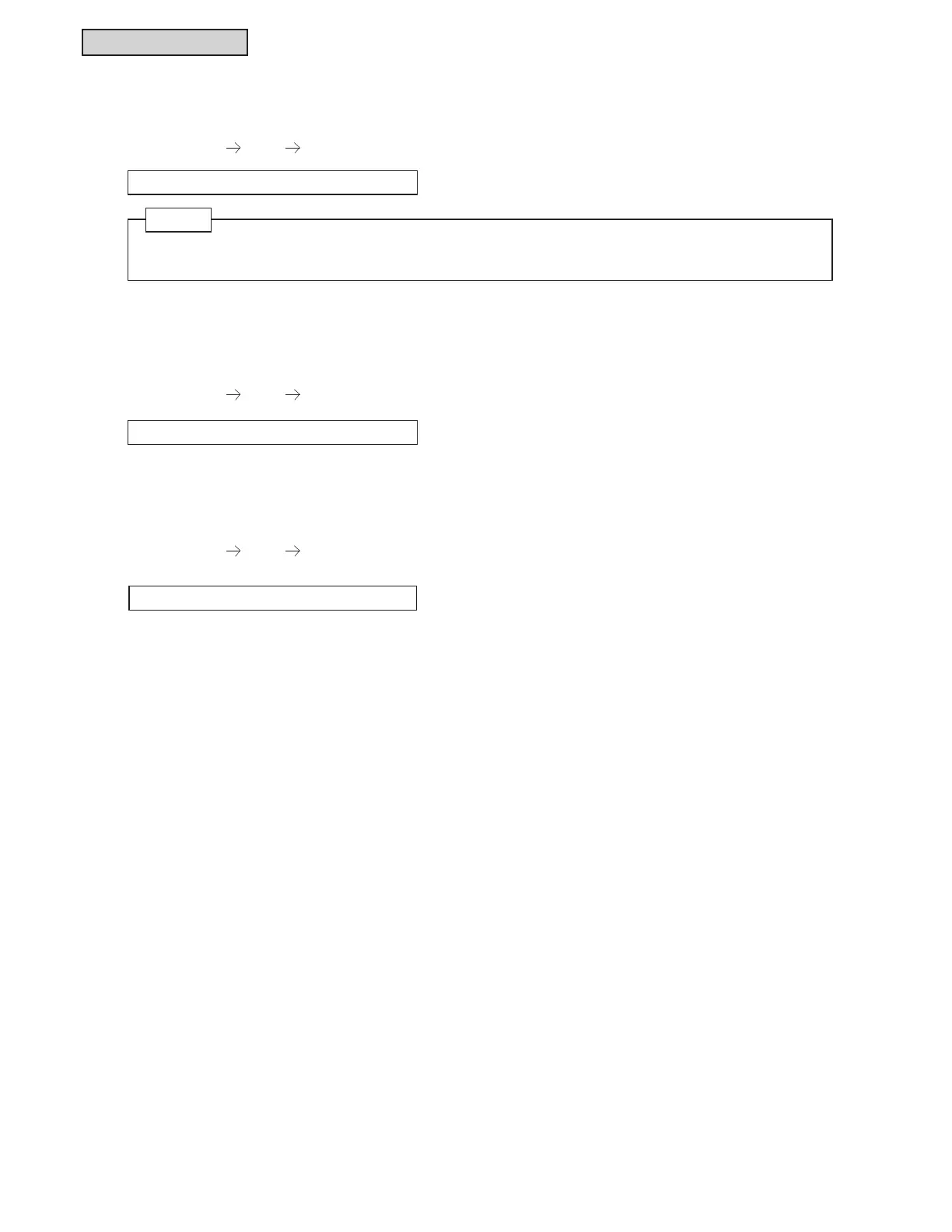CONTROL SYSTEM
6-68
TC-15001-rev.3
5HJLVWHULQJ*URXSV%ORFNV1DPHV
5HJLVWHUWKHQDPHVRIJURXSVDQGWKHEORFNVIRUWKHUHJLVWHUHGJURXSV
7KHUHJLVWUDEOHQXPEHURIOHWWHUVDUHDPD[LPXPRIIRUWKHQDPHRIWKHJURXSEORFN
Set by Monitor Menu Group Name Register.
Refer to the Operation Manual for details.
6.8.10.10 Schedule Timer Operation
This function is used for the timer operation.
7KHVFKHGXOHVHWWLQJFRPPDQGDOORZVIRUVHWWLQJVIRUHDFKEORFNDQGJURXS
Holiday settings that do not activate the schedule are also available.
Set by Monitor Menu Schedule Setting.
Refer to the Operation Manual for details.
:KHQWRXFKLQJ³(QWHU´DWWKHQDPHUHJLVWUDWLRQWKHQDPHRIWKHJURXSRUWKHEORFNZLOOEHGLVSOD\HG
in one or two lines. A maximum of eight letters or characters can be entered on one line.
127(
6.8.10.11 Setting Temperature Range of Remote Control
This is the function for adjusting temperature range of the wired controller operation.
Minimum/Maximum temperature of cooling or heating can be set depending in the RUN mode.
Set by Monitor
Menu Setting Temperature Range of Remote Control.
Refer to the Operation Manual for details.
