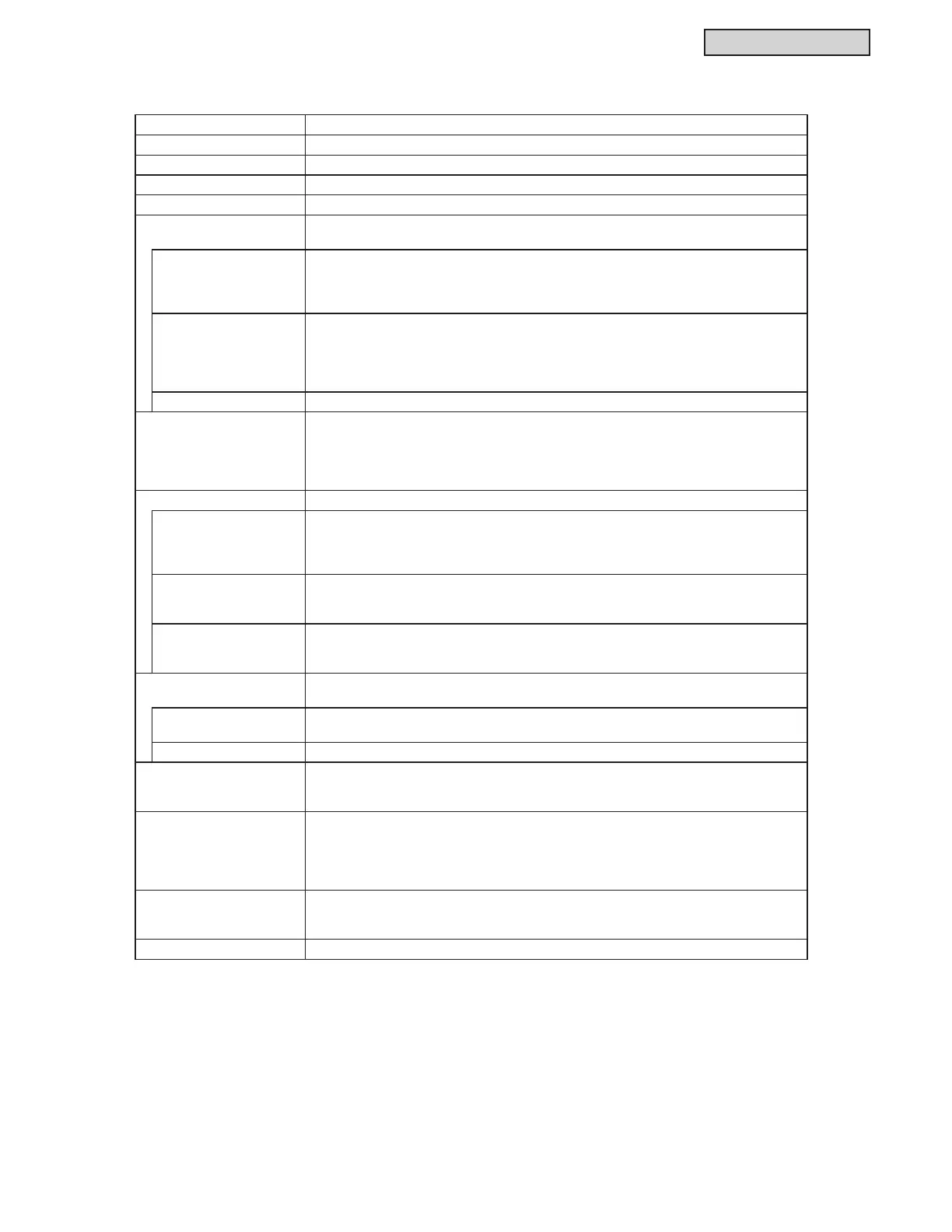CONTROL SYSTEM
TC-15001-rev.3
6-109
6.9.10.1 List of Features and Functions
Feature Function
Language Setting This function is used for language selection.
Temperature Unit Setting This function is used for changing the temperature unit.
Adjusting Date/Time This function is used for adjusting the date and time.
Daylight Saving Time Setting This function is used for setting daylight savings time operations.
Group Register
The connected indoor units are checked by the large central controller in the same H-LINK.
This function is used for the group or block registration of them.
Main Unit Register
This function is used for the main unit registration in each remote controlled group.
(There is one main unit for each remote controlled group.)
A control command is sent from the large central controller to the main unit for the remote
control group.
Sub Unit Register
This function is used for registration of the sub units except the main unit in the same remote
control group.
If using wired controllers or the receiver kits in the following scenario, sub units are registered
automatically by the large central controller after the main unit registration.
Ɣ IR Receiver Kit
Display List of Registers Displays the addresses for the indoor units which were registered in each group.
Group Name Register
This function is used for registering names of blocks and groups.
The registrable number of letters are maximum of 20 letters for the name of each block or group.
The name can also be copied.
If the group/block is registered without a name, it will be registered as “Group 1” or “Block 1”
automatically.
Schedule Setting
This function is used for scheduled timer operation which can be set for each group or block.
Schedule Timer Setting
This function is used for setting the time (by the minute), “Run/Stop” and temperature (66~86
o
F)
(19~30
o
C)).
For weekly schedule settings, up to 10 scheduled items can be set per day.
It is also possible to copy the settings information.
Holiday Setting
This function is used for suspending the schedule operation temporarily.
The schedule operation will not be available when this function is set.
This function is used for setting irregular holidays such as national holidays.
Schedule Timer
ON/OFF Setting
“Schedule Timer OFF Setting” is used for suspending the schedule operation for the target
group. The schedule operation will not be available when Schedule Timer is OFF.
This function is used for a long holiday, sudden holidays, national holidays, etc.
Optional Function Setting
This function is used for setting and changing of the function for air conditioners and large
central controllers.
Air Conditioner, Wired
Controller Setting
Set or modify the optional function of the air conditioner and wired controller.
Central Controller Setting
Set or modify the operational mode or the color of the operation indicator of the central controller.
Exception to Setting of
Run/Stop Operation
This function is used to specify an exception setting of Groups/Blocks for the “All Run/Stop”
command.
7KH$OO5XQ6WRSFRPPDQGZLOOQRWEHDIIHFWHGWRWKHVSHFL¿HGJURXSEORFN
External Input/Output Setting
Four external input terminals and two external output terminals are available in the large
central controller. These terminals are used for “All Groups Run/Stop” and “Demand Function”
operations for the connected air conditioners. The external output terminals are used for the
operation signal output or alarm signal output of the air conditioners which are connected to the
large central controller.
Button Setting
7KLVIXQFWLRQVSHFL¿HVHDFKEXWWRQWREHVKRZQKLGGHQ
7KLVIXQFWLRQDOVRLQFOXGHVVSHFL¿FDWLRQVHWWLQJIRU³RQHWRXFKRSHUDWLRQ´RUWKH³SUHVVDQG
hold” operation.
Contact Information Register This function is used for editing contact information
registration.
