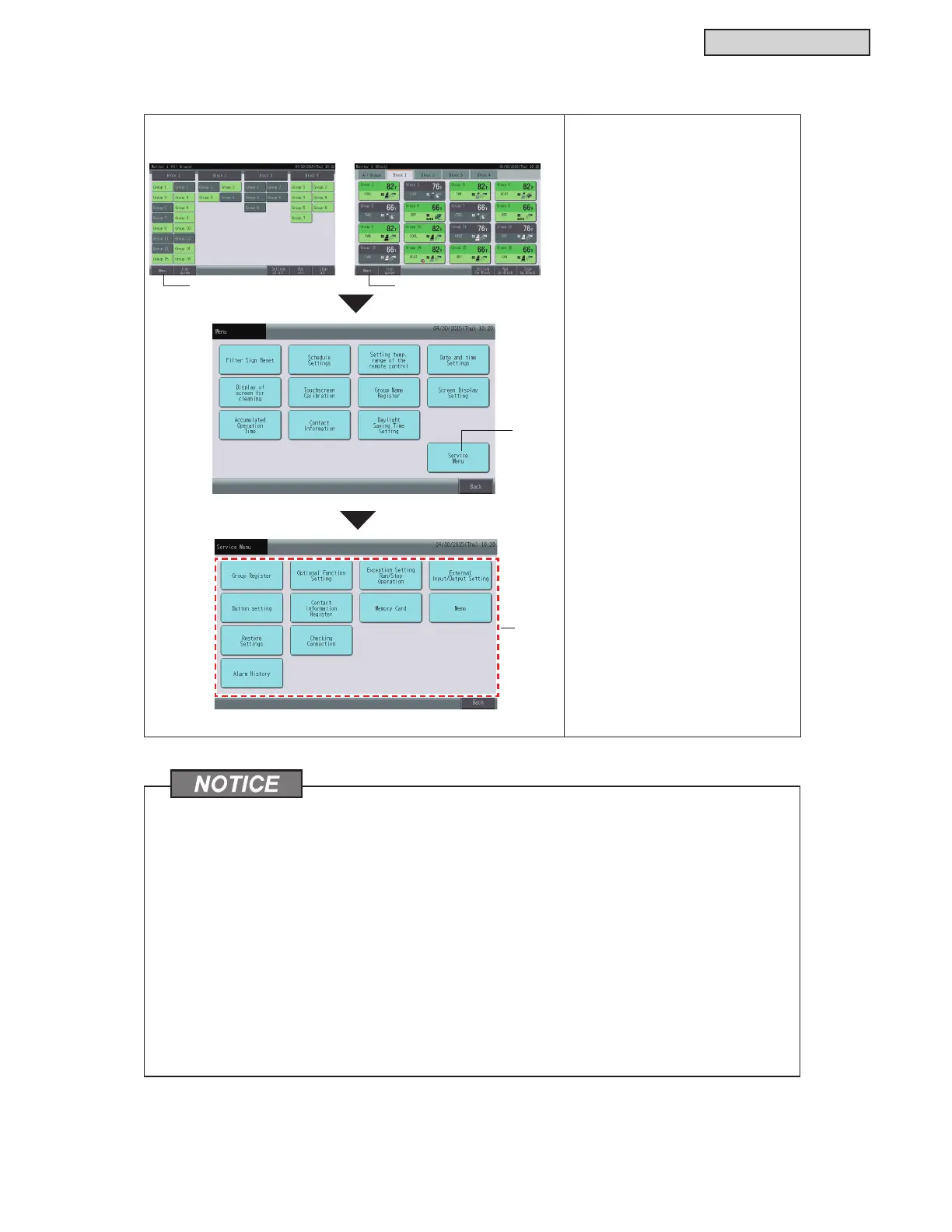CONTROL SYSTEM
TC-15001-rev.3
6-119
Depending on the operating condition of the air conditioner unit and the central controller, the following
items cannot be selected. The number in parenthesis indicates the circumstances listed below.
Ɣ Group Register (1)
Ɣ A/C Unit and Wired Controller Setting (Optional Function Setting) (2)
Ɣ External Input/Output Setting (1) (2)
Ɣ Memory Card (3)
Ɣ Restore Setting (1) (4) (5)
Ɣ Checking Connection (1) (2)
1. When the external Input signal is ON.
2. When an air conditioner unit is operating.
3. When a memory card is not inserted.
4. When an air conditioner unit wired controller is restricted.
(Without wired controller not included.)
5. When an outdoor unit is operating at capacity control.
6.9.11.1 Display of Service Menu Screen
1. Touch “Menu” on the “Monitor 1” or
“Monitor 2” screen.
2. The “Menu” screen is displayed.
3. Press and hold “Service Menu” for at
least three seconds.
The “Service Menu” screen is
displayed.
4. Select the service menu function by
touching each function button.
The settings screen of selected
function will be displayed.
Monitor 1 (All Groups) Monitor 2 (Block)
2
1
4
3
1
