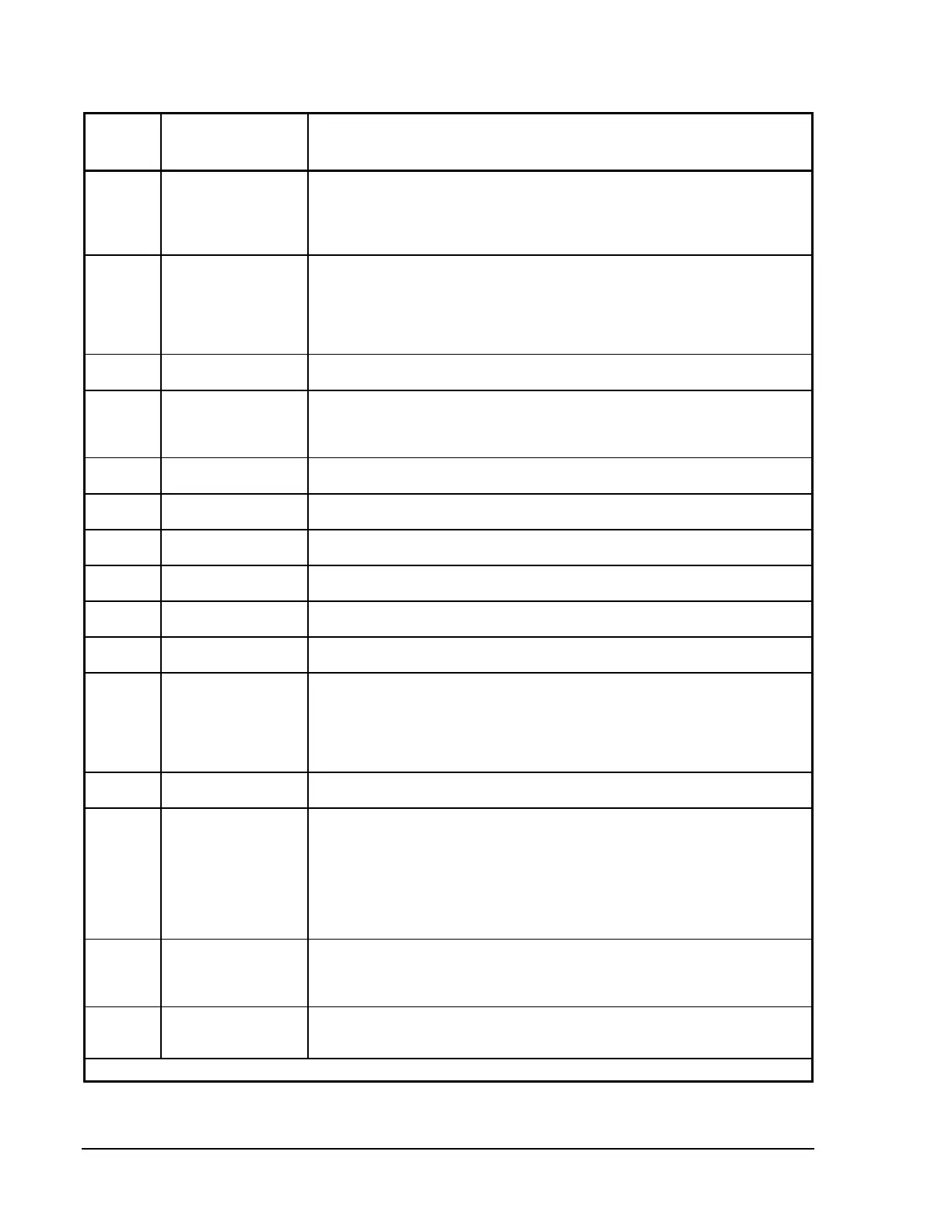134
Hardware Installation—Installing the
IFC-1010/2020
Note
Number
(Cont.)
Section Note
N8
LIB SLC Loop
Wiring
Requirements:
Operation
The term zone is used here to describe either a segment of a Style 7 SLC
loop or a T-tapped branch of a Style 4 SLC, which contain a number of
addressable devices (25 maximum) that are separated from the remainder of
the SLC by an isolator module or a detector/isolator base on each end of the
Style 7 segment, or a single isolator device at the T-tap.
N9
Product Line
Information,
CAB-A3, CAB-B3,
CAB-C3, CAB-D3,
and Component
Placement
The term tier and row may be used interchangeably throughout this
document.
N10
Device Loading and
Isolator Power Up
See
Operation
in the
LIB SLC Loop Wiring Requirements
section.
N11
Basic Equipment,
Other Components:
Display Interface
Assemblies
For a minimal operating system, to the listed equipment included in the
BE-1010 or BE-2020 you will need to add the MPS-24A/E power supply,
two 12 VDC appropriately sized batteries, and an appropriately sized CAB-3
Series cabinet.
N12
Display Interface
Connection
The terminal referenced here is the CRT-2 video display terminal.
N13
Display Interface
Connection
Rear view of the DIA and DIB assembly.
N14
Display Interface
Connection
This note also applies to the CRT-2 video display terminal.
N15
Display Interface
Connection
This note also applies to the PRN-4 printer.
N16
Display Interface
Connection
The wire is terminated on Pin 3 of the DB-25 connector of the printer.
N17
Display Interface
Connection
The wire is terminated on Pin 7 of the DB-25 connector of the printer.
N18
MPS-24A or
MPS-24AE Main
Power Supply,
MPS-TR Main
Power Supply
Monitor
The battery charging circuitry can only operate under the control of the
CPU-1010/2020, an XPP-1, or an MPS-TR.
N19
Monitor Modules However, NFPA 72-1996 does specify the number of alarm initiating devices
on the Initiating Device Circuit (IDC) of the monitor module.
N20
NVRAMS,
Connecting Primary
AC Power:
The correct power down procedure is to remove battery power, then
disconnect primary power at the circuit breaker of the electrical distribution
panel and wait two minutes before disconnecting or connection any cables or
circuit boards or reapplying primary power (AC). The correct power up
procedure is to connect primary power, then connecting battery power, and
waiting two minutes before activating any system function switches such as
the acknowledge button on the DIA, CRT-2 keyboard, or the LCD-80
keyboard.
N21
NVRAMS This is true if the power supply is connected to a CPU-1010/2020 or XPP-1 for
charger control. However, it is the MPS-24A/E charger circuit is control to a
MPS-TR, the charger circuit is not turned off during an alarm condition in the
system.
N22
NVRAMS,
NR45-24 Remote
Battery Charger
Since the MPS-24A/E is rated for charging 55 AH batteries, it is very unlikely
that the NR45-24 would be used.
Continued on next page . . .
