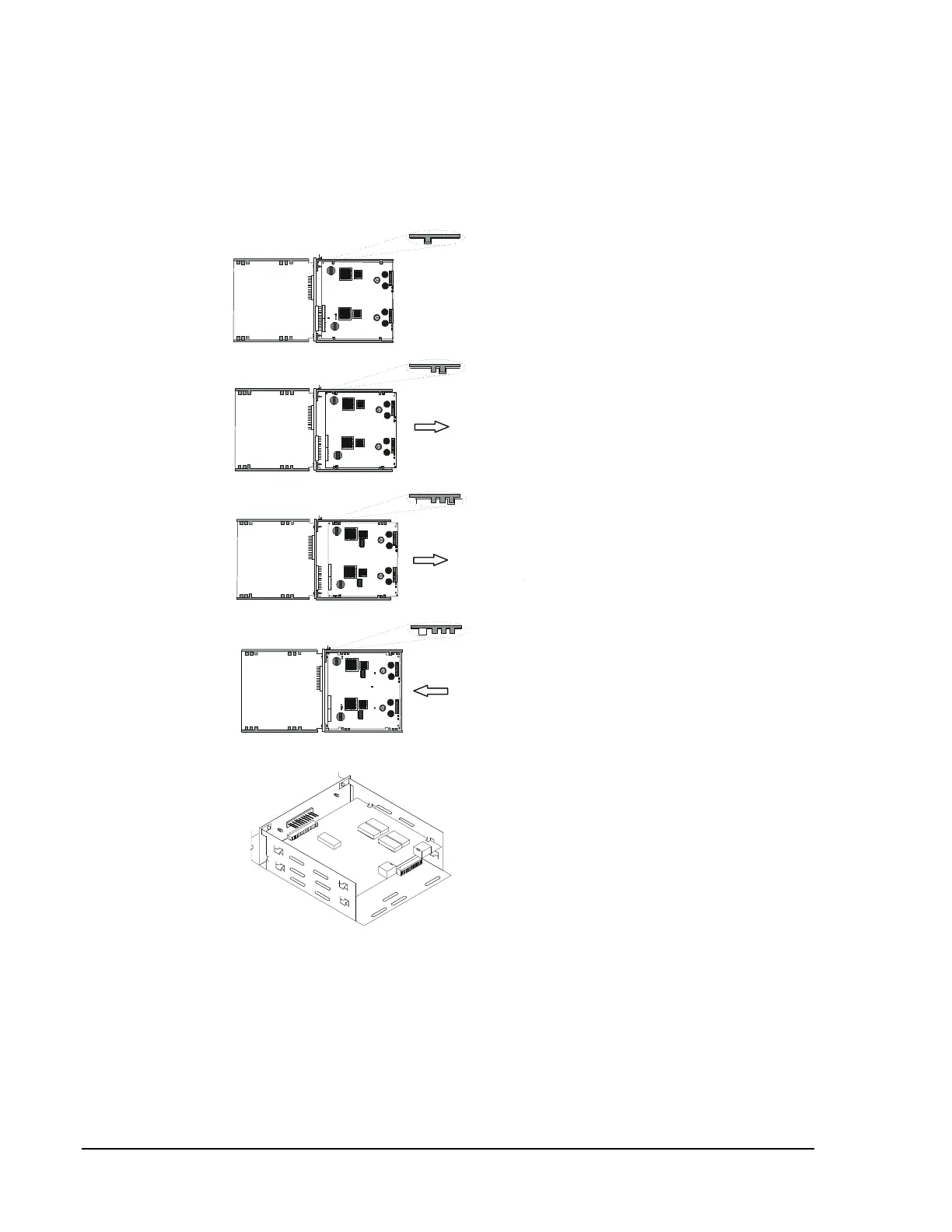26
Hardware Installation—Installing the
IFC-1010/2020
Figure 18 illustrates the installation of a LIB-200, LIB-200A, and/or
LIB-400 module in the back right position of an Interconnect Chassis
Assembly (behind the CPU, which is installed later). Installation of boards
in the remaining ICA-4L positions involve a similar procedure.
Step 1
Place the board in front of the Interconnect Chassis Assembly
(ICA-4L) in the position where it will be installed. Tilt the board
into the ICA-4L and align the square slots on the board with the
fist set of four tabs on the ICA-4L as illustrated.
Step 2
Carefully push the board back to the first level and then slide it
away from the ICA-4L, until it is directly over the second set of
four tabs, now located immediately behind the printed
circuit board.
Step 3
Push the board back again to the second level and then slide
it away from the ICA-4L until it is directly over the third set of
four tabs, now located immediately behind the printed
circuit board.
Note: For installation of system boards in the first level
of the ICA-4L, omit Steps 2 and 3.
ica4lmnt
Step 4
Now push the board back so that it is resting on the four tabs
behind the board. Slide the board inward toward the center of
the ICA-4L and carefully engage the female connector on the
board with the male connector on the ICA-4L. When the board
is correctly seated, it will be stopped by a mechanical tab.
Some force is required. Before applying force, carefully check
alignment of all pins. When finished, the board should be seated
in a channel consisting of four retaining tabs in front of the
printed circuit board and four retaining tabs behind the printed
circuit board.
Figure 18: Mount System Boards to the ICA-4L Chassis