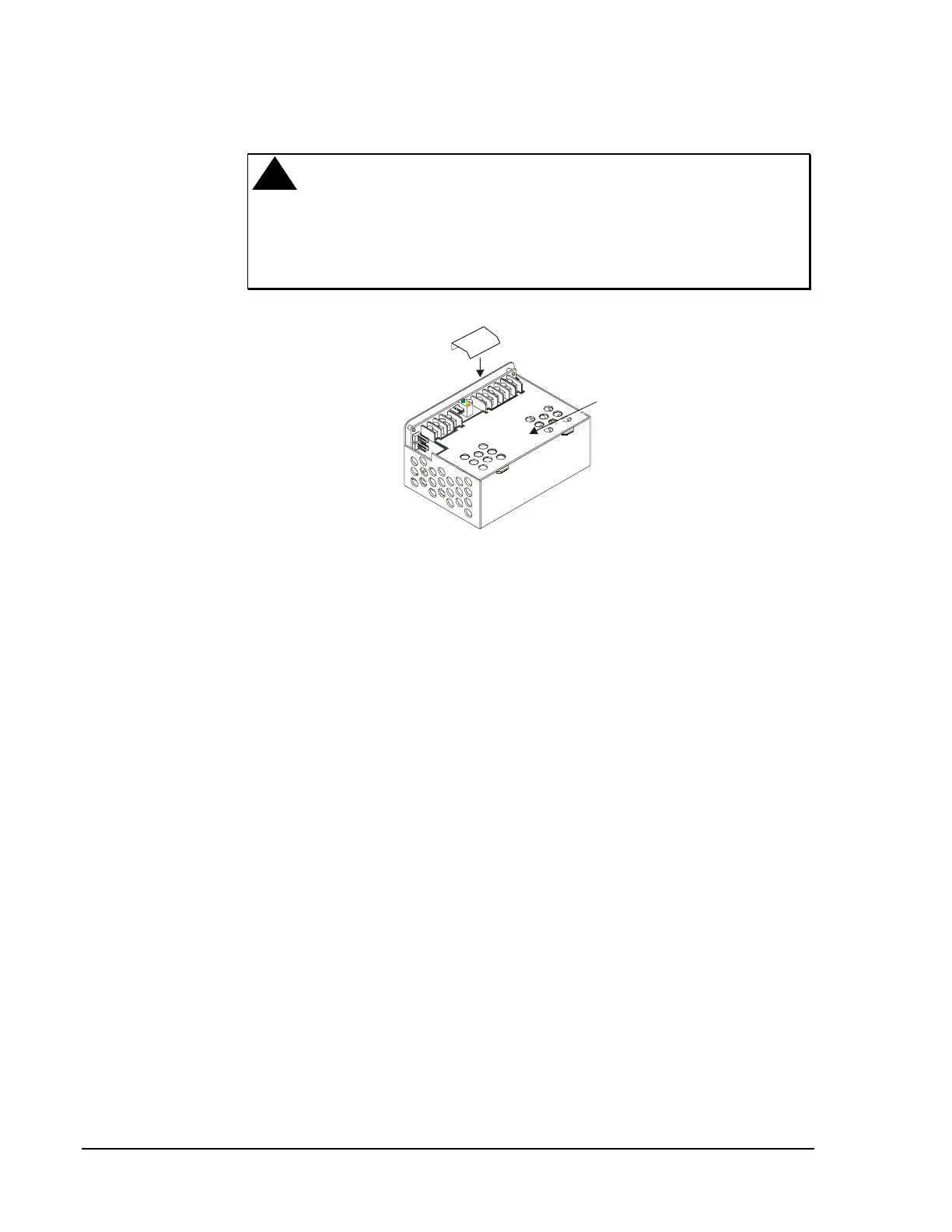66
Hardware Installation—Installing the
IFC-1010/2020
Figure 44 shows typical wiring for an APS-6R.
!
WARNING: Use extreme caution when working the APS-6R
high voltage and AC line-connected circuits are
present in the APS-6R. Turn off and remove all
power sources. To reduce the risk of electric shock
make sure to properly ground the APS-6R.
APS-6R wcov
Plastic
Cover
Press-fit terminal block
cover for TB1 AC
connections. Install when
finished connecting
AC power.
Figure 43: Cover Installations
Field Wiring an
APS-6R
