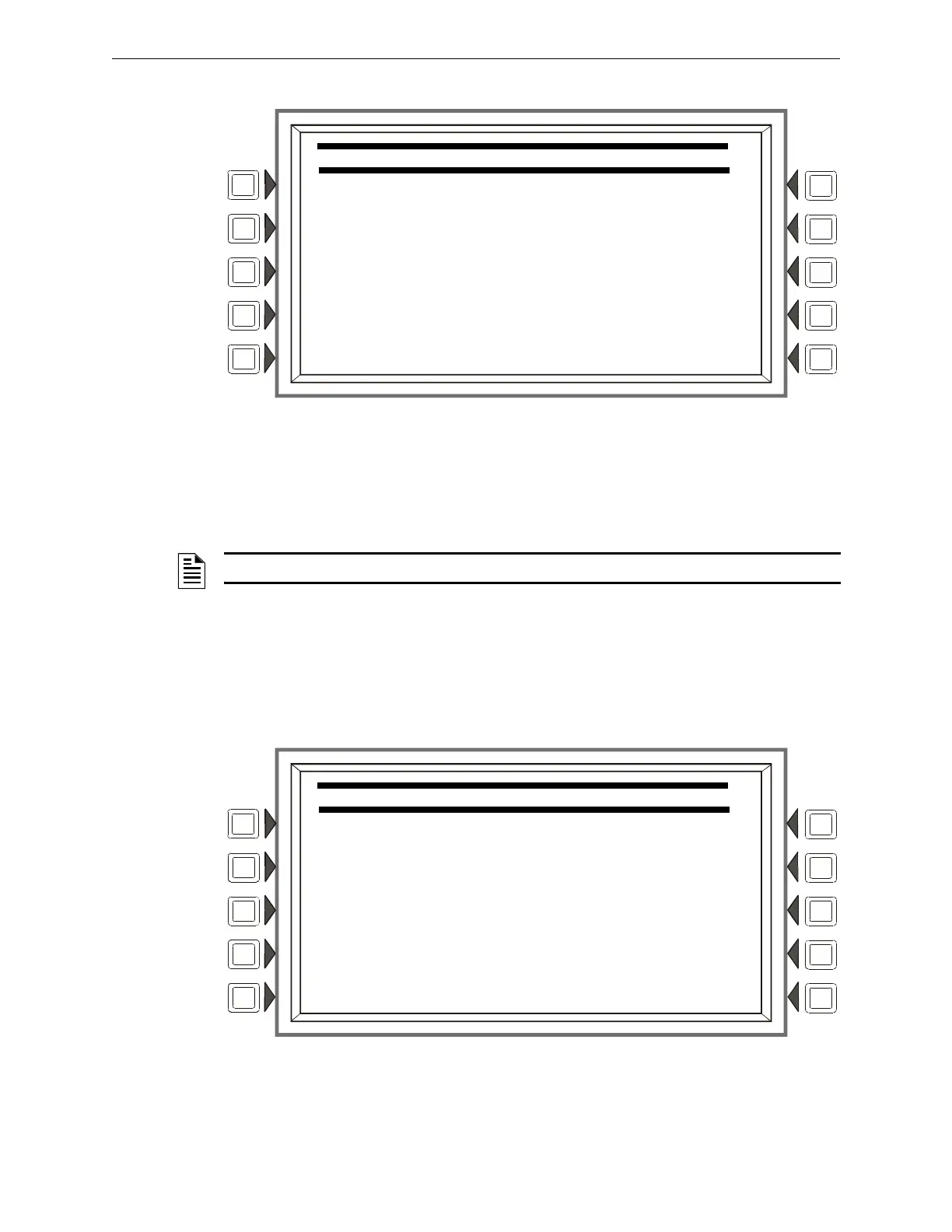IFC-3030 Programming Manual — P/N 52025:C 08/05/2005 13
Getting Started General Information
Figure 1.1 Change Password Screen
Soft Keys
MASTER PASSWORD - Press to change the master password
USER PASSWORD - Press to change the user password.
Master Password
Press the MASTER PASSWORD Soft Key to display the following screen. Type in the new password
that will replace the factory default password: there can be up to eight alphanumeric characters.
Press the enter key on the keyboard. RE-ENTER PASSWORD will appear. Retype the password for
verification. Press enter to save the new password.
Figure 1.2 Change Master Password Screen
User Password
Press the USER PASSWORD soft key to display the following screen.
CHANGE PASSWORD
MASTER PASSWORD
USER PASSWORD
BACK
NOTE: Only a master can change another password.
CHANGE MASTER PASSWORD
ENTER PASSWORD ********
RE-ENTER PASSWORD ********
BACK
