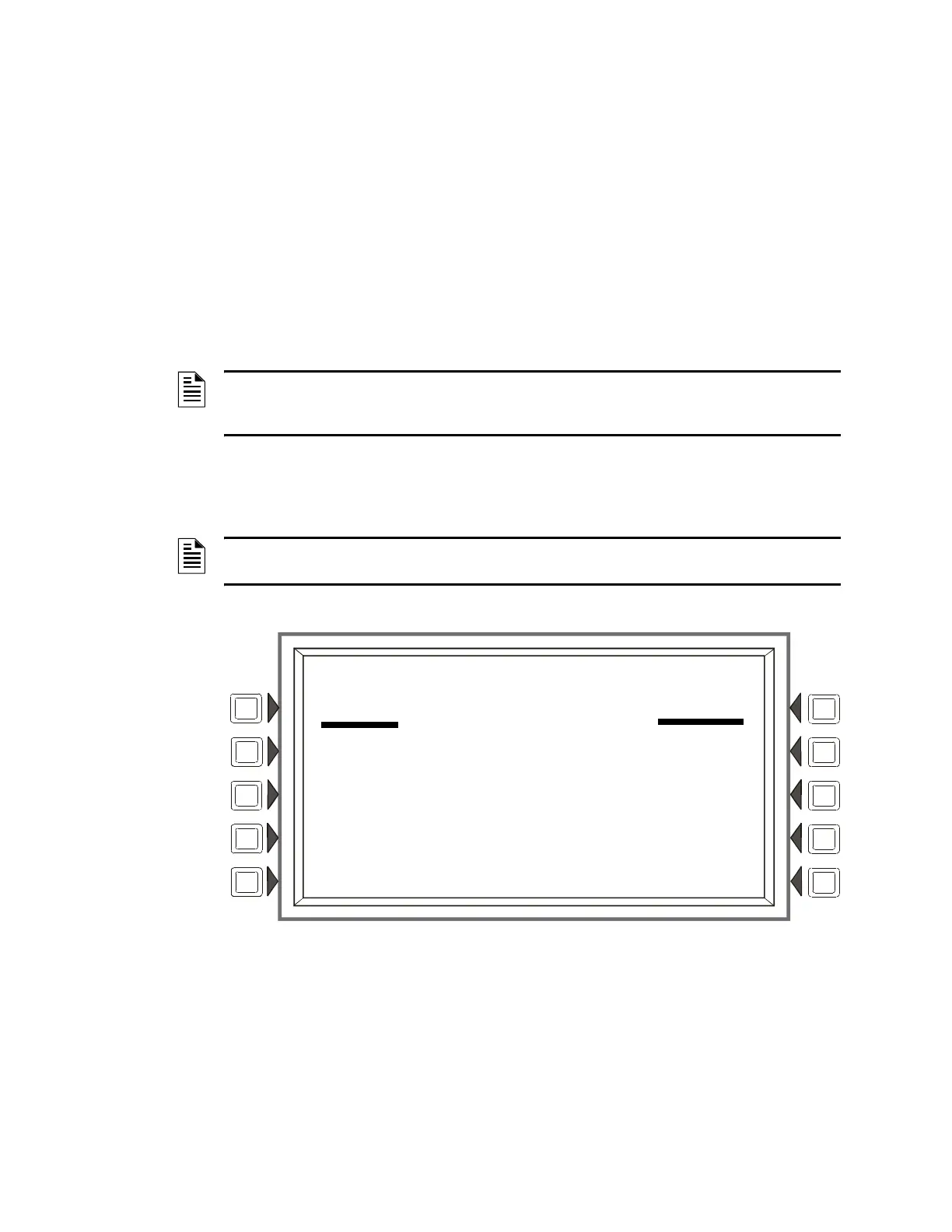IFC-3030 Programming Manual — P/N 52025:C 08/05/2005 17
Section 3: Program
3.1 General Information
The IFC-3030 operates with two levels of programming: Program, and Alter Status.
Program level allows change to the essential control panel functions such as point functions, system
functions, and passwords. Program level change requires the master password, or a user password
that allows access to the Program level. All password information can be changed with a master
password only.
Alter Status level allows change to operating parameters, such as detector sensitivity, or time/date,
or Walk Test. The master password, or a user password that allows access to the Alter Status level,
is required.
To access the Program level, press the Program/Alter Status soft key on the Main Menu and at the
prompt enter a master password, or a user password that allows access to the Program level. The
following screen will display.
Figure 3.1 Program/Alter Status Screen
Press a soft key with the word “program” in its menu to bring up the associated program menu.
NOTE: All events except troubles are annunciated during programming. When an annunciated
event occurs, the panel will automatically exit the programming screen and the Event Counts
menu screen will appear.
NOTE: No program menus will display if a user password is entered that has access to Alter
Status level only: the Alter Status menu will be the sole menu choice
LAKEVIEW GENERAL HOSPITAL
SYSTEM NORMAL
10:22:34A FRI SEP 24, 2004
PROGRAM/ALTER STATUS
ALTER STATUS MENU DELETE PROGRAM MENU
AUTOPROGRAM MENU
PANEL PROGRAM MENU
POINT PROGRAM MENU BACK
