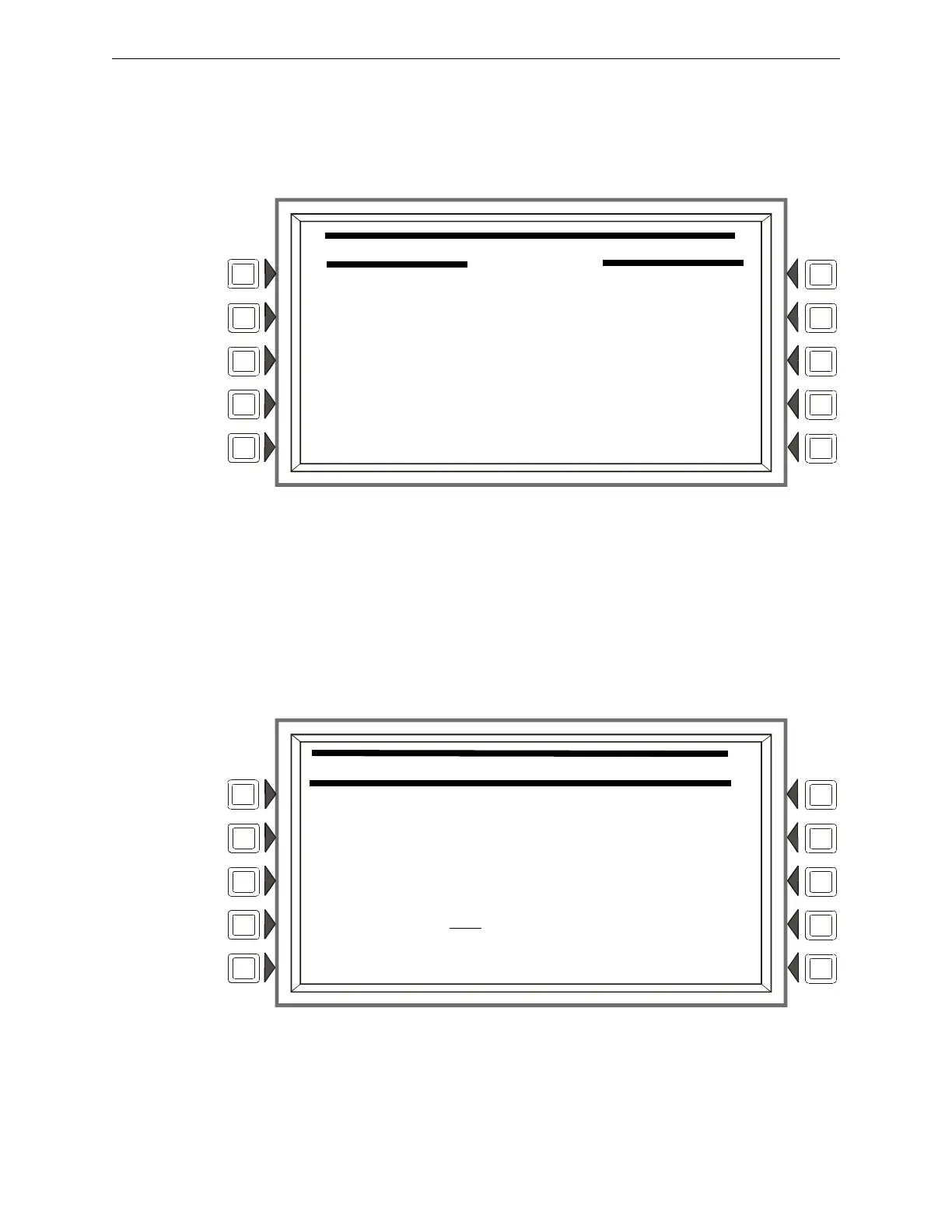56 IFC-3030 Programming Manual — P/N 52025:C 08/05/2005
Program Delete Program
Refer to Appendix E, “CBE: Zones and Equations” for information on how to create a trouble
equation, and how they operate.
3.4.8 Annunciator Board Label
When ACS BOARD is selected from the Point Program Menu, the ACS Label Menu appears.
Figure 3.45 ACS Label Menu Screen
Soft Keys
ACS LABEL: Type a label for the selected annunciator. The label can have up to 40 characters.
3.5 Delete Program
Press the DELETE PROGRAM MENU at the PROGRAM/ALTER STATUS MENU menu to
display the screen below.
Figure 3.46 Delete Program Menu Screen
ZONE POINT PROGRAMMING
A01
ACS LABEL:
EAST WING SPEAKERS
ACCEPT
BACK
DELETE PROGRAM MENU
CLEAR: PANEL CLEAR ALL PROGRAMMING
CLEAR: PANEL MODULES CLEAR ACS
CLEAR LOOPS: ALL
ACCEPT
DELETE POINT BACK
