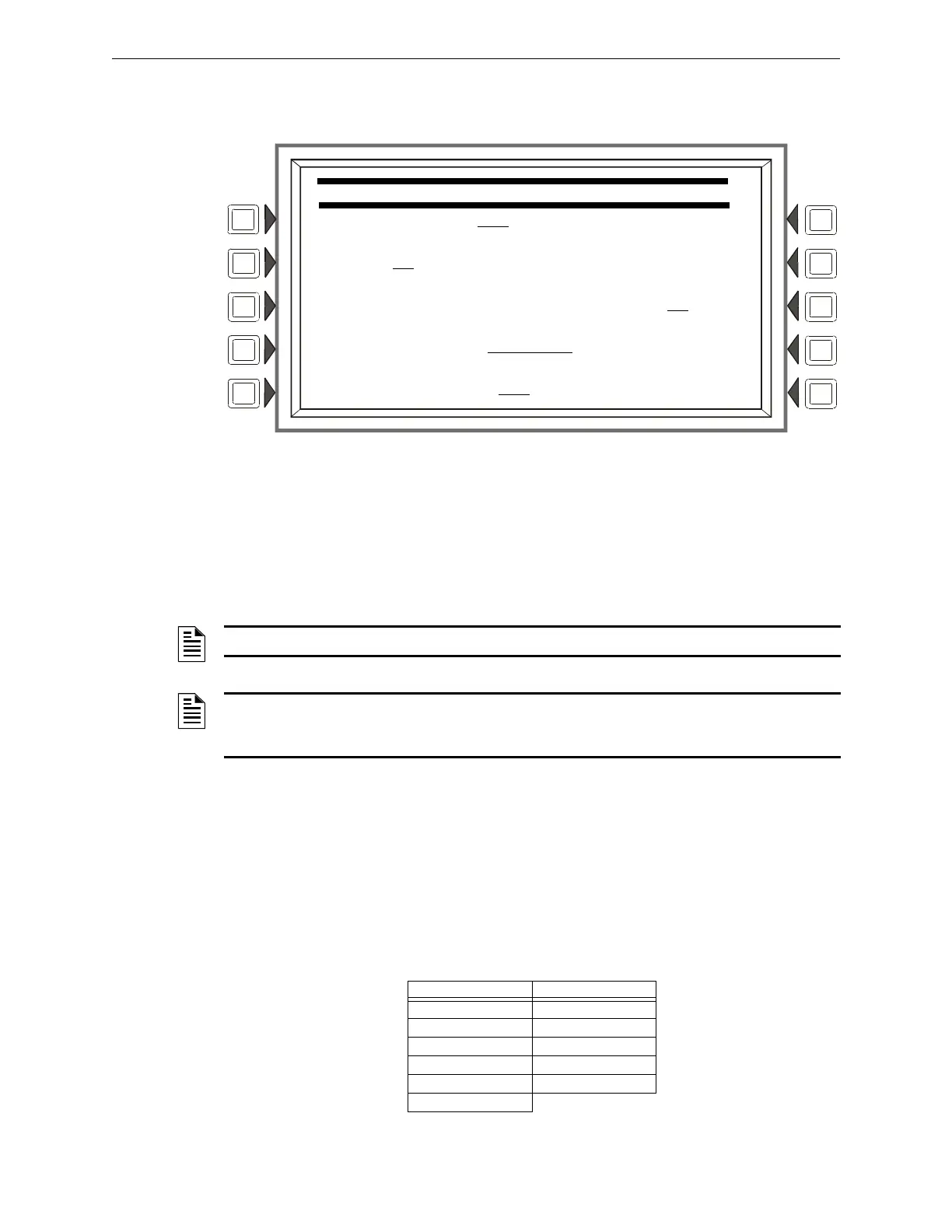IFC-3030 Programming Manual — P/N 52025:C 08/05/2005 21
Panel Program Program
3.2.3 Panel Settings
Press the Panel Settings soft key on the Panel Program Menu 1 screen to choose panel settings.
Figure 3.5 Panel Settings (1) Screen
Soft Keys
LOCAL CONTROL: Press this soft key to toggle between Yes and No. This option disables (No) or
enables (Yes) local panel control of the Signal Silence, System Reset, and Drill Fixed Function
keys, as well as SIGNAL SILENCE, SYSTEM RESET, and ACKNOWLEDGE soft keys. A setting of
No (disable) turns the panel piezo sounder off, overriding the next field if PIEZO is set to ON.
Default: Yes
PIEZO:Press this soft key to toggle between Off and On. This option enables (On) or disables
(Off) the panel piezo from sounding when alarms or troubles occur. A setting of On is overridden if
LOCAL CONTROL is set to No. Default: On
PROPRIETARY SUPERVISING STATION:Press this soft key to enable (Yes) or disable (No)
Local Receive mode. When enabled, events and the clearing of events must be handled one at a
time: each must be acknowledged. Latching events require a system reset. The panel will override a
setting of Yes if the Node Number is greater than zero. Default: No
EVENT ORDERING: Press this soft key to toggle between USA and Canada ordering priorities.
This order is applied to events shown in the Multiple Events List screen. Default: USA
PANEL SETTINGS
LOCAL CONTROL: YES REMINDER MENU
PIEZO: ON
MORE
PROPRIETARY SUPERVISING STATION: NO
EVENT ORDERING: USA ACCEPT
DISPLAY ADDRESS: YES
BACK
NOTE: A setting of NO (disable) will disable key switch operation.
NOTE: ACS devices programmed for acknowledge, signal silence, system reset and drill are not
affectted by this setting: these commands will still function at the devices if LOCAL CONTROL is set to
No.
USA Event Order Canada Event Order
Fire Fire
Security Supervisory
Supervisory Trouble
Trouble Prealarm
Prealarm Disabled
Disabled
