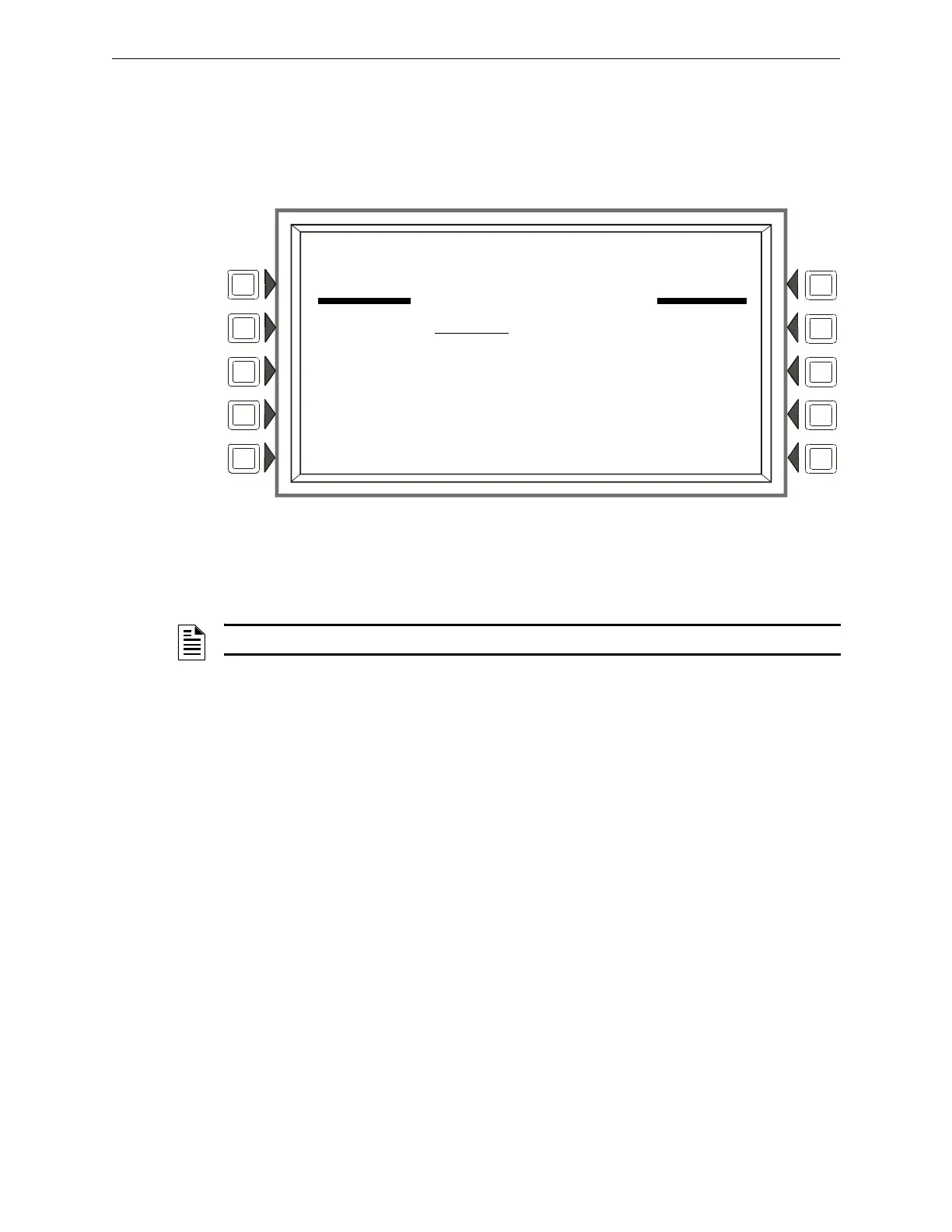76 IFC-3030 Programming Manual — P/N 52025:C 08/05/2005
Alter Status Control On/Off Point Select
ACCEPT: Press to save changes made on this screen and to return to the previous screen.
4.8 Control On/Off Point Select
This screen may be used to force a control module (SLC or panel circuit) off if it is on, or on if it is
off.
Figure 4.15 Control On/Off Point Select Screen
Soft Keys
POINT: Press this soft key to enter the point address to be forced on or off.
NEXT/PREVIOUS SELECTION: Press to progress to the next or previous point on the loop.
ACCEPT: Press to continue to the Control On or Control Off screen.
4.8.1 Control Off
One of the following two screens will display when a point is selected and accepted in the previous
screen.
If the selected point is active, the Control Off screen will appear.
LAKEVIEW GENERAL HOSPITAL
SYSTEM NORMAL
10:22:34A FRI SEP 25, 2004
POINT SELECT
POINT: LyyMzzz (MODULE)
NEXT SELECTION ACCEPT
PREVIOUS SELECTION BACK
NOTE: A module with a releasing Type ID can not be forced.
