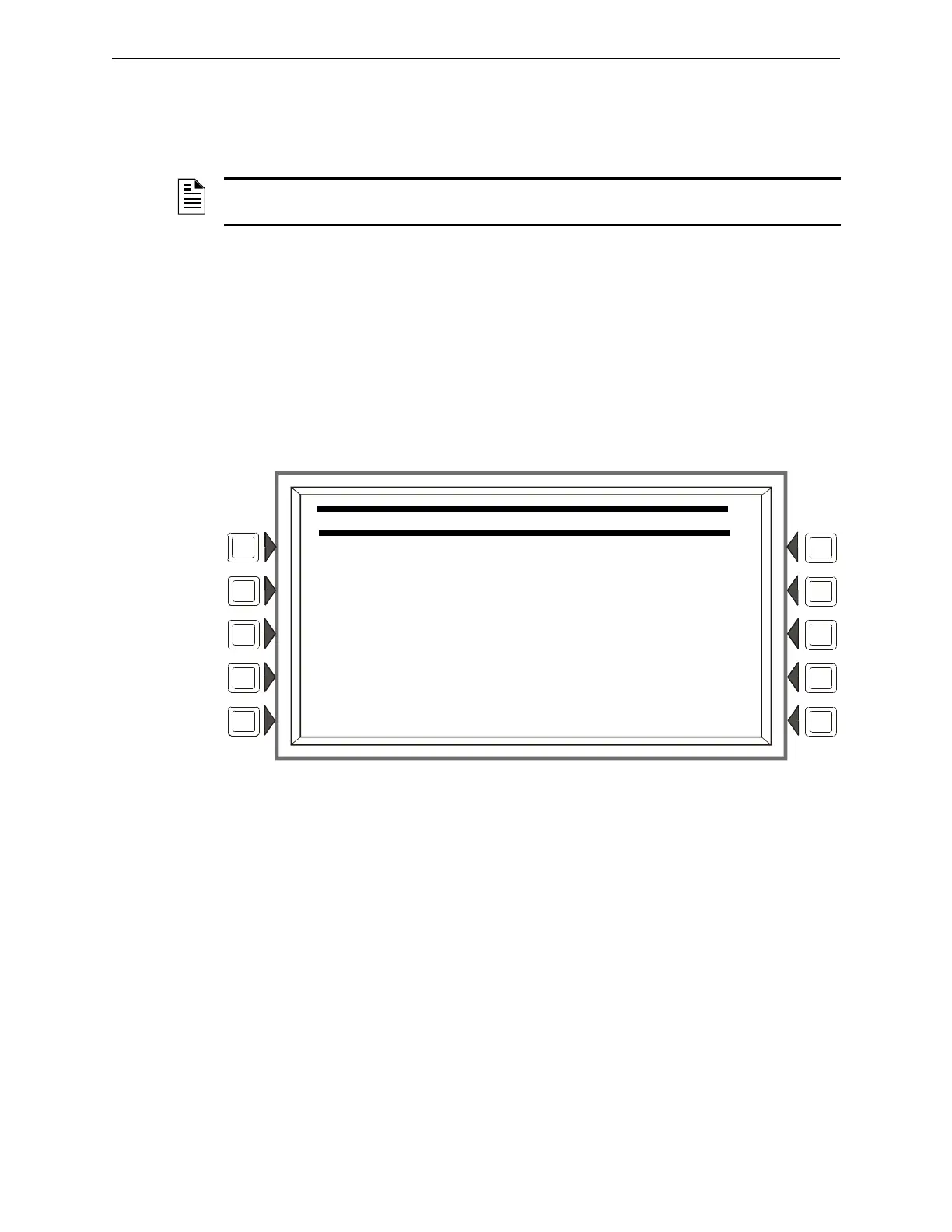18 IFC-3030 Programming Manual — P/N 52025:C 08/05/2005
Program Panel Program
When programming the panel for the first time, press the DELETE PROGRAM MENU soft key,
which brings up the Delete Program Menu screen (Refer to Figure 3.46). Press the CLEAR ALL
PROGRAMMING button, then ACCEPT, to ensure that the panel is set to defaults and clear of
programs.
The logical sequence for initial programming is to program the panel parameters first, then to
program the individual points through autoprogramming and/or point programming.
3.2 Panel Program
Panel programming provides the means to change settings for the panel system as a whole, as well
to address and program annunciator points.
3.2.1 Panel Program Menu (1)
Press the Panel Program Menu for the following choices.
Figure 3.2 Panel Program Menu 1 Screen
NOTE: Clearing all programs is not necessary when initial programming with a database
downloaded from VeriFireVeriFire™ Tools.
PANEL PROGRAM MENU
NETWORK PARAMETERS LCD DISPLAY
ACS PROGRAMMING
PANEL SETTINGS SUPERVISION
PANEL TIMERS MORE
BACK
