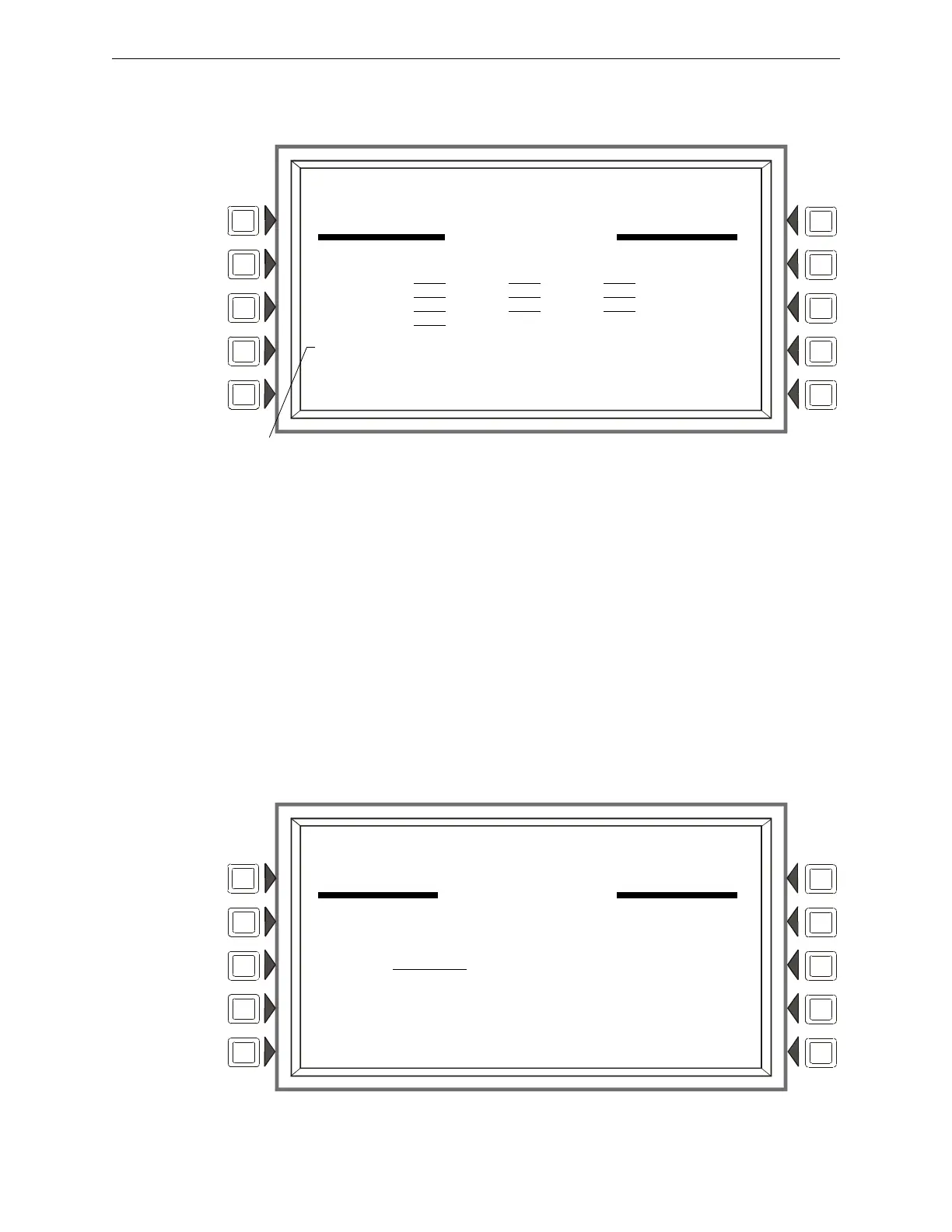IFC-3030 Programming Manual — P/N 52025:C 08/05/2005 73
Walk Test Alter Status
4.6.2 Walk Test Loops Parameters
This screen appears when LOOPS is chosen as a parameter at the Walk Test Menu.
Figure 4.10 Walk Test Loops Programming Screen
The chosen settings are displayed (BASIC, AUDIBLE in Figure 4.10), and installed loops will
display with a participation field. The up and down arrow keys on the keypad navigate through the
fields. Choose YES for participation, NO for no participation, using the
NEXT SELECTION(+)/PREVIOUS SELECTION(-) keys on the keypad.
Soft Keys
START TEST: Press to begin Walk Test using the chosen parameters. Once Walk Test has begun,
this soft key becomes ABORT, and can be pressed at any time to exit Walk Test.
NEXT TEST: This key appears for Advanced Walk Tests when the panel parameter is chosen at the
Walk Test Menu Screen. Refer to Figure 4.13 for the location of this key. Press it to progress from
one activation to the next, latching the new point and releasing the latch on the previous point.
4.6.3 Advanced Walk Test Activation
Figure 4.11 Walk Test Devices Programming Screen
LAKEVIEW GENERAL HOSPITAL
SYSTEM NORMAL
10:22:34A FRI SEP 24, 2004
WALK TEST
SETTINGS: BASIC, AUDIBLE, LOOPS
L1:NO L2:NO L3:YES
L4:NO L5:NO L6:YES
L7:NO L8:NO L9:YES
L10:NO
START TEST
BACK
Once the START TEST soft key has
been pressed and the test begun, this
message changes to ABORT
LAKEVIEW GENERAL HOSPITAL
SYSTEM NORMAL
10:22:34A FRI SEP 24, 2004
WALK TEST SELECT
SETTINGS: BASIC,AUDIBLE,DEVICES
DEVICE:L01D005
NEXT POINT ACCEPT
PREVIOUS POINT BACK
