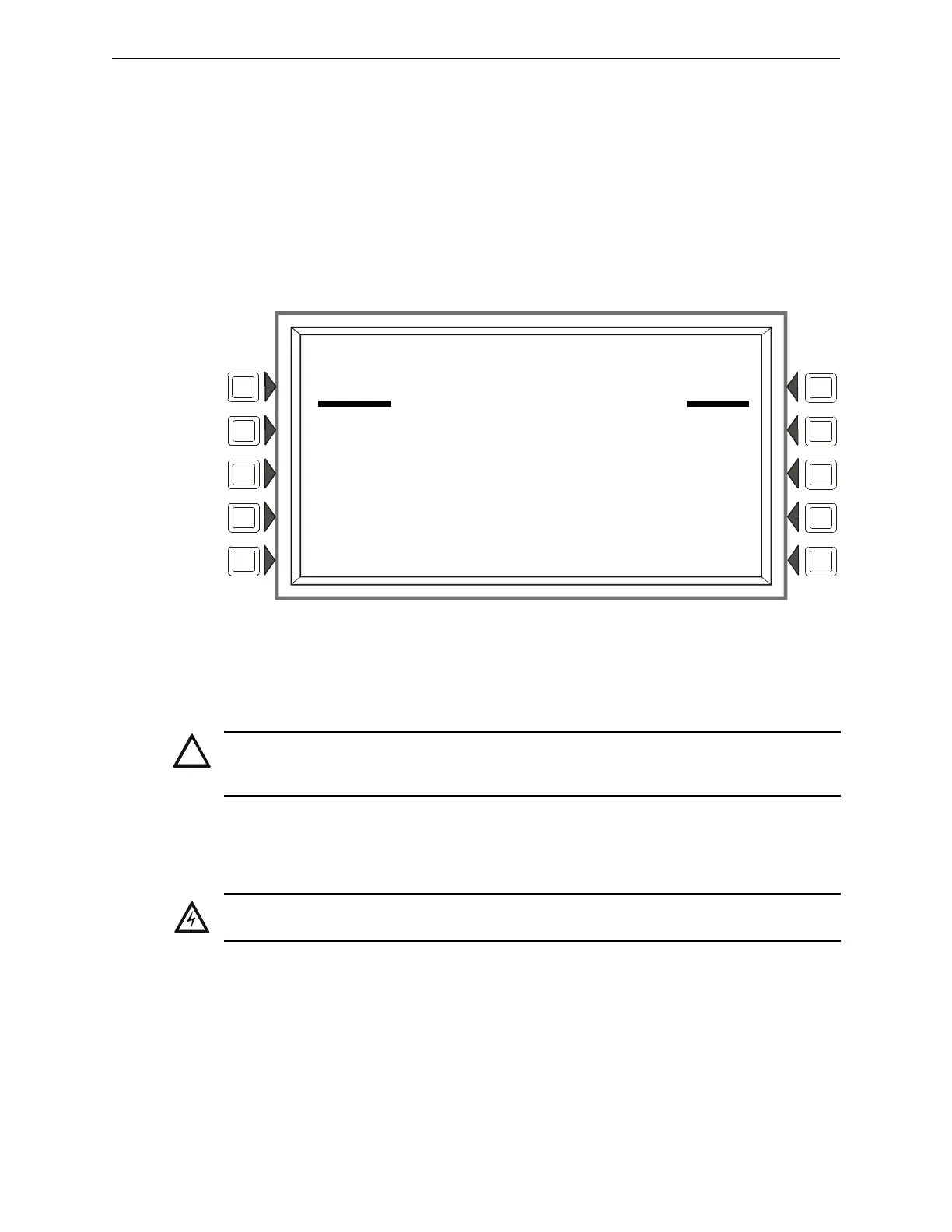66 IFC-3030 Programming Manual — P/N 52025:C 08/05/2005
Alter Status Disable/Enable
Soft Keys
POINT: Press this soft key to identify the type of point to disable/enable: the choices that will
appear in parentheses next to the point format are DETECTOR, MODULE, PANEL CKT, or
GENERAL ZONE. Enter the address of the point using the keyboard. If there is an event in the
display area, that address will be the default. If no event is present, the default format will be that of
a detector.
4.2 Disable/Enable
A point can be disabled or enabled using this screen. Press the DISABLE/ENABLE soft key at the
Alter Status screen to display the following.
Figure 4.3 Disable/Enable Screen
Soft Keys
DISABLE/ENABLE Only the applicable command will display. Press to disable an installed,
programmed point, or to enable a disabled one.
Group Zone Disable - This term refers to the disabling (or enabling) of a general zone. If the
first position in a device’s zone map matches the general zone number entered at this screen,
that device will be disabled (or enabled).
LAKEVIEW GENERAL HOSPITAL
SYSTEM NORMAL
10:22:34A FRI SEP 24, 2004
DISABLE/ENABLE: L03D052
AUTOMATIC INACTIVE
ELEVATOR LOBBY EAST WING
FIFTH FLOOR Z005 SMOKE(PHOTO)
VALUES: 011% OF ALARM, 045% OF PREALARM
DISABLE BACK
!
CAUTION: When a disabled output is enabled, it will be affected by conditions existing in the
system that would normally affect it. That is, if a condition exists that would have turned the output on
were it enabled, it will turn on when it is enabled.
!
WARNING: Do not rely on Disable to disable releasing points during testing. Releasing
points must be physically disconnected.
