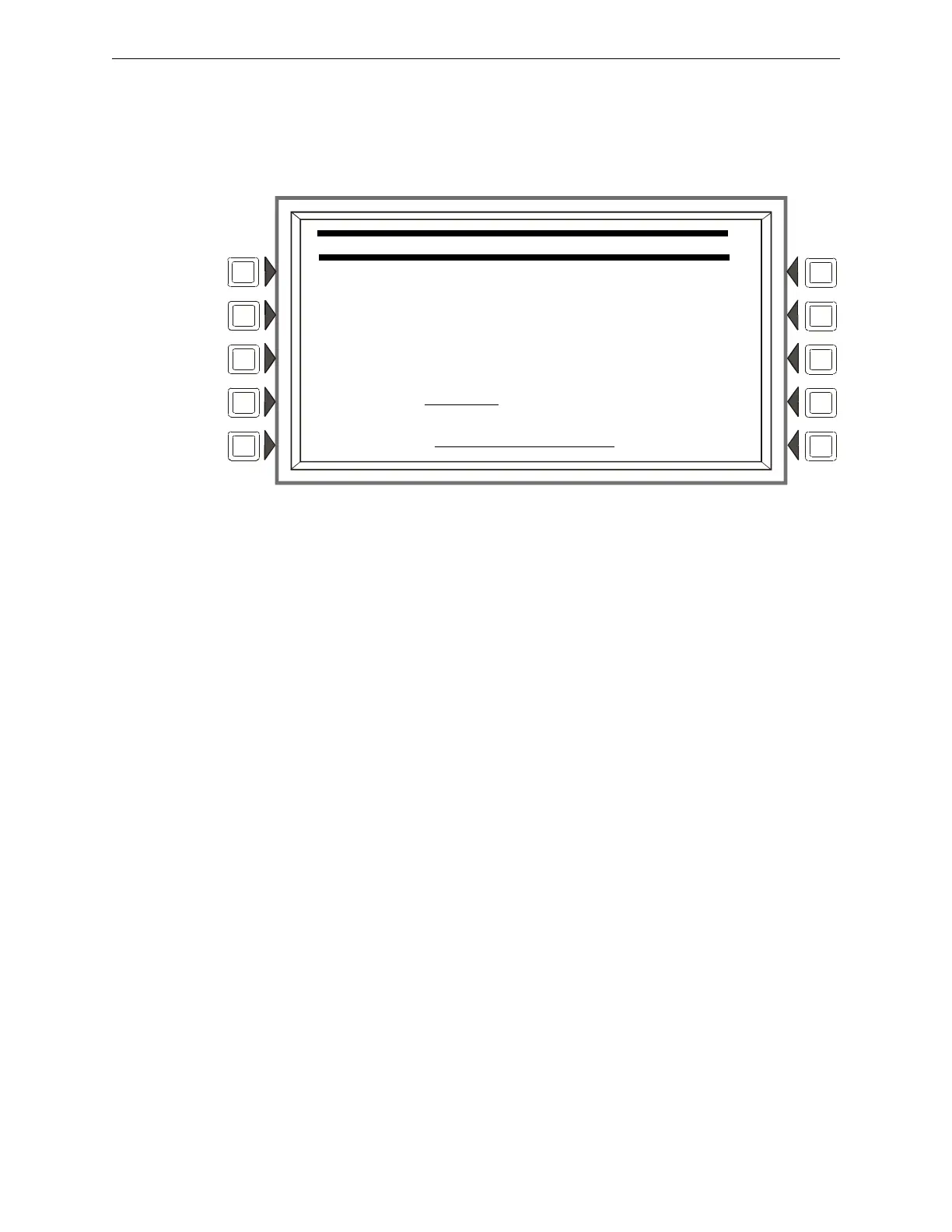26 IFC-3030 Programming Manual — P/N 52025:C 08/05/2005
Program Panel Program
3.2.6 LCD Programming
The LCD Programming screen allows the user to vary the contrast of the display and turn the
backlight on or off.
Figure 3.10 LCD Display Screen
Soft Keys
BRIGHTER: Press this soft key to increase contrast. The intensity will increase by approximately
5% with each press of the key.
DARKER: Press this soft key to decrease contrast. The intensity will decrease by approximately
5% with each press of the key.
LANGUAGE: Press this soft to choose the language that will display on the LCD. Menu choices are
ENGLISH, HEBREW, PORTUGUESE and SPANISH.
To change the language display on an LCD-160, refer to “LCD-160 Download Menu” on page 81.
BACKLIGHT: Press this soft key to select one of the following backlighting options: ON EXCEPT
AC FAIL, OFF, or ON. When ON EXCEPT AC FAIL is selected, the backlight will turn off when
the power supply designated as the main power supply experiences AC failure. (The designation is
made at the Supervision screen using the MAIN POWER SUPPLY AC FAIL ADDRESS field. Refer
to “Supervision” on page 30.)
Default: ON
DEFAULT: Press to select the factory default setting (60%).
CURRENT:Press to select the intensity that was in effect when the screen was accessed..
ACCEPT: Line 5 (which displays LCD INTENSITY: 50% in the figure above) will change
value when the INTENSITY soft keys are pressed. Press ACCEPT to save the desired setting.
3.2.7 ACS Programming
An ACS device is a remote device used by the panel to annunciate certain system messages, and/or
to act with limited commands. A total of 32 annunciator devices may be present on the EIA-485
ACS circuit; however, some devices have associated expander devices, and an IFC-3030 ACS
circuit can accomodate up to 3,072 annunciator points. The ACS Programming and ACS Point
LCD PROGRAMMING
LCD INTENSITY: 50%
BRIGHTER DEFAULT
DARKER CURRENT
LANGUAGE: ENGLISH ACCEPT
BACKLIGHT ON EXCEPT AC FAIL BACK
