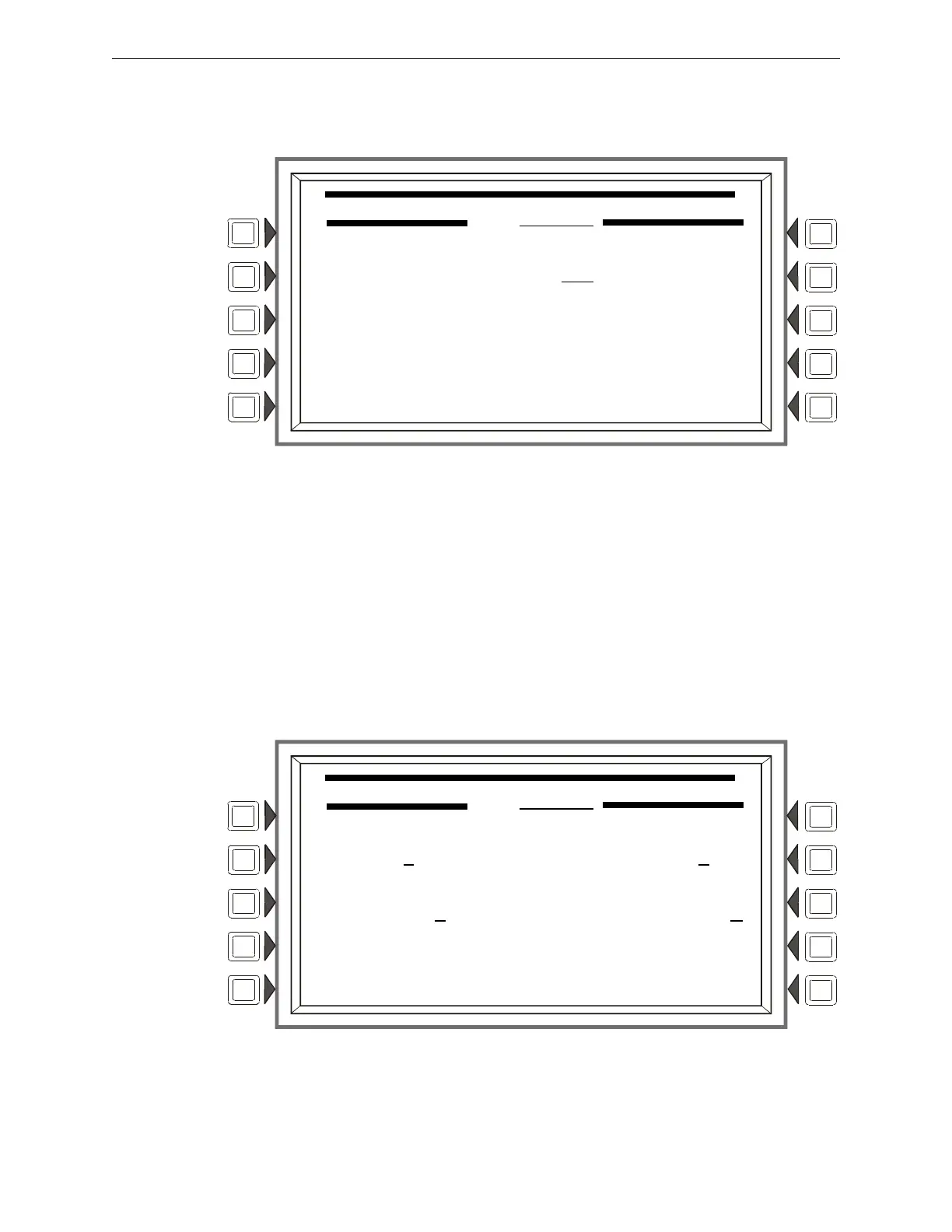IFC-3030 Programming Manual — P/N 52025:C 08/05/2005 41
Point Program Program
Custom Action Message
Press the Custom Action Message soft key on the Detector Point Programming screen to display
this screen. The user may choose a Custom Action Message at this screen.
Figure 3.27 Custom Action Message Screen
Soft Keys
CUSTOM ACTION MESSAGE: Enter the number of the Custom Action Message to be displayed
during alarm conditions for this point (refer to Figure 3.20 for an example).
VIEW: Press this soft key to view the message associated with the number entered.
ACCEPT: Press to save the entries made on this screen.
Sensitivity
Detector sensitivity levels for alarm and prealarm are set at this screen, which displays when the
SENSITIVITY soft key is pressed at the Detector Point Programming (2) screen.
Figure 3.28 Detector Sensitivity Screen
The control panel provides nine levels of Prealarm and Alarm in percent per foot obscuration, with
the following two exceptions:
DETECTOR CUSTOM ACTION MESSAGE
L03D123
CUSTOM ACTION MESSAGE: 001
Custom
Action
Message
Displayed here.
ACCEPT
VIEW BACK
DETECTOR SENSITIVITY
L03D123
OCCUPIED UNOCCUPIED
SENSITIVITY SENSITIVITY
ALARM - 7 ALARM = 3
OCCUPIED UNOCCUPIED
SENSITIVITY SENSITIVITY
PREALARM - 5 PREALARM = 3
ALARM SENSITIVITY TABLE ACCEPT
1= 0.50% 4= 1.19% 7= 1.89%
2= 0.73% 5= 1.43% 8= 2.12%
3= 0.96% 6= 1.66% 9= 2.35% BACK
