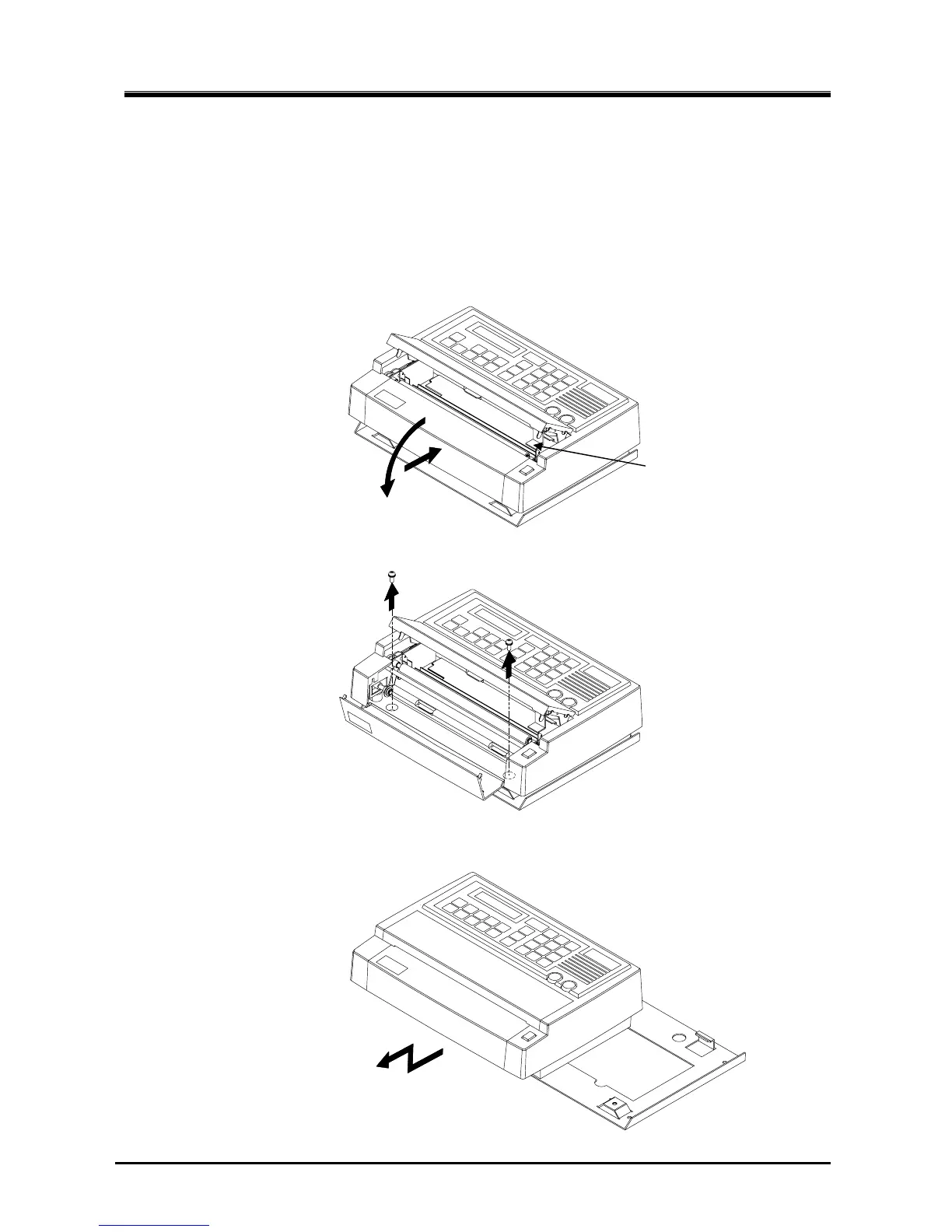2. Installation
JAX-9B W-FAX Installation Manual
10
7ZPNA4095
2.2. Installation of JAX-9B
* Refer to the 2.9 clause when the optional kit (7ZZNA4016) is connected to JAX-9B.
1) Press the PUSH OPEN button. The top cover opens.
2) While pushing the bottom of the front cover against the facsimile body, pull the top of the front cover
toward you to open.
3) Remove the paper roll.
[PUSH OPEN] button
4) Remove two screws on the bottom of the paper holder.
5) Pull the facsimile body toward you (in the arrow direction) until the facsimile body comes off the mounting
base.