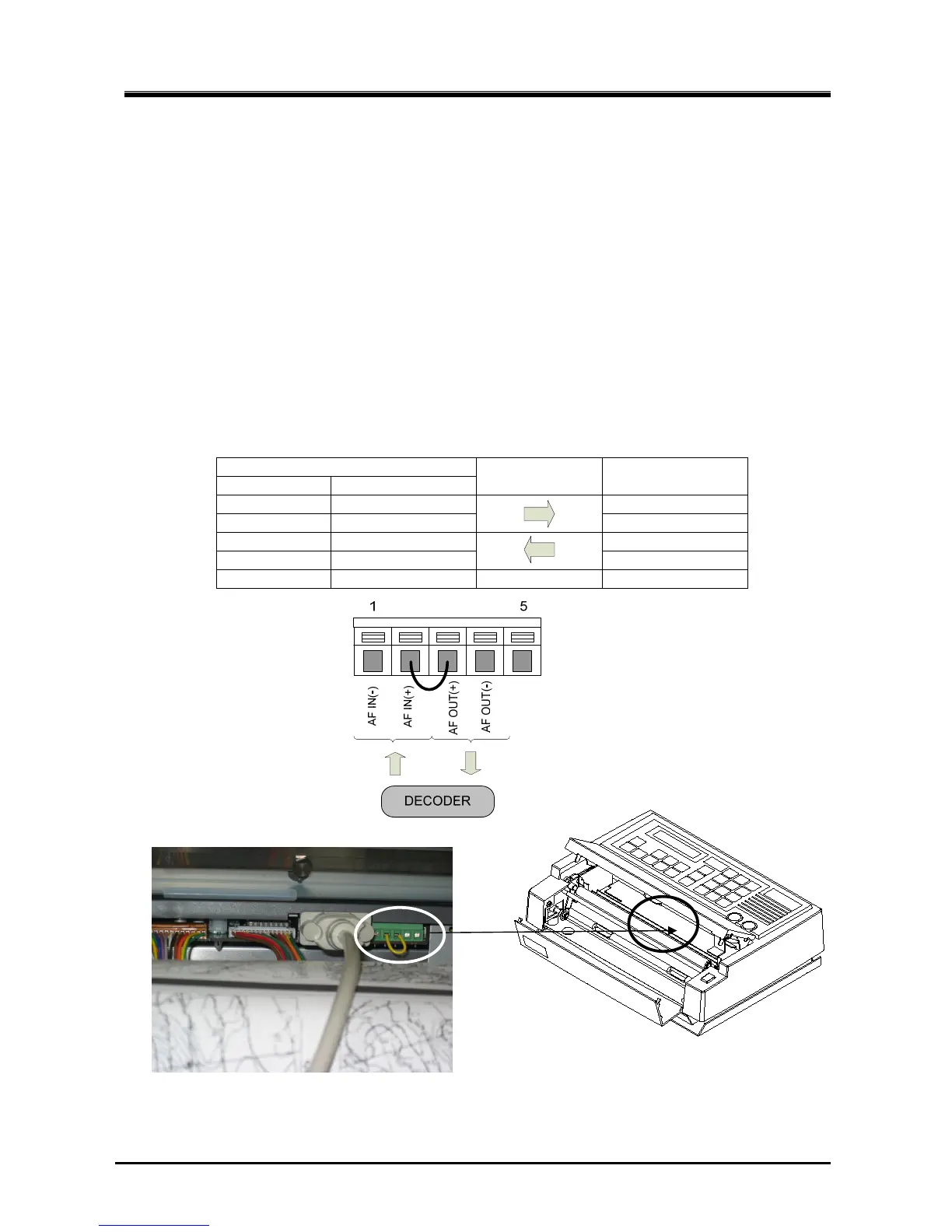3. Wiring
JAX-9B W-FAX Installation Manual
31
7ZPNA4096
3.9. Connection of a Decoder (by Kyodo News Service in Japan)
JAX-9B supports an interface to the Decoder of Kyodo News Service.
The Decoder service is stopped at present.
1) Connection Interface
The AF signal from the decoder is inputted into JAX-9B.
The AF signal interface: 600Ω, 0dBm, unbalance
2) How to connect
The terminal for connecting the decoder is put on the control board (CKK-535) of JAX-9B.
Remove a jumper line which short-circuits 2pin and 3pin from the terminal.
Connect the AF signal line from JAX-9B to the decoder, and connect the AF signal line from the decoder
to JAX-9B.
Terminal of JAX-9B
Pin number Signal
Direction of signal Decoder
1 AF IN (GND) AF OUT (GND)
2 AF IN (+)
AF OUT (+)
3 AF OUT (+) AF IN (+)
4 AF OUT (GND)
AF IN (GND)
5 N.C. - =