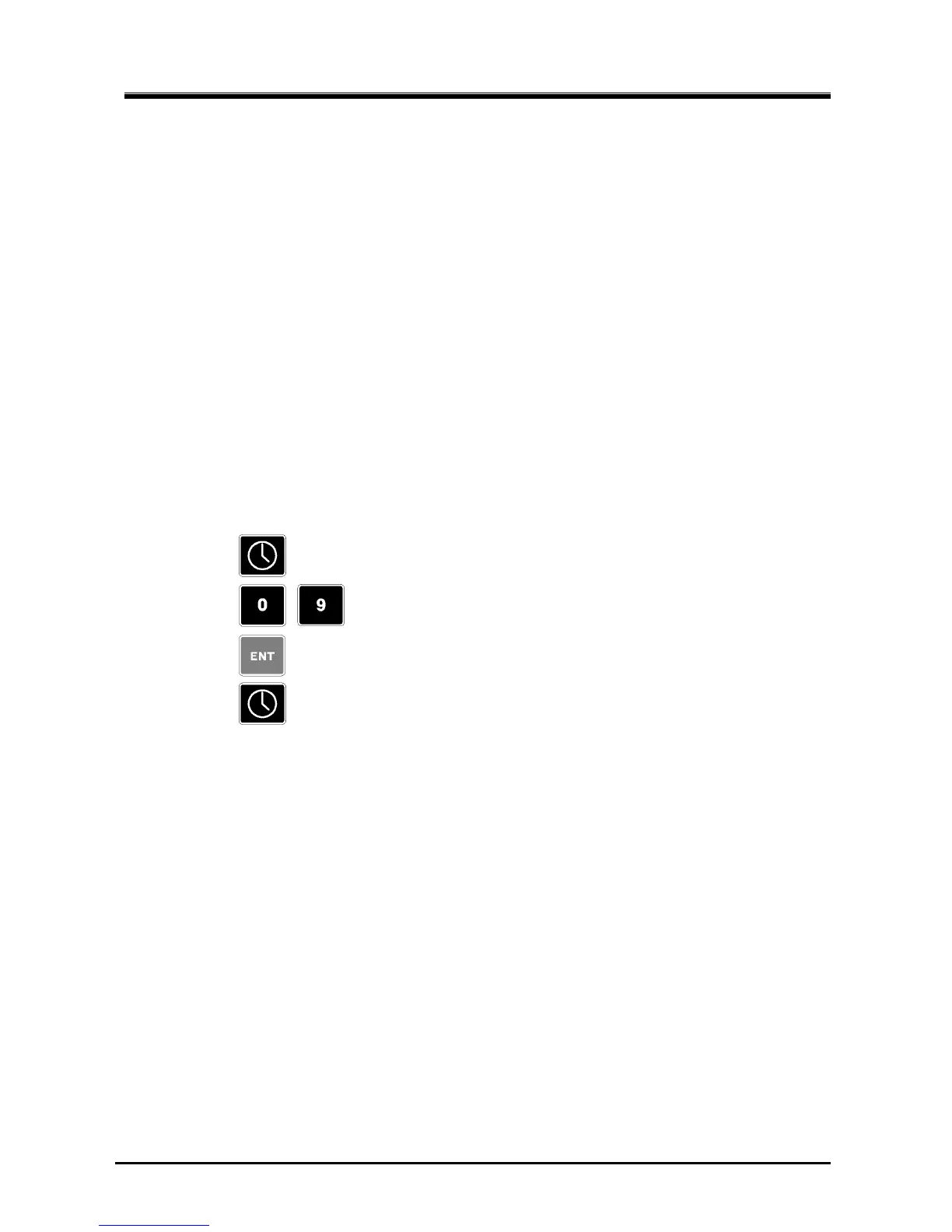4. Setting
JAX-9B W-FAX Installation Manual
33
7ZPNA4096
4. Setting
4.1. Setting at installation
The setting items required in order to use JAX-9B is as follows.
• Setting Internal Clock
• Registering Frequency Channels
• Registering Timer Programs
• Changing Display Language (to Japanese)
4.1.1. Setting Internal Clock
1)
: The current time of the internal clock is indicated in the 24-hour basis.
2)
-
: Input the time several ten seconds ahead from the actual current time.
3)
: Press [ENT] switch, when the input time matches to the current time.
4)
: End the current time indication mode.
4.1.2. Registering Frequency Channels
By using the maintenance software for personal computers, the frequency channels can be registered
easily.
1) Maintenance Software
Refer to the Service Manual of JAX-9B for operating the Maintenance Software.
When the Maintenance Software is not used, register the Frequency channels by the operation panel of
JAX-9B.
2) Confirming the registered frequency channels
• Confirm the registered frequency channels by receiving the registered data from JAX-9B by using the
Maintenance Software.
• Confirm the registered frequency channels by printing the registered frequency channels list.
Press the [#] + [4] switch on the panel of JAX-9B, the list is printed.
