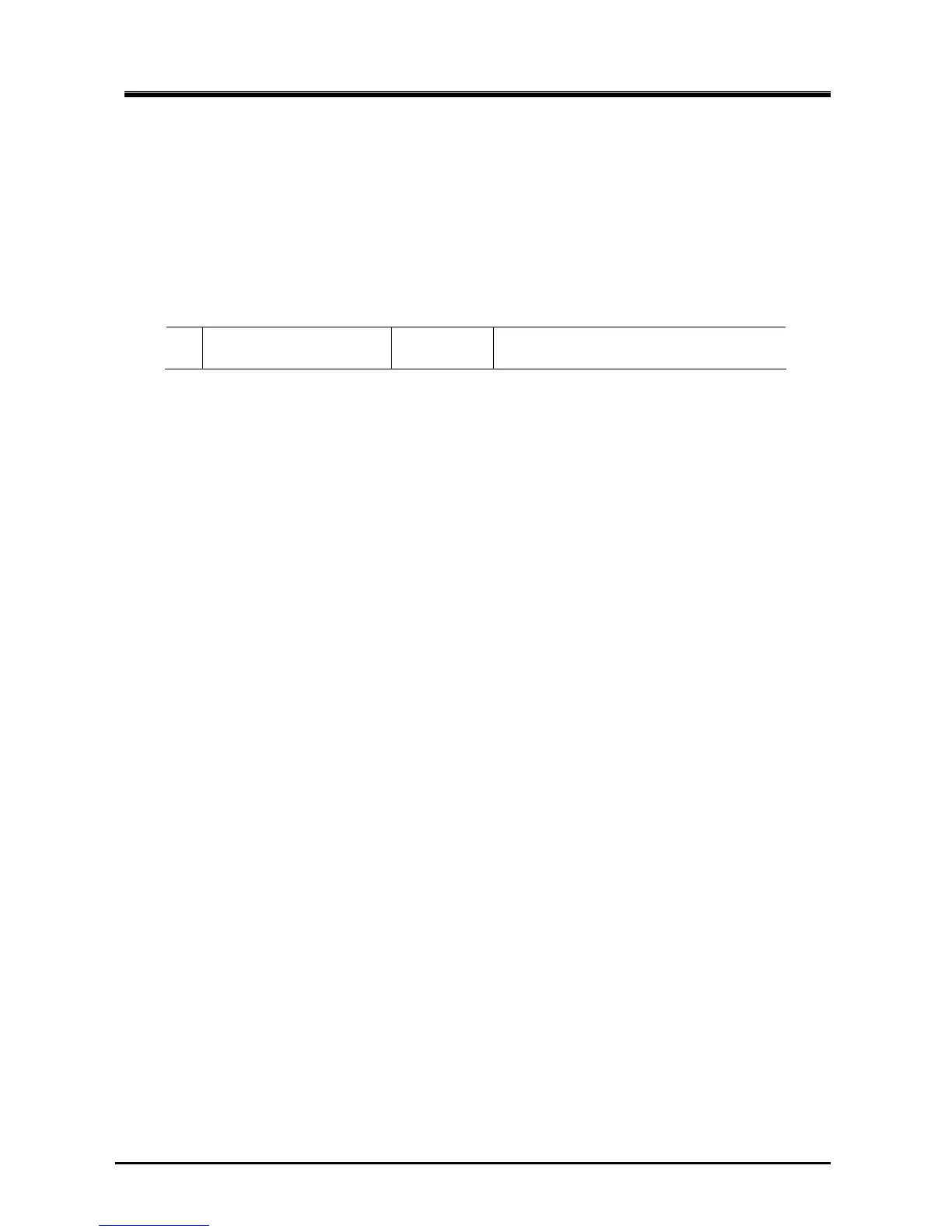2. Installation
JAX-9B W-FAX Installation Manual
20
7ZPNA4095
2.8. Remote Maintenance System (Option)
JAX-9B supports the Remote Maintenance System.
JAX-9B outputs the NMEA sentence which contains maintenance information from the serial port.
2.8.1. Option kit
For connecting to the Remote Maintenance System, it is necessary to add the following option kit to
JAX-9B.
*2 The PC interface kit is a common kit of "displaying the received image on the PC" and "Remote
Maintenance System".
2.8.2. Setting operation
For connecting to the Remote Maintenance System, it is unnecessary to operate JAX-9B.
JAX-9B outputs the maintenance data to the Remote Maintenance server only by connecting the output
port of JAX-9B to the input port of Remote maintenance Server.
1 PC Interface kit *2 7ZZNA4016
Terminal Block (TB103) for connecting PC
Cable clamp