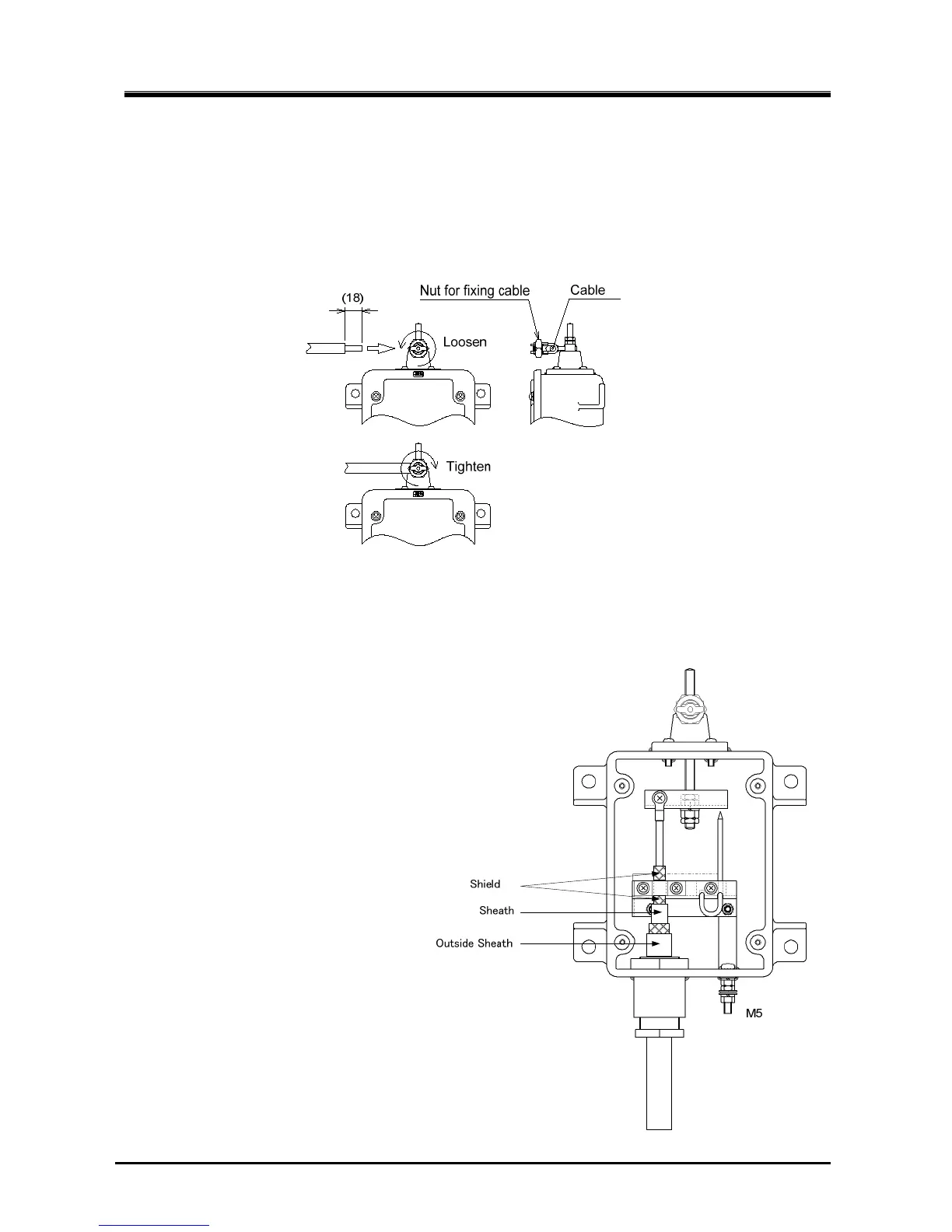2. Installation
JAX-9B W-FAX Installation Manual
16
7ZPNA4095
2.5.5. Wiring to Junction Box
1) Connect a cable of whip antenna to the Junction Box.
Loosen a nut of Junction Box and insert the cable which stripped the sheath.
Tighten the nut for connecting the cable of whip antenna to the Junction Box.
2) Connect a coaxial cable to the Junction Box.
Open the top cover of Junction Box.
Connect the coaxial cable with an attached terminal.
Clamp the shield of coaxial cable in order to connect to earth.