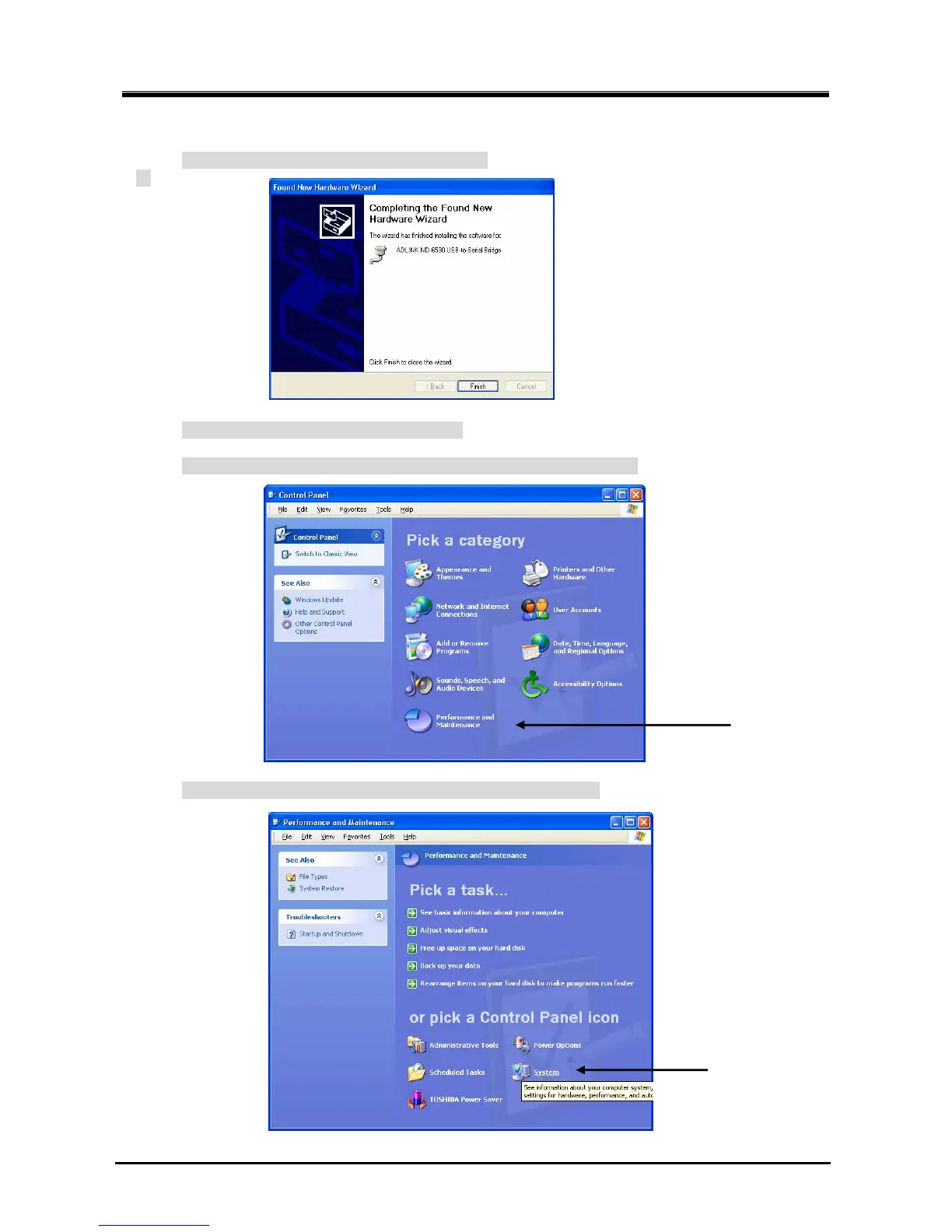5. Setup of the PC for receiving FAX image (Option)
JAX-9B W-FAX Installation Manual
42
7ZPNA4095
4) Click the [Finish] button on the following screen.
5) Start the “Control Panel” of the Windows OS
6) Click the “Performance and Maintenance” on the “Control Panel” window.
7) Click the “System” on the “Performance and Maintenance” window.
