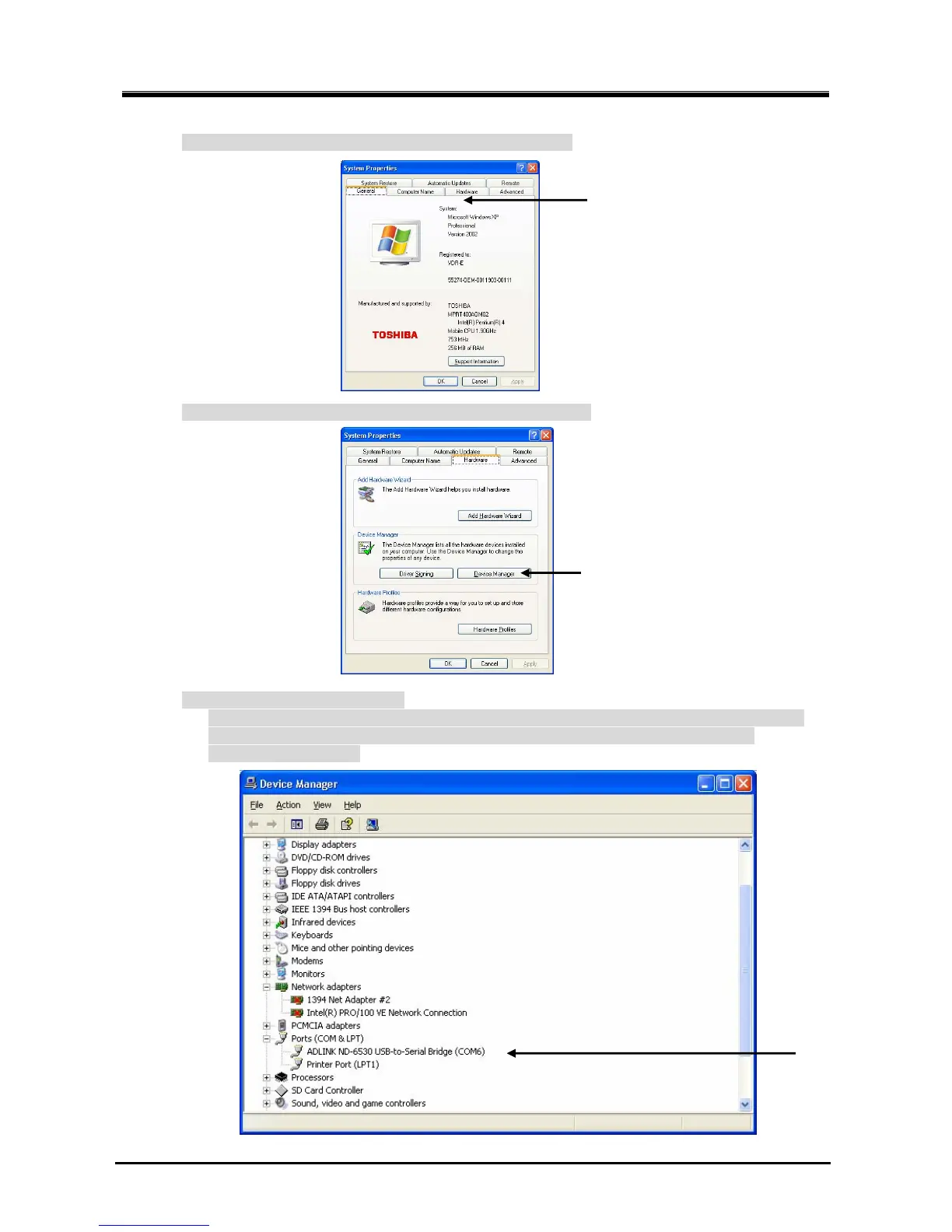5. Setup of the PC for receiving FAX image (Option)
JAX-9B W-FAX Installation Manual
43
7ZPNA4096
8) Click the “Hardware” TAB on the “System properties” window.
9) Click the [Device manager] button on the “Hardware” TAB screen.
10) Click the “Port (COM and LPT)”.
The “ADLINK ND-6530 USB-to-Serial Bridge (COMx)” is indicated on the “Port (COM and LPT)”.
Check the COM number of “ND-6530”. The following screen shows that the port number of
“ND-6530” is the COM6.