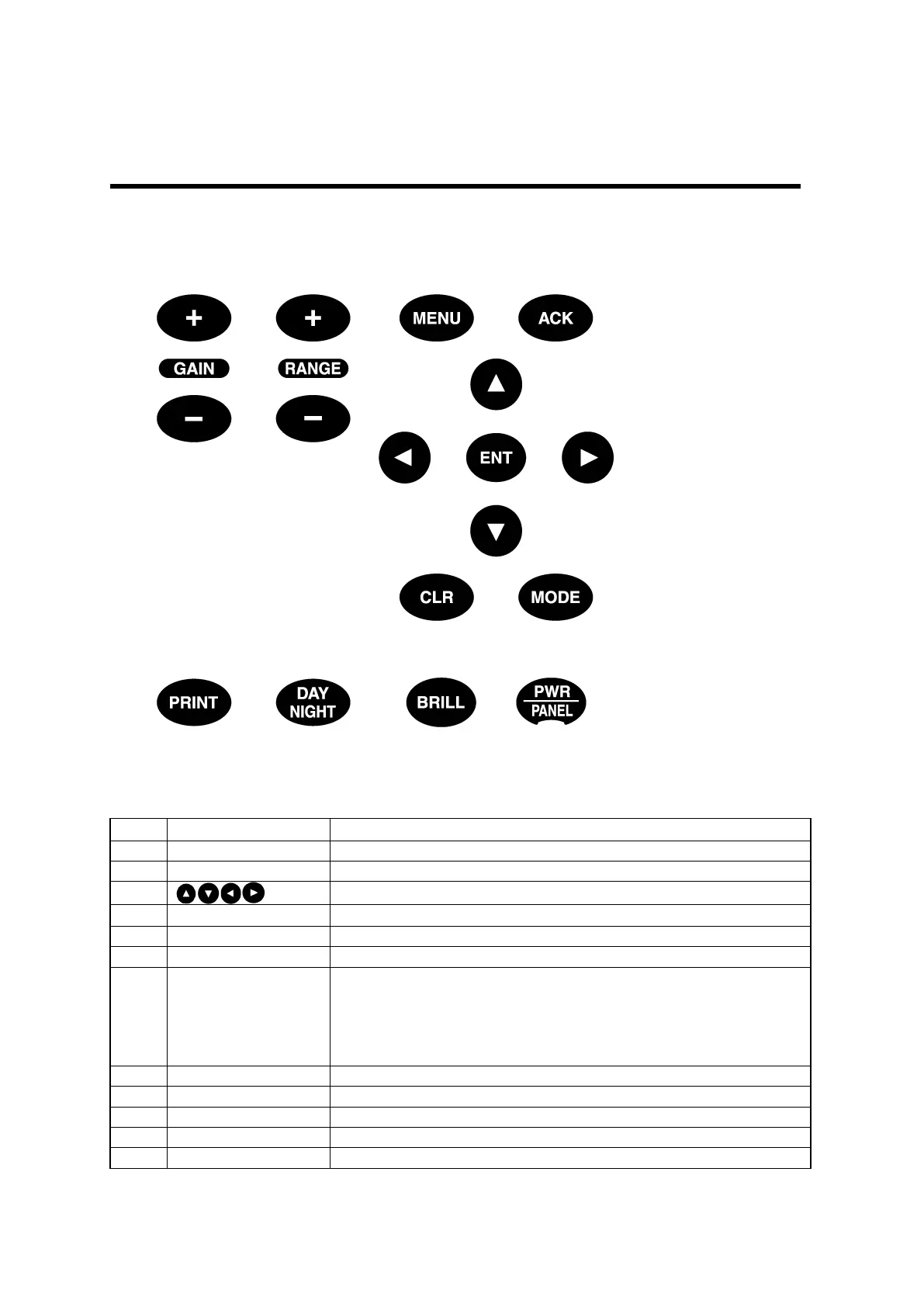2. Control Panel
This section describes the names and functions of the control panel and its controls.
Figure 2-1 Control Panel
Switches the display modes.
7
Switches the equipment power on and off.
Turn on : Hold down the PWR/PANEL key for 3 seconds.
Turn off : Hold down the both the PWR/PANEL and
the BRILL keys for 3 seconds.
Adjusts the control panel brilliance in power-on state
Adjusts the screen brilliance.
Enhances the visibility of the screen.
Starts printing or Data output.
Switches the depth range to shallow or deep.
Adjusts the sensitivity high or low.
2.Control Panel 7
12 11 2 1
3
4
6 5
10 9 8 7