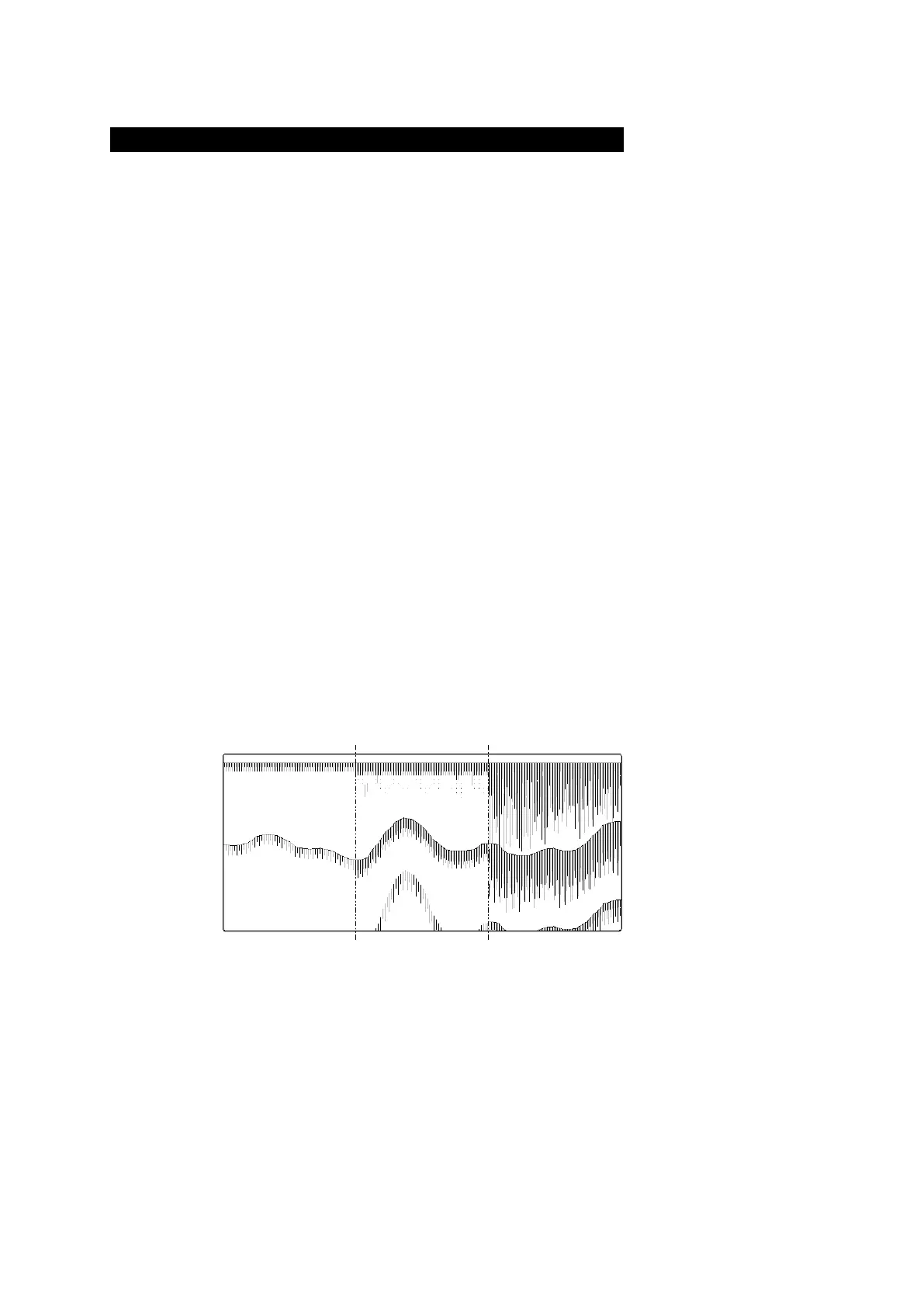4. Operation 12
Gain control [GAIN+] [GAIN-]
・ Gain can be set to 31 stages of 0~30.
・ Whenever [GAIN+] key is pressed, the sensitivity is raised.
・ Whenever [GAIN-] key is pressed, the sensitivity is lowered.
・ Keep pressing [GAIN+] key and [GAIN -] key to the setting of auto range at the same time for about three
seconds. Moreover, auto gain can be set from the menu. (Refer to 4.3 Display Setting.)
・ When an auto gain is set, the sensitivity setting on the screen is displayed as “GAIN:AUTO". When the
manual operation is set, "GAIN: the level value" is displayed.
・ When you release an auto gain, press [GAIN+] key or [GAIN-] key .
・ After auto gain releases it, it operates by sensitivity when releasing it. It doesn't return to sensitivity before
setting auto gain.
About the sensitivity setting
・ Note that the obstacle might be caused to sounding when the setting of sensitivity is inappropriate.
・ The reflection from sea bottom is different according to the condition of sea bottom. The reflection
weakens like sand and mud, etc. though a strong reflection returns like the bedrock.
・ It becomes impossible to recognize sea bottom when the reflection is weak and the depth value might
not be displayed. For this case, bottom of the sea is displayed in red by raising sensitivity. However, dirt
and the plankton, etc. in the sea are mistaken when sensitivity is raised too much for sea bottom, it
recognizes, and a wrong depth value might be displayed.
・ As for the setting of sensitivity, extent to which sea bottom is displayed by a red or an orange color is
proper.
Note: When setting to an auto gain, the STC curve becomes “LONG" regardless of the setting of STC.
(Refer to 4.5 Setting Primary (Secondary) Transducer.)
a red or an orange
sensitivity is proper.
Sensitivity is too high.