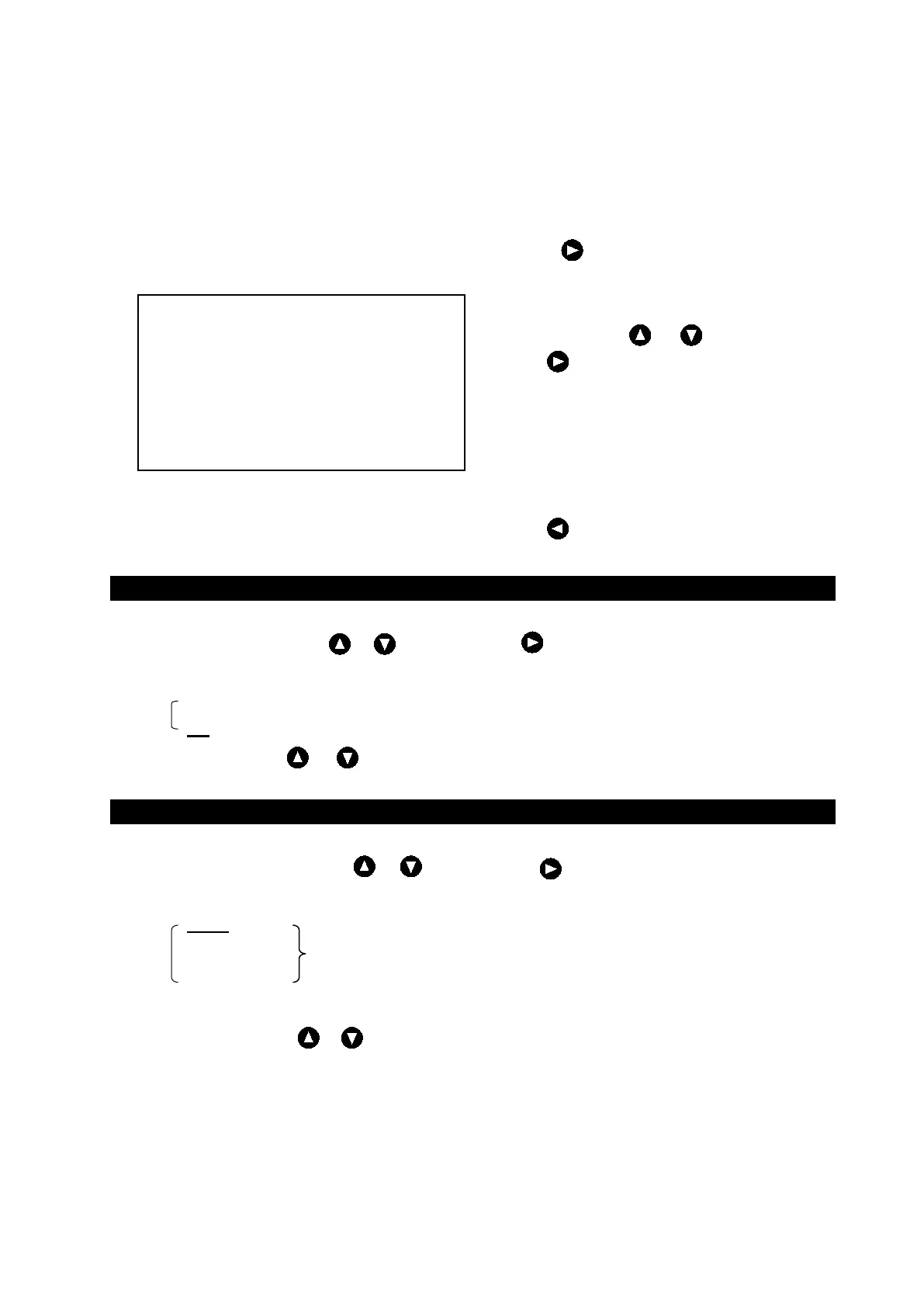4. Operation 32
4.6 Printer Control Setting
Note: JFE-680 electrically stores last 12or 24hours depth data. Printer runs after only
your [PRINT] pressing.
The following menu is displayed with [MENU]・PRINTER CONT .
Setting Print Output
This item selects the [PRINT] key function ON or OFF.
・Select “PRINTER” with or key. Then press or the [ENT] key to enter the detail setting.
Detail item :OFF/ON
OFF :The print key is invalidated.
ON :
The print key is validated.
・Select the item by or k ey. Then press the [ENT] key.
Setting Print Mode
This item selects print out mode by three items.
・Select “PRINT MODE” with or key. Then press or the [ENT] key to enter the detail setting.
Detail item :COPY/HISTORY/LOG
COPY :
HITORY :
LOG :
(Refer to 4.7 communication setting.)
・ Select the item by or key. Then press the [ENT] key.
Note: Please read a detailed explanation of the each print mode item with next page.
ON
LOG BOOK PRINT OFF
PRINTER MODEL SLECTION NKG-901*
A present selection item is displayed with
character.
To s elect items, use or key to choose.
・
Press or the [ENT] key after the item selection
the detail setting will displayed.
Press the [ENT] key after the detail setting select
Then the settings would be registered and
would return to previous screen.
To return to a previous
screen without registering,
press or the [CLR] key.
※The above-mentioned set content
is an initial value.
The item function
is different according to the setting of
“COMMUNICATION > PRINTER PORT OUT" of the menu.
*JFE-680 standard printer
setting is NKG-901.
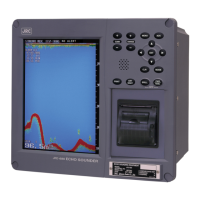