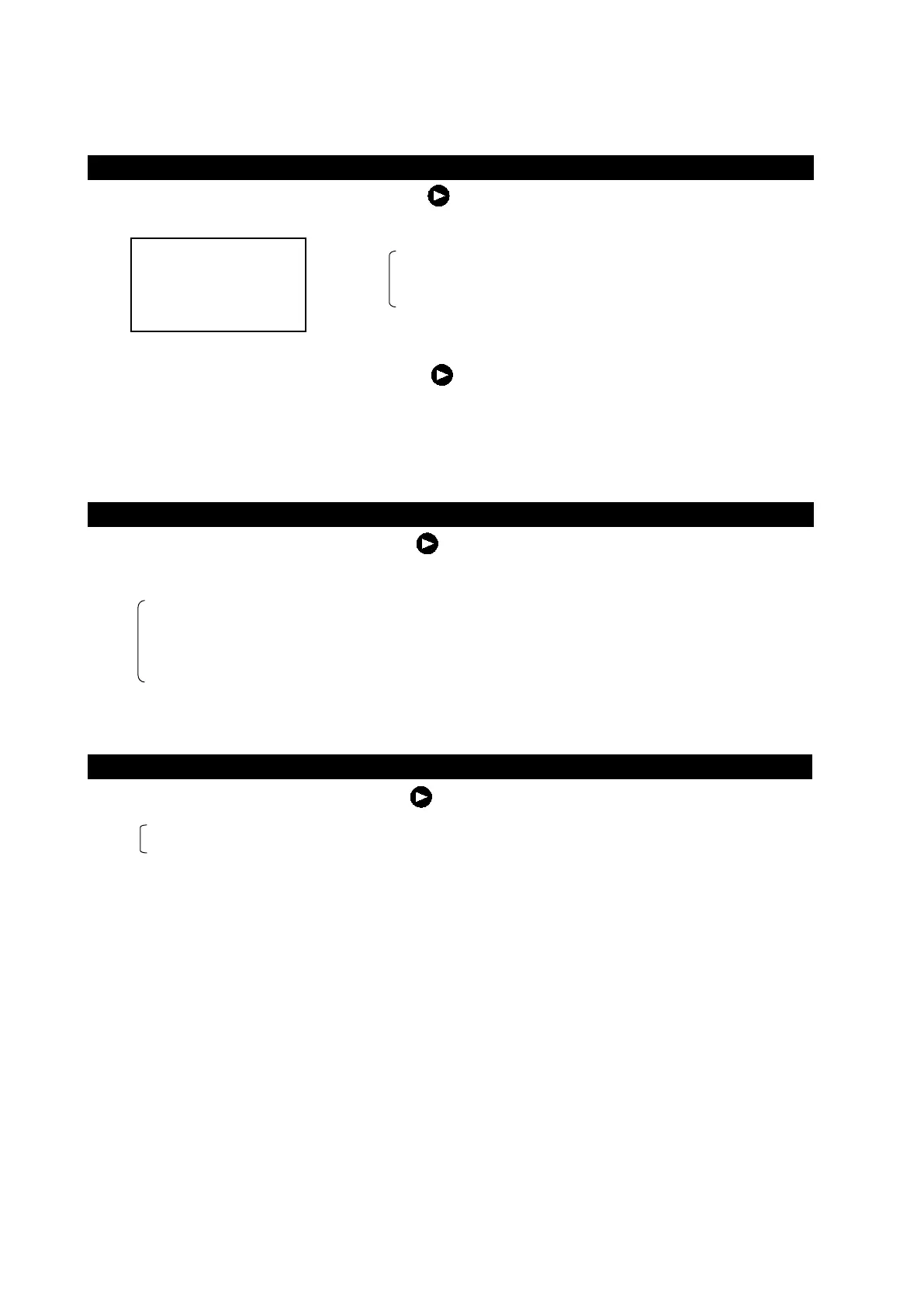6. Maintenance & Check 55
Executing Line Monitor
・Make LINE MONITOR a yellow display, press or the [ENT] key, and the following menu is displayed.
>
>
>
・Make the monitor item a yellow display, press or the [ENT] key, and the input/output data of the serial
port is displayed, and input data is displayed in the upper part of the screen, and output data is displayed
under the screen.
・When the [CLR] key is pressed, it returns to the maintenance menu.
Displaying RX Monitor
・Make RX MONITOR a yellow display, press or the [ENT] key, and a present situation of the receiver is
displayed.
LEVEL :Detection level of sea bottom (maximum value within the range from sea bottom detection
position to the lower side)
RANGE :Range of sea bottom tracking
GAIN :Gain setting value
・When the [CLR] key is pressed, it returns to the maintenance menu.
Displaying System No.
・Make SYSTEM No. a yellow display, press or the [ENT] key, and the program version is displayed.
**/**/**** : Date
Ver. **.** : Version
・When the [CLR] key is pressed, it returns to the maintenance menu.
NAV/DEPTH : Navigation data/Depth output
ALR :ALR Input/Output
PRINTER :Printer port