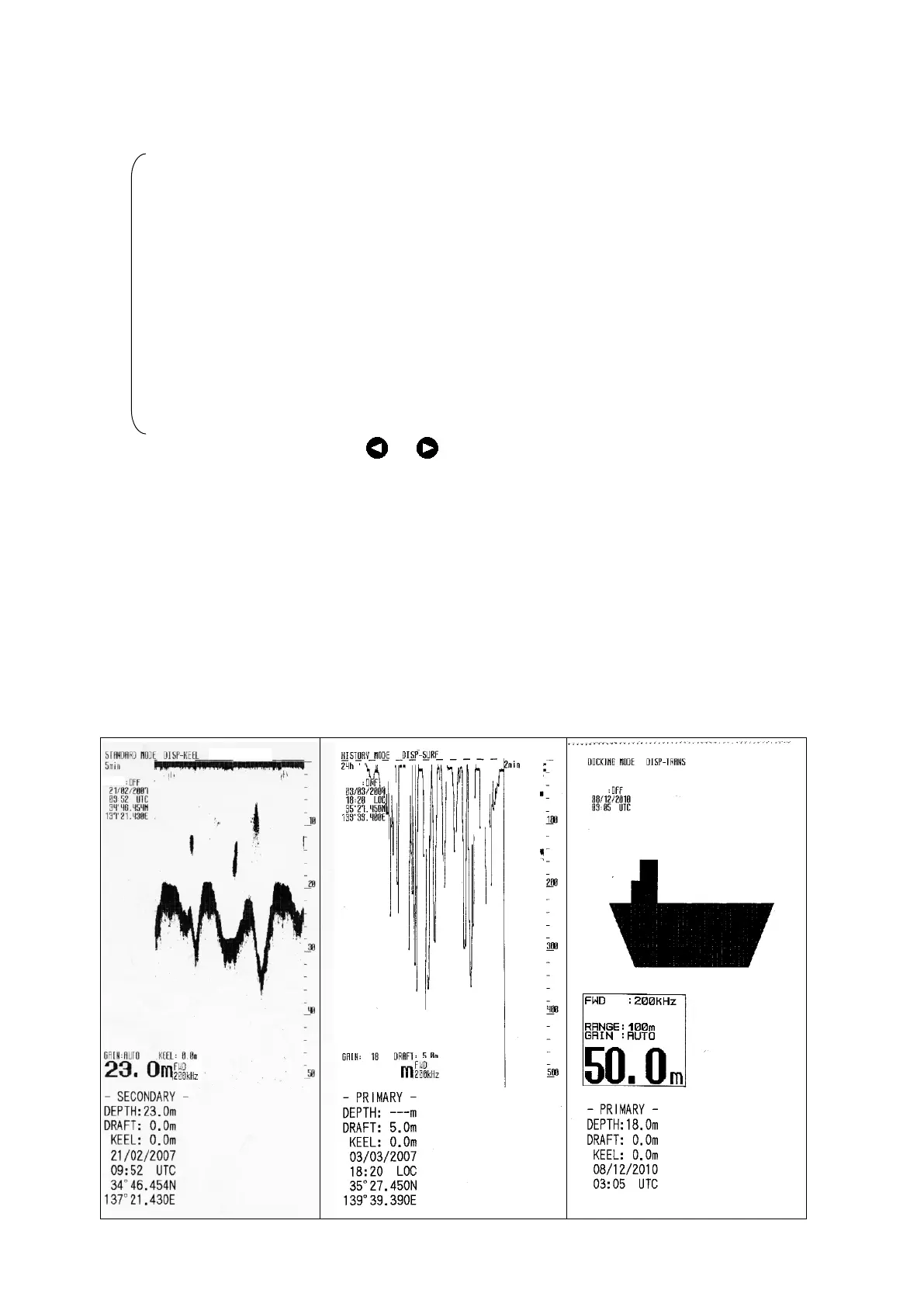4. Operation 33
◎ When PRINTER PORT OUT is “PRINTER"
COPY :A present screen display is printed.
The direction of paper feed is length against the screen.
HISTORY :All the memorized depth data is graphically printed.
The direction of paper feed is time.
Secondary data is printed following primary in display screen for dual frequency.
On single frequency mode, only displaying frequency data is printed.
After the graphical printout, the data of START information and END information is
printed.
The information data is same one as time cursor display information.
LOG :This printout is available only the history display mode. On history display mode, move
time cursor by or key to select the center of LOG printout. LOG graphical
printout length is set by “LOG LENGH” menu.(10min/ 20min/ 30min/ 1hr/ 2hr)
A time cursor is displayed in the graphical printout.
The direction of paper feed is time.
After the graphical printout, the data of START information, CURSOR information and
END information is printed. Each information data is same one as time cursor display
information.
Print out examples
1. COPY print mode
STANDARD HISTORY DOCKING
Single frequency 24hours Single frequency
LERT
ALERT