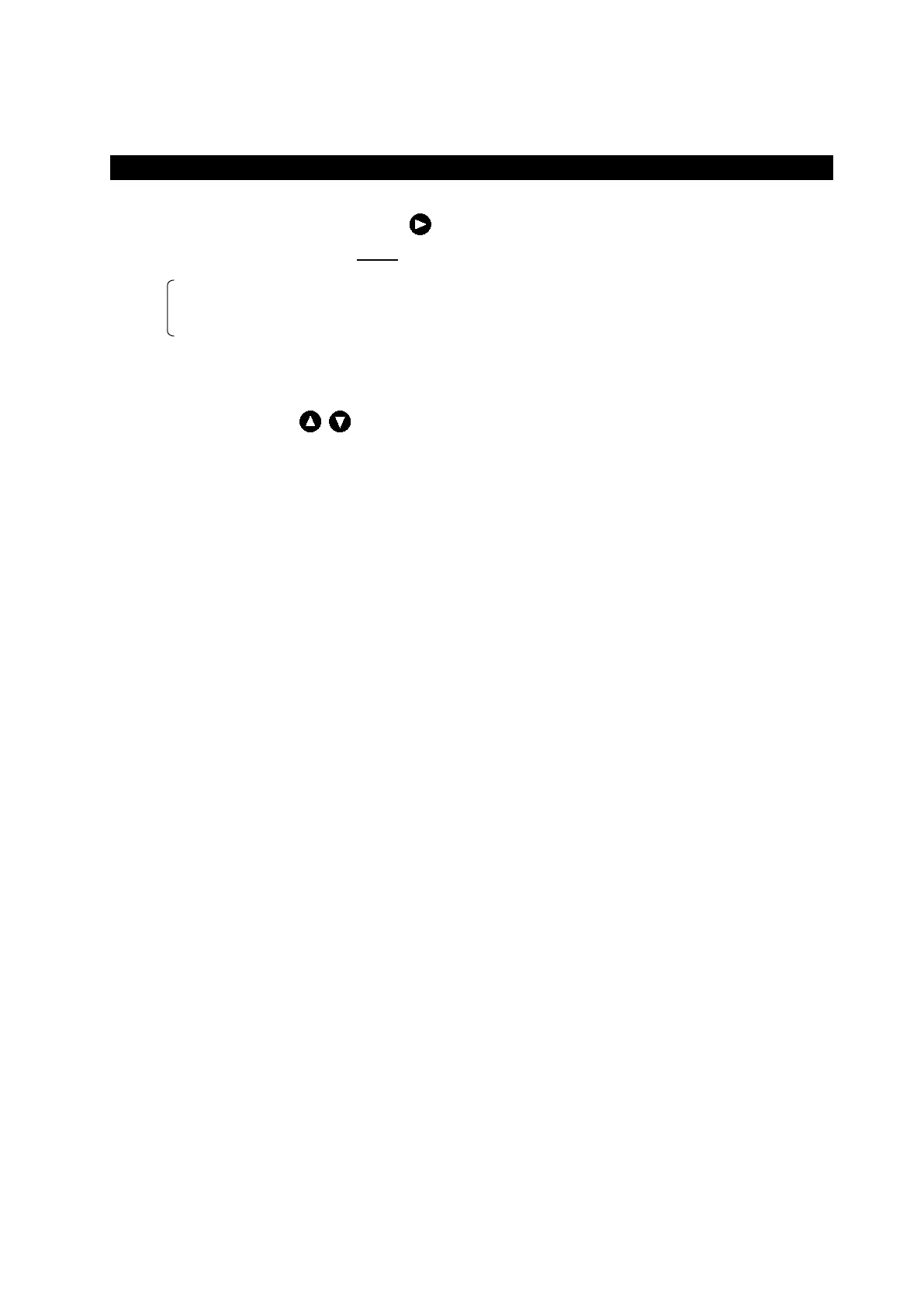4. Operation 20
Setting Cursor Display
◎The cursor display method in a standard mode and a history mode is selected.
・Make CURSOR a yellow display, press or the [ENT] key, and select it from the following, set content.
Set content :
OFF/ON/AUTO
OFF : When the cursor key is operated, it makes an error of the cursor without displaying it.
ON : Whenever the cursor key is operated, the cursor is displayed.
AUTO : When the cursor key is operated, the cursor is displayed for 30 seconds. It doesn't
display afterwards. When the cursor key is pressed again, it is displayed at the
position.
・ Select the method by and press the [ENT] key.