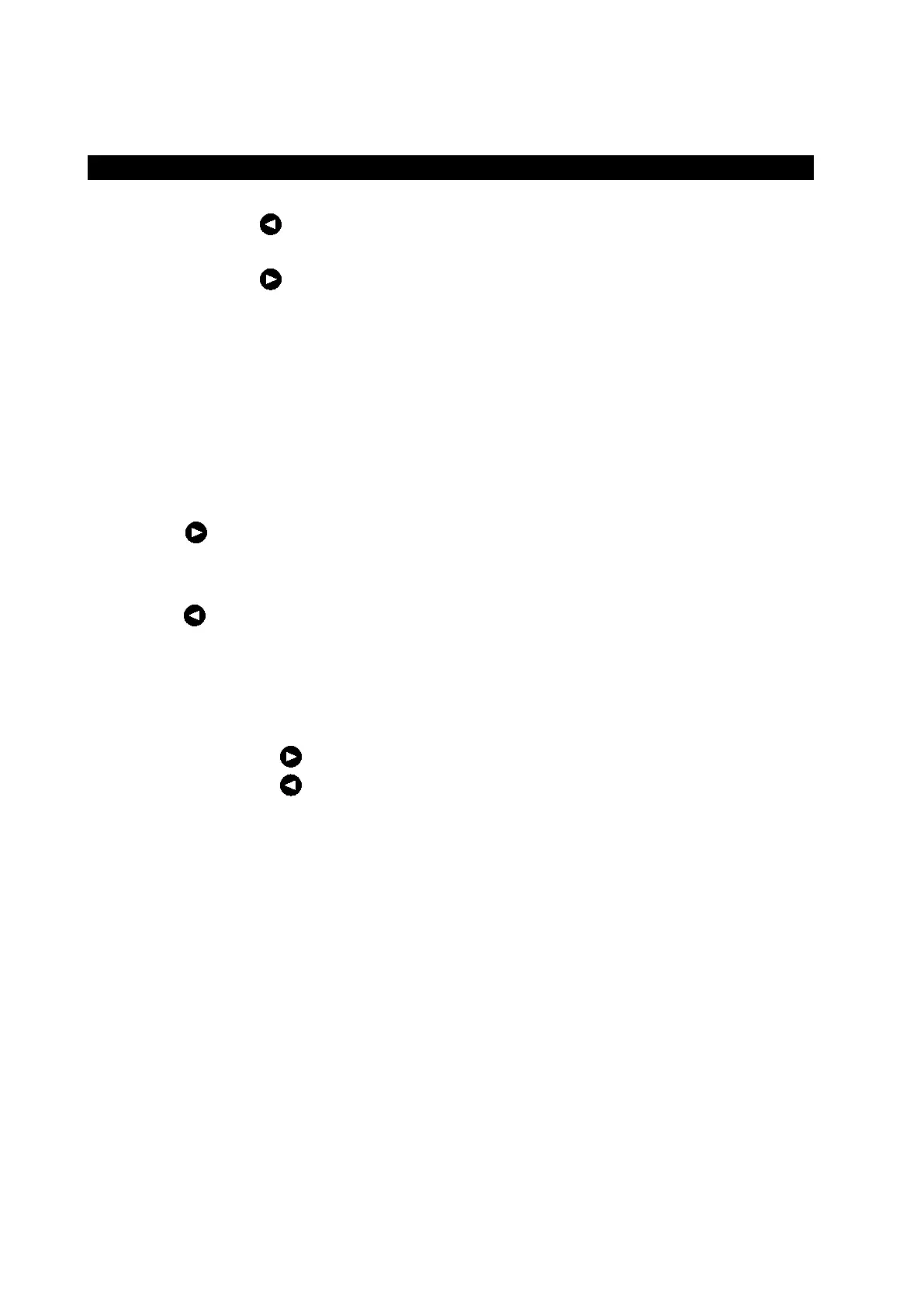4. Operation 15
Right and Left Key of Cursor [CURSOR ]
When it is a history mode
・ When the key is pressed, a position cursor is moved left, and it moves accelerating when
keeping pressing it.
・ When the key is pressed, a position cursor is moved right, and it moves accelerating when
keeping pressing it.
・ The cursor display is set by “CURSOR" of the menu. (Refer to 4.3 Display Setting.)
・ Information of a time point to which a position cursor is displayed is displayed in the screen.
・ Display information: Depth/Draft/Keel correction/Date/Time/Latitude Longitude
・ The position where a position cursor is displayed doesn't scroll and is fixed. Therefore, when the
history screen scrolls, display information is updated.
When menu is displayed
・ key : When there is a hierarchy (submenu) below, the menu of the hierarchy (submenu) is
displayed.
When setting the date etc, move the input position.
・ key : While displaying the main menu, it becomes an error. However, while displaying the
submenu, the setting is not changed and it returns to the previous screen by one.
When setting the date etc, move the input position.
When screen brightness (BRILL)/operation panel brightness (PANEL) is adjusted
・ Whenever the key is pressed, brightness goes up.
・ Whenever the key is pressed, brightness goes down.